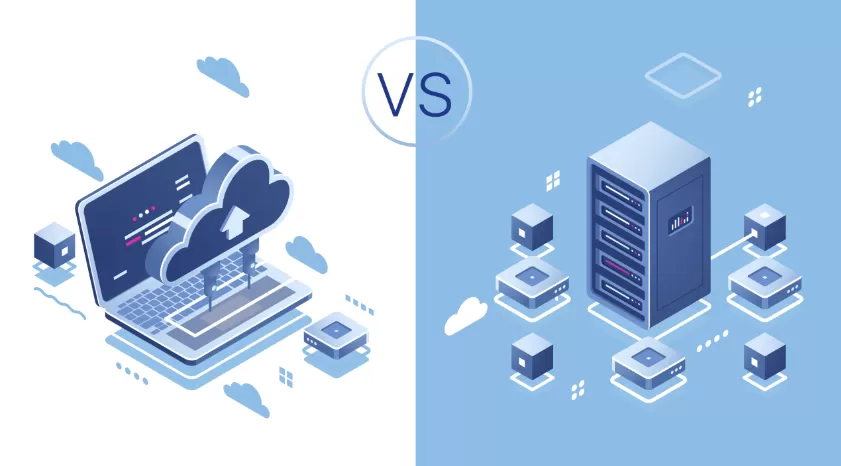Written By:
Scott McAuley
Scott is the IT Director of Texas Management Group, and has been in the IT industry for 25 years.
As a business owner, deciding on a tech infrastructure that suits your needs can be daunting. With cloud computing and a dedicated server being the two primary options, it’s crucial to understand each approach’s advantages and disadvantages. In this article, we will tackle Cloud vs. Server, talk about their differences, and determine their pros and cons.
Cloud computing relies on remote servers and the internet to process, manage, and store data, while traditional servers involve on-site physical hardware and data center management. This section will explore the key differences between these approaches and their impact on your local network.
Key Takeaways:
- Cloud computing offers flexibility and scalability, utilizing remote servers to provide on-demand resources without needing on-site infrastructure, making it ideal for dynamic business needs and reducing maintenance overhead.
- Traditional servers provide complete control, with on-site hardware allowing businesses to manage data and infrastructure directly, offering benefits in customization but requiring significant maintenance and management resources.
- Data security varies between cloud and servers; cloud providers invest heavily in security measures, while traditional servers offer control but require robust on-site security practices to prevent data loss and breaches.
- Cost considerations differ; cloud solutions can be cost-effective with pay-as-you-go models but may incur ongoing costs, while traditional servers demand upfront investment but can offer long-term savings for certain applications.
- Choosing between cloud and servers depends on business needs, considering factors like data control, security requirements, cost, and the need for scalability to decide the best fit for a company’s tech infrastructure strategy.
Table of Contents
Cloud vs. Server: Understanding Cloud Computing
Cloud computing is a model of delivering computing services over the internet. With cloud computing, you can access servers, storage, databases, and software through a cloud server instead of from a physical server. This allows you to utilize resources without needing on-site infrastructure or dedicated space.
Cloud servers are virtual servers that operate in a cloud computing environment. Instead of physical hardware, cloud service providers use virtualization to create multiple instances of a virtual machine on a single physical machine. This enables greater efficiency and scalability in resource allocation.
Cloud storage is another valuable feature of cloud computing. With cloud storage, you can store data on remote servers accessed from anywhere with an internet connection. Different cloud service providers in the market offer various cloud services for backup and recovery, such as Google Cloud, Microsoft Azure, and Amazon Web Services.
Data backup and recovery are essential aspects of cloud computing. With cloud backup data recovery services, you can securely store critical data off-site, ensuring that you always have access to the latest version. In the event of data loss, cloud service providers offer recovery options to retrieve lost data.

Different cloud service providers are available in the market, each offering different cloud solutions. Some popular cloud service providers include Google Cloud, Microsoft Azure, and Amazon Web Services. Depending on your business requirements, you can choose a cloud solution provider that offers the best solutions.
Cloud vs. Server: Exploring Traditional Servers
If your online business relies on critical data, you might use traditional servers to manage your information. These include dedicated servers and on-site server infrastructure. This section will discuss the significance of physical servers, the management of critical data, and the advantages and limitations of hosting data on-site.
Physical servers are the backbone of traditional server infrastructure. They are the physical hardware devices used to store and manage data, requiring significant maintenance and management. Dedicated servers are leased exclusively to a single organization, while on-site servers are located within a company’s own premises.
One of the main advantages of traditional servers is the complete control they offer. With on-site servers, you have complete control over your data and infrastructure and can adjust the server configuration to meet your specific needs. This level of control is particularly useful for businesses with highly specialized data management requirements.
However, traditional servers also come with some limitations. For instance, managing on-site servers can be time-consuming and costly. You will need dedicated IT staff to manage your local server infrastructure, which can be expensive for small and medium-sized businesses. Additionally, on-site servers can be vulnerable to physical damage or theft, resulting in data loss or downtime.
In summary, traditional servers are an effective solution for businesses requiring complete infrastructure and data management control. However, they also come with significant maintenance and management costs and physical damage or theft risks.

Cloud vs. Server: Comparing Data Security and Management
Regarding data security and management, cloud computing and traditional servers have distinct approaches. While cloud providers take on much of the responsibility for security, third-party providers may or may not be involved. With traditional servers, you have complete control over security since critical data is stored on-site.
One of the significant advantages of cloud computing is the high level of security provided by data centers. Cloud providers invest heavily in data center technology and security measures, including firewalls, encryption, and multi-factor authentication.
However, when it comes to third-party providers, there is no guarantee that they will take the same level of security precautions. This is why it is crucial to choose a reputable cloud provider with a solid data security track record.
On the other hand, traditional servers store critical data on-site, which can be a double-edged sword. While this gives you complete control over your data and security measures, it can also be a double-edged sword. For instance, in a natural disaster or hardware failure, you could lose all your data if you don’t have proper backup and recovery measures in place.
Whether your data is stored in the cloud and dedicated servers or on-site, the risk of data loss is a significant concern. That’s why it’s essential to have proper backup and recovery measures in place. Cloud providers offer different backup options, such as automated backups that run at regular intervals or manual backups that you can initiate on-demand. In contrast, traditional servers require you to set up your backup and recovery infrastructure.
Overall, the data security and management advantages and disadvantages of cloud computing and traditional servers depend on your specific situation. While cloud providers invest heavily in data center technology and security measures, third-party providers may or may not do the same. Traditional servers offer complete control over your data but require you to implement your security backup and recovery measures.

Cloud vs. Server: Analyzing Cost Considerations
Regarding cost, cloud computing and traditional servers offer different advantages and challenges. While cloud solutions offer flexibility and scalability, idle infrastructure costs can often be a concern. On the other hand, traditional servers may require significant upfront investment but can provide greater long-term cost savings.
Cloud costs can vary greatly depending on the provider and the level of service offered. Public cloud providers like Amazon Web Services (AWS) and Microsoft Azure often provide affordable storage and computing options, making them popular choices for businesses of all sizes. However, it’s important to understand that as your data storage needs grow, so will the costs associated with cloud services.
Idle infrastructure costs are another factor to consider when weighing the cost of cloud computing versus traditional servers. Unused resources such as hardware and software can quickly add up, especially in cloud environments where resources are often priced on a usage basis. In contrast, traditional servers often require a larger investment upfront but can provide greater long-term cost savings by eliminating the need for ongoing cloud service fees.
Cloud providers also vary in their storage availability and costs, with some offering more affordable options. It’s important to evaluate your business’s needs and weigh the cost of cloud services against the amount of storage space required.
The concept of the public cloud is also a consideration when evaluating cost. Public cloud services generally offer a lower upfront investment and can be accessed from anywhere with an internet connection. However, businesses using private clouds must weigh the benefits of this flexibility against potential security risks and data privacy concerns.
In conclusion, it’s important to carefully consider your business’s unique needs and budget when evaluating cloud computing versus traditional servers. While cloud solutions offer flexibility and scalability, they may also come with additional costs, such as idle infrastructure fees. Traditional servers may require a larger upfront investment but can provide greater long-term cost savings. The key is to weigh the pros and cons of both approaches and select a solution that aligns with your business objectives.
Cloud vs. Server: Exploring Computing Power and Control
Regarding computing power and control, there are trade-offs to consider between in-house server infrastructure and different hybrid cloud deployment models.
If you opt for in-house servers, you have complete control over your computing power and how much data is. You can build and customize your infrastructure to meet your specific needs, and you can access data quickly and easily. This approach is ideal if you have stringent security requirements or if you need to process large amounts of data quickly.
On the other hand, if you choose a cloud deployment model, you can still access your data from anywhere, but you’ll have less control over your server space and computing power. With cloud computing, you can scale up or down your computing resources to meet your needs. However, you’ll be limited by the cloud provider’s infrastructure.
Regarding cloud deployment models, there are two primary options to consider: the public cloud and the private cloud. If you choose the public cloud, you’ll have less control over your computing power and data, but you’ll be able to take advantage of the cost savings associated with sharing computing resources with other users.
On the other hand, if you choose a private cloud, you’ll have more control over your computing power and data, but you’ll need to invest in your own servers, infrastructure, and hardware. This approach is ideal if you have specific security or compliance requirements that a public cloud provider can’t meet.
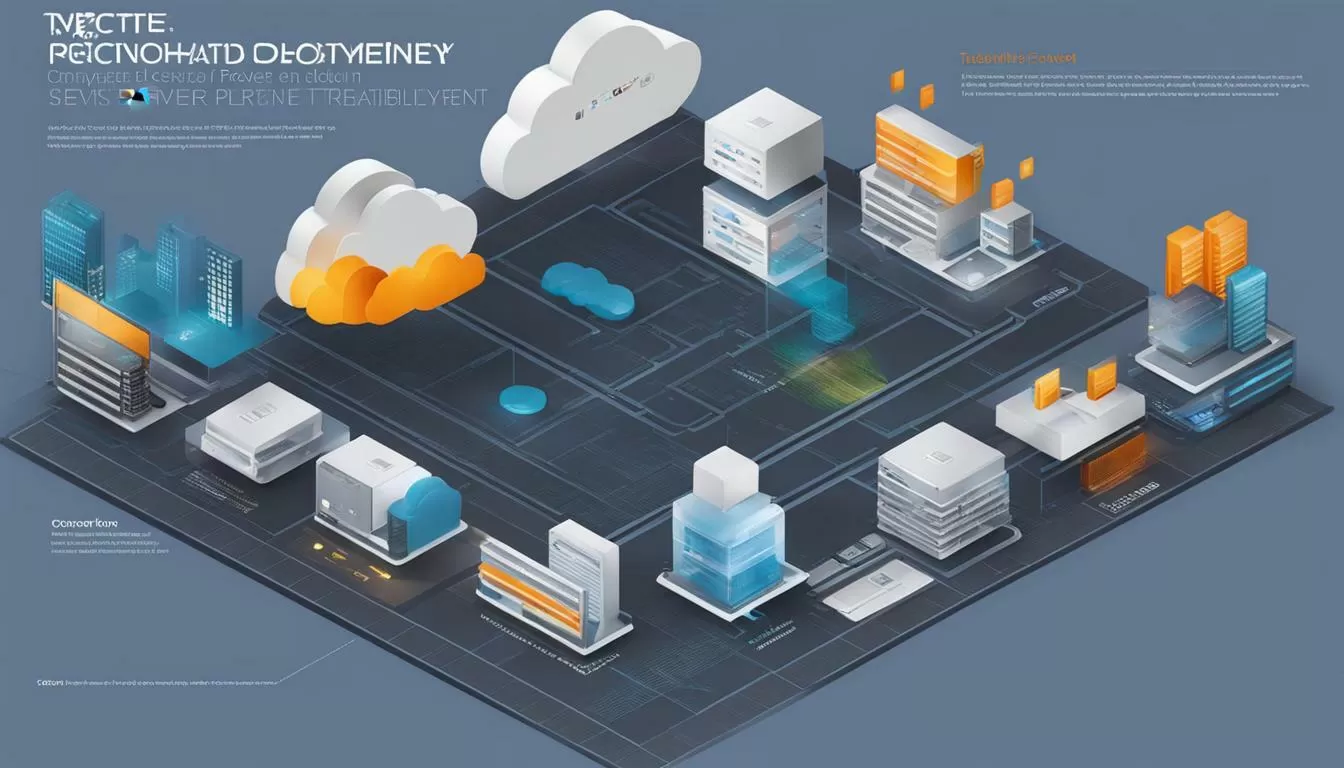
In conclusion, when it comes to computing power and control, the decision between in-house server infrastructure and cloud deployment models depends on your specific needs and considerations. Consider factors such as data security, cost considerations, and accessibility of data before making a decision that is right for your business.
Conclusion
In conclusion, choosing between cloud vs. server comes down to understanding the pros and cons of each approach. Regarding cloud computing, the flexibility, scalability, and availability of cloud services can significantly benefit your business.
Cloud storage can also be an excellent option for data backup and recovery. On the other hand, traditional servers offer complete control over your infrastructure and critical data. You can host your servers on-site, which gives you more control over data security.
However, it also means you need to manage and maintain physical servers, which can be costly and time-consuming. When it comes to data security and management, both cloud computing and traditional servers have their benefits and limitations.
While cloud providers and third-party providers have robust security measures in place, there is still the potential for data loss. On-site servers provide more control over data security, but inherent risks are also associated with storing data on-site.
Cost considerations are also essential when choosing between cloud computing and traditional servers. While the flexibility of cloud solutions can result in potential savings, idle infrastructure costs can become an issue if not managed carefully.
Making an informed decision based on your business requirements and goals is essential.
Curious About the Future of Your IT Infrastructure?
Discover key insights in our blogs on cloud and server advantages, and learn how our Managed Cloud Services bring enhanced flexibility and performance to your business.
Start building a resilient foundation now!
FAQ
What is the Difference Between Cloud Computing and Traditional Servers?
Cloud computing refers to the use of remote servers, often hosted in data centers, to store, manage, and process data. On the other hand, traditional servers involve using physical hardware and infrastructure to host and manage data locally.
What are the Advantages of Cloud Computing?
Cloud computing offers numerous benefits, including scalability, flexibility, cost-efficiency, and easy and secure access to resources and data from anywhere with an internet connection.
How Does Cloud Storage Work?
Cloud storage allows users to store their data on remote servers managed by cloud service providers. The data is distributed across multiple servers for redundancy and can be accessed and retrieved as needed.
What are Some Popular Cloud Service Providers?
Some well-known cloud service providers include Amazon Web Services (AWS), Microsoft Azure, Google Cloud Platform (GCP), and IBM Cloud.