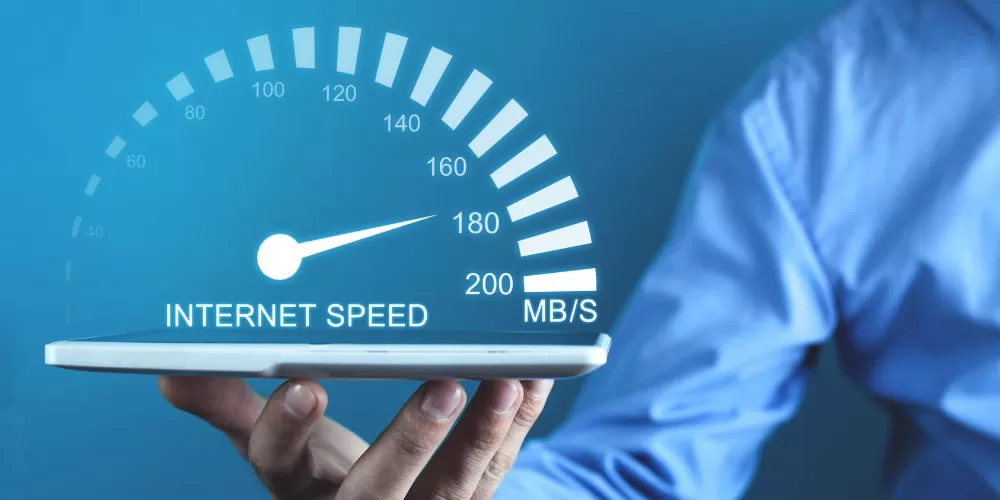Written By:
Scott McAuley
Scott is the IT Director of Texas Management Group, and has been in the IT industry for 25 years.
Did you know that inadequate bandwidth can significantly impact the quality of your VoIP calls?
Whether you’re a business relying on seamless communication or an individual seeking crystal-clear voice conversations, choosing the right bandwidth for your VoIP service is crucial.
Not only does it ensure uninterrupted and high-quality calls, but it also enhances the overall user experience.
In this article, we’ll explore the relationship between bandwidth and VoIP call quality, understand the factors influencing optimal bandwidth allocation, and discover how to improve the performance of your VoIP calls.
Let’s dive in and unlock the keys to exceptional voice communication.
Key Takeaways
- Adequate bandwidth is crucial for VoIP call quality, ensuring uninterrupted and clear communication for both businesses and individuals.
- Bandwidth refers to data capacity, while internet speed is the data transfer rate. Both are essential for optimal VoIP performance.
- Determine bandwidth by considering the number of concurrent calls, codec efficiency, and other internet usage to ensure sufficient capacity.
- Insufficient bandwidth can cause issues like dropped packets, delayed transmission, and poor call quality, affecting overall communication efficiency.
- Enhance VoIP call quality by upgrading routers, implementing jitter buffers, configuring QoS settings, and using high-quality headsets for clear audio.
Table of Contents
What is Bandwidth?

Bandwidth refers to the capacity and capability of a network to transfer data during a given period of time. It is often expressed as speed, but it actually refers to the amount of data that can be transmitted.
Bandwidth is measured in bits per second (bps), kilobits per second (Kbps), or megabits per second (Mbps).
Why Does VoIP Bandwidth Matter?
In the context of VoIP or Voice Over Internet Protocol, bandwidth plays a crucial role in determining the quality of phone calls. Sufficient bandwidth ensures that voice data can be transmitted smoothly and without interruptions, resulting in clear and crisp voice calls.
When a network has limited bandwidth, it may lead to dropped packets or delayed transmission, causing poor call quality and potential call drops in your phone line.
What is Internet Speed?

Internet speed refers to the rate at which data is transferred between a device and the Internet. Your Internet phone service is an important factor in determining the performance and quality of VoIP calls, as it directly affects the ability to transmit and receive voice data in real-time.
Internet speed is typically measured in megabits per second (Mbps) and consists of two components: upload speed and download speed.
Upload speed refers to the rate at which data can be sent from a device to the internet.
Download speed refers to the rate at which data can be received from the internet to a device.
Both upload and download speeds play a crucial role in VoIP call quality, as they determine the ability to transmit and receive voice data smoothly and without interruptions.
Bandwidth vs. Internet Speed
While bandwidth and internet speed are related, they are not the same thing.
Bandwidth refers to the capacity of a network to transfer data, while internet speed refers to the rate at which data is transferred between a device and the internet. Bandwidth determines the maximum amount of data that can be transferred, while internet speed determines how quickly that data can be transferred.
In the context of VoIP, both bandwidth and internet speed are essential in ensuring high-quality voice calls. Sufficient bandwidth allows for the transfer of voice data, while fast internet speed ensures that data is transmitted in real-time.
How Much Bandwidth I Need for VoIP Calls
| Number of Concurrent Calls | Minimum Bandwidth Required (kbps) | Optimal Bandwidth (kbps) |
|---|---|---|
| 1 | 64 | 100 |
| 5 | 320 | 500 |
| 10 | 640 | 1000 |
| 20 | 1280 | 2000 |
| 50 | 3200 | 5000 |
The optimal bandwidth for VoIP calls depends on several factors, including the number of concurrent calls and the desired voice quality.
Generally, it is recommended to have a minimum bandwidth of 100Kbps for each concurrent VoIP connection. For example, if there are 3 concurrent calls, a minimum bandwidth of 300Kbps is required.
However, it is important to consider other factors, such as the codecs provided by the internet service provider and the other applications using the internet.
Higher bandwidth may be needed to ensure better call quality, especially for businesses that require high-quality voice communication.
How to Calculate Bandwidth Speed?
Bandwidth speed refers to the rate at which data is transferred between a source and a destination, typically measured in bits per second (bps), kilobits per second (Kbps), megabits per second (Mbps), or gigabits per second (Gbps).
To calculate bandwidth speed, you can use the following formula:
Bandwidth Speed = (Amount of Data Transferred) / (Time Taken)
Here’s a breakdown of the steps to calculate bandwidth speed:
- Determine the amount of data transferred: This could be the size of a file, the amount of data downloaded/uploaded, or any other data measure. For example, if you downloaded a file that is 100 megabytes (MB), your amount of data transferred would be 100 MB.
- Measure the time taken: This is the duration it took to transfer the data. It’s typically measured in seconds. For example, if it took 60 seconds to download the 100 MB file, your time taken would be 60 seconds.
- Convert the amount of data to bits: Since bandwidth speed is usually measured in bits per second, you need to convert the amount of data to bits if it’s not already in that format. Remember that 1 byte equals 8 bits. So, if your data is in bytes, multiply it by 8 to get the equivalent number of bits.
- Calculate the bandwidth speed: Divide the amount of data in bits by the time taken in seconds. This will give you the bandwidth speed in bits per second. If you want the result in a different unit (like Kbps, Mbps, or Gbps), you can convert it accordingly by dividing or multiplying by the appropriate factor.
Here’s the formula in mathematical terms:
Bandwidth Speed (in bits per second) = (Amount of Data Transferred * 8) / (Time Taken in seconds)
Does VoIP Work Without Internet?
VoIP relies on the internet to transmit voice data in real-time, so it cannot work without an internet connection. A VoIP phone system requires a stable and reliable internet connection to make and receive calls.
Without an internet connection, VoIP phones will not be able to establish a connection or route calls. However, there are certain technologies and setups that allow for limited functionality even without an internet connection, such as offline VoIP systems that utilize local networks or cellular networks for communication.
These options may be suitable for specific scenarios where internet connectivity is temporarily unavailable.
What is the Ideal Internet Speed for VoIP?
In order to ensure high-quality VoIP calls, the ideal internet speed is influenced by a few key factors, including upload speed, download speed, and the expected data usage for VoIP calls.
Upload vs. Download Speed
| Number of VoIP Phones/Calls | Upload Speed (Mbps) | Download Speed (Mbps) |
|---|---|---|
| 1 | 0.1 | 0.1 |
| 2 | 0.2 | 0.2 |
| 5 | 0.5 | 0.5 |
| 10 | 1.0 | 1.0 |
| 20 | 2.0 | 2.0 |
| 30 | 3.0 | 3.0 |
| 50 | 5.0 | 5.0 |
| 100 | 10.0 | 10.0 |
Upload speed refers to the rate at which data can be sent from a device to the Internet, while download speed refers to the rate at which data can be received from the Internet to a device.
Both upload and download speeds can be determined using an internet speed test, and they play a crucial role in the ability to transmit and receive voice data in real-time during VoIP calls.
How Much Internet Data Do VoIP Calls Use?
Here’s a table showing the estimated data usage per hour for VoIP calls using different codecs:
| Codec | Data Usage per Hour (Megabytes) |
|---|---|
| G.711 | 500-600 MB |
| G.729 | 150 – 200 MB |
| G.723.1 | 100 – 150 MB |
| G.726 | 400 – 450 MB |
The amount of internet data used during VoIP calls can vary depending on several factors. Factors such as call duration, the codec used, and the quality of the call will influence the amount of data consumed.
On average, a VoIP call can use around 100Kbps to 1Mbps of internet data per minute. However, these values are approximate and can vary based on factors such as packet overhead, network conditions, and codec efficiency.
Factors Impacting VoIP Call Qualities
Several factors can impact the quality of VoIP calls. It is important for businesses to consider these factors and take appropriate measures to optimize VoIP call quality.
| Factors | Impact |
|---|---|
| Network Congestion | Delayed or dropped packets, poor call quality |
| Latency | Delay in voice communication during calls |
| Packet Loss | Choppy or distorted audio |
| Choice of Codec | Varying voice clarity and bandwidth usage |
| VoIP Equipment | Audio issues, reduced call quality |
| Internet Service Provider | Quality and stability of VoIP calls |
- Network Congestion: Heavy internet traffic can lead to network congestion, resulting in delayed or dropped packets and poor call quality.
- Latency: Latency refers to the delay in transmitting data over the network. High latency can cause a delay in voice communication during VoIP calls.
- Packet Loss: Packet loss occurs when data packets are lost during transmission. This can result in choppy or distorted audio during VoIP calls.
- Choice of Codec: The choice of codec, the technology used to compress and decompress audio data, can impact call quality. Different codecs have varying levels of compression and can affect voice clarity and bandwidth usage.
- VoIP Equipment: The quality of VoIP equipment, such as IP phones and routers, can impact call quality. Poorly configured or outdated equipment may lead to audio issues and reduced call quality.
- Internet Service Provider: The internet service provider (ISP) plays a crucial role in VoIP call quality. The ISP’s network infrastructure, bandwidth capacity, and service reliability can all impact the quality and stability of VoIP calls.
How to Improve VoIP Call Qualities
If you want to enhance the quality of your VoIP calls, there are several steps you can take:
- Monitor call quality: Regularly check the quality of your VoIP calls to identify and address any issues proactively. This will help you pinpoint and resolve any potential problems before they affect your call quality.
- Upgrade your router: Consider upgrading your router to a more advanced model that is specifically designed for VoIP. These routers often come with features that prioritize voice traffic and improve call quality.
- Implement a jitter buffer: A jitter buffer is a temporary storage area that helps smooth out variations in packet arrival time. By implementing a jitter buffer, you can minimize the impact of packet delay and improve call clarity and stability.
- Configure Quality of Service (QoS) settings: QoS settings allow you to prioritize VoIP traffic over other types of internet traffic during periods of heavy usage. This ensures that voice packets are given higher priority, resulting in improved call quality.
- Segment traffic with VLANs: Segmenting your network traffic with VLANs (Virtual Local Area Networks) allows you to prioritize VoIP traffic and separate it from other types of data. This helps minimize congestion and ensure a consistent and reliable voice connection.
- Switch to an ethernet connection: Using an ethernet connection instead of Wi-Fi provides a more stable and reliable internet connection for your VoIP calls. This can help eliminate potential issues caused by interference or signal strength fluctuations.
- Eliminate wireless device interference: Switch off any unnecessary wireless devices or appliances that may be causing interference. This can help reduce potential disruptions and improve the overall quality of your VoIP calls.
- Use high-quality headsets: Invest in high-quality headsets that are specifically designed for VoIP calls. These headsets are typically equipped with noise-canceling features, ensuring clearer audio and minimizing background noise.
Conclusion
Ensuring optimal bandwidth for VoIP calls is crucial for maintaining high-quality voice communication. By considering factors such as the number of concurrent calls, internet speed, and codecs provided by the internet service provider, you can calculate and allocate the right amount of bandwidth for optimal VoIP call quality.
To enhance the overall VoIP experience and enjoy reliable and high-performance voice communication, it is recommended to implement measures that improve call quality. You can monitor call quality to identify and address any issues promptly. Upgrading your router to a more advanced model can significantly improve call quality and provide additional features.
Using jitter buffers and configuring quality of service (QoS) settings can help smooth out packet distribution and prioritize VoIP traffic, especially during periods of heavy internet usage.
By choosing the right VoIP provider and implementing these measures, you can enhance your overall VoIP system, enjoy reliable and high-performance voice communication, and contribute to seamless business operations.
Want Uninterrupted, High-Quality VoIP Calls?
Our informative blogs provide everything you need to know about bandwidth, while our Network Management and Monitoring Services ensure optimal network performance.
Let’s optimize your network today!
FAQ
What is a Good Bandwidth for VoIP?
A good bandwidth for VoIP is typically around 100 kbps per call for both upload and download speeds.
How Much Data is Required for VoIP?
VoIP typically requires approximately 100 kbps of data per call for optimal performance.
Is 50 Mbps Good for VoIP?
Yes, 50 Mbps is more than sufficient for VoIP, as it exceeds the bandwidth requirements for multiple simultaneous VoIP calls.
Does VoIP Reduce Internet Speed?
VoIP itself does not significantly reduce Internet speed. However, if your Internet connection lacks sufficient bandwidth for VoIP calls, it may affect call quality or cause latency.