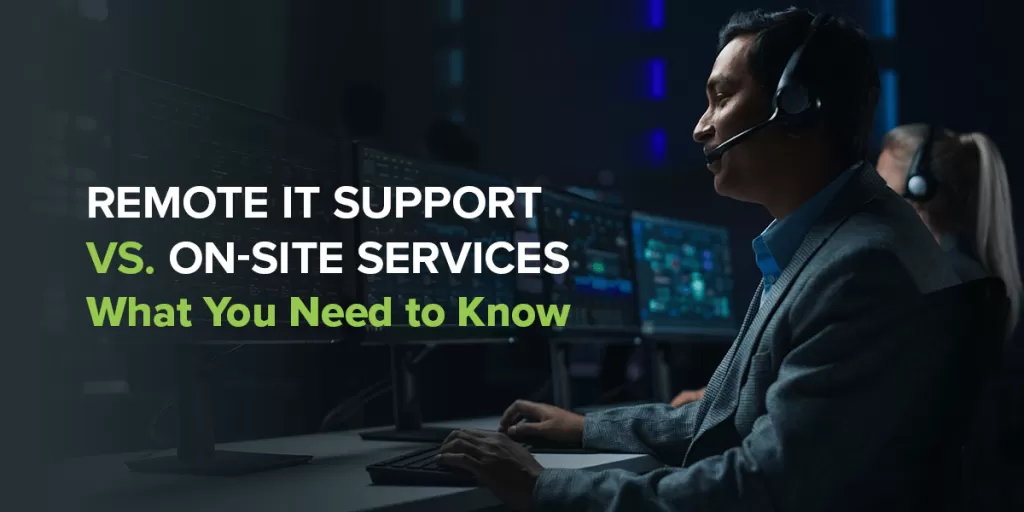Written By:
Scott McAuley
Scott is the IT Director of Texas Management Group, and has been in the IT industry for 25 years.
Choosing between On-Site vs Remote IT support services can be a tough call for any business. Each option has its own strengths, and finding the right fit depends on your unique needs.
On-site support offers hands-on help, perfect for hardware issues and immediate fixes. Meanwhile, remote IT support delivers flexibility and quicker response times for many tech problems, without the need for a technician on-site.
In this article, we’ll break down the pros and cons of both On-Site vs Remote IT support, helping you decide which solution works best for your company’s operations and budget.
Curious which one is the right match for your business? Let’s explore the key differences and make the choice easier for you!
Key Takeaways
- Remote IT support provides cost-effectiveness, rapid response, and 24/7 availability, ideal for flexible businesses with simpler tech needs.
- On-site IT support offers hands-on troubleshooting, immediate physical assistance, and better handling of complex hardware and infrastructure issues.
- Remote IT support scales easily, allowing businesses to grow without high costs or geographic limitations, ideal for global teams.
- On-site support ensures stronger security and compliance, with better control over sensitive data and adherence to industry regulations.
- Choosing between on-site and remote IT support depends on technical complexity, response time needs, budget, and geographic infrastructure considerations.
Table of Contents
What are Remote IT Support Services?

Remote IT support is remote problem-solving without a physical presence required. It is the preferred approach for businesses because of its efficiency and convenience.
If remote IT support is hired, an IT specialist remotely contacts your systems to diagnose and solve technical problems. It reduces downtime and ensures quick resolution, maintaining operational continuity in the fast-moving business world.
Flexibility and accessibility from remote IT support mean it is easily accessible at any time and place, providing quick assistance as and when needed.
It is also usually very cost-effective in comparison to traditional on-site services and, hence, pleasing to the ears of budget-conscious businesses.
With remote IT support, businesses get expert help at a time that eliminates logistical hassles and ensures continuous operations with optimal performance.
7 Benefits of Remote IT Support Services
Remote IT support offers many advantages in today’s tech-driven world.
Here are seven key benefits:
| Benefit | Description |
|---|---|
| Cost-Effectiveness | Lowers costs by eliminating travel and on-site visits. |
| Rapid Response | Quick issue resolution, minimizing downtime. |
| 24/7 Availability | Support is available anytime, even during off-hours. |
| Increased Productivity | Fast fixes let employees stay focused, boosting productivity. |
| Scalability | Easily adjusts to growing business needs without major cost increases. |
| Proactive Monitoring | Detects issues early, preventing downtime and enhancing security. |
| Reduced Downtime | Minimizes disruptions to keep operations running smoothly. |
1. Cost-Effectiveness
No travel or on-site visits mean lower costs. Businesses can save money and focus resources on growth and innovation.
2. Rapid Response
Remote IT teams can quickly resolve issues with just a call or click, reducing downtime and keeping operations smooth.
3. 24/7 Availability
Support is available anytime, ensuring that emergencies are handled immediately, even during off-hours or weekends.
4. Increased Productivity
Quick IT fixes let employees focus on their tasks, boosting productivity and keeping projects on schedule.
5. Scalability
As your business grows, remote IT support easily scales to meet new demands without large cost increases.
6. Proactive Monitoring
Remote IT teams monitor systems to catch issues early, preventing downtime and maintaining security.
7. Reduced Downtime
With fast response, proactive maintenance, and 24/7 availability, remote IT support minimizes disruptions and keeps businesses running efficiently.
5 Drawbacks of Remote IT Support Services
While remote IT support is useful, it does come with challenges.
Here are five key drawbacks:
1. Limited Hands-On Support
Remote support can’t handle physical hardware issues, often requiring on-site service for repairs.
2. Security Concerns
Remote access can increase the risk of security breaches if safety protocols are not strictly followed.
3. Difficulty Diagnosing Complex Issues
Complicated problems may need in-person evaluation, as remote diagnostics can be limited.
4. Communication Barriers
Miscommunication can occur, reducing the efficiency of remote support.
5. Dependency on Internet Connection
Remote support relies on a stable internet connection. Outages or weak connections can delay assistance.
What are On-Site IT Support Services?

On-site IT support services provide face-to-face technical help that remote solutions can’t match. IT professionals come directly to your business to offer personalized service and instant resolution for issues that can’t be fixed remotely.
For hardware troubles, network issues, or tasks requiring physical interaction, on-site support is essential. It is crucial for addressing equipment or configurations that need a technician’s hands-on expertise, especially during emergencies.
In-house IT support provides scheduled maintenance and emergency response. It ensures precise care for your IT infrastructure, allowing quick action to prevent crises unique to your business.
For businesses needing fast and effective technical help, on-site IT support is essential. It provides immediate assistance tailored to your specific needs.
7 Benefits of On-Site IT Support Services
On-site IT support provides hands-on assistance where it’s needed.
Here are the top benefits:
| Benefit | Description |
|---|---|
| Immediate Response | Fast on-site solutions, reducing downtime. |
| Hands-On Troubleshooting | Direct access to hardware and systems for quicker problem-solving. |
| Personalized Interaction | Builds relationships for custom solutions and better collaboration. |
| Equipment Maintenance | Regular maintenance and upgrades to prevent system failures. |
| Training and Education | Hands-on training to help employees use technology more effectively. |
| Physical Security | Extra protection for hardware and critical assets. |
| Complex Problem Resolution | On-site expertise for handling issues remote support can’t fix. |
1. Immediate Response
Technicians are on-site quickly to address issues, minimizing downtime and ensuring real-time solutions.
2. Hands-On Troubleshooting
Technicians can directly access hardware and networks, allowing for faster and more accurate problem-solving.
3. Personalized Interaction
On-site support fosters personal relationships, leading to custom solutions and better collaboration.
4. Equipment Maintenance and Upgrades
Technicians perform regular maintenance and updates to optimize systems and prevent failures.
5. Training and Education
On-site support offers hands-on training, helping employees use technology more effectively.
6. Physical Security
On-site support adds an extra layer of security by physically protecting hardware and sensitive equipment.
7. Complex Problem Resolution
On-site experts handle complex issues, like hardware failures or network outages, that remote support can’t solve.
5 Drawbacks of On-Site IT Support Services
On-site IT support has its limitations.
Here are five key challenges:
1. Higher Travel Time and Costs
On-site support requires dispatching technicians, leading to extra travel time and costs, especially for businesses with multiple or remote locations.
2. Slower Response Time
Technicians take time to arrive on-site, delaying issue resolution and increasing downtime.
3. Limited Availability
On-site support may not be available 24/7, causing problems during off-hours like nights, weekends, or holidays.
4. Dependency on Technician Skills
The quality of service depends on the technician’s expertise, which may vary, leading to inconsistent results.
5. Logistical Challenges
Coordinating technician visits, managing schedules, and handling equipment can be complex and time-consuming.
Remote vs On-Site IT Support Services: 7 Factors to Consider
Choosing the right IT support model—remote or on-site—can significantly impact your business operations. While both options have their strengths, the best solution depends on your unique needs.
To help you make an informed decision, let’s explore seven critical factors to consider when evaluating IT support services:
| Factors | Remote IT Support | On-Site IT Support |
|---|---|---|
| Nature of Technical Issues | Best for software-related issues (configurations, updates). | Ideal for hardware malfunctions and complex infrastructure. |
| Response Time | Quick access, 24/7 availability for non-urgent issues. | Immediate hands-on resolution for critical problems. |
| Cost Efficiency | More cost-effective, no travel or on-site overheads. | Higher initial cost, but valuable for frequent/complex needs. |
| Geographic Reach | Suitable for global teams, no location restrictions. | Best for localized operations or centralized infrastructure. |
| Technical Complexity | Works for simple, standardized IT environments. | Best for complex, diverse hardware/software environments. |
| Availability | 24/7 remote access with flexible support hours. | May offer limited hours but provides face-to-face assistance. |
| Security & Compliance | Requires secure remote access protocols, potential risks. | More control over sensitive data, aligns with strict compliance. |
1. Nature of Technical Issues
Understanding the nature of your technical challenges is essential in determining the ideal IT support model.
- Remote Support excels in resolving software issues, handling configurations, troubleshooting, and updates. It’s perfect for routine software management without the need for on-site intervention.
- On-Site Support, however, is indispensable for hardware failures, network infrastructure issues, or physical system maintenance. If your business regularly encounters hands-on technical problems, this model ensures effective resolution.
Quick Tip: If your business relies heavily on physical infrastructure, consider hybrid support for a mix of remote efficiency and hands-on problem-solving.
2. Response Time Requirements
How quickly you need IT issues resolved can also dictate your choice of support.
- Remote Support often provides 24/7 accessibility and can resolve many issues instantly over the internet. For non-urgent matters, it’s a flexible and cost-effective option.
- On-Site Support typically offers quicker, immediate intervention for critical problems, especially in environments where system downtime directly impacts productivity or revenue.
Quick Tip: If downtime is costly for your business, opting for on-site support or an SLA (Service Level Agreement) guaranteeing faster remote response times might be essential.
3. Cost Efficiency
Budget is always a key consideration when choosing between remote and on-site IT support.
- Remote Support is often more cost-effective. There are no travel expenses, and you only pay for the services when needed.
- On-Site Support may have a higher upfront cost due to the necessity of dispatching technicians to your location. However, for businesses with frequent or complex technical needs, the long-term benefits of dedicated on-site assistance can outweigh the costs.
Quick Tip: For businesses with extensive IT systems, investing in on-site support could reduce overall downtime, thus saving on hidden costs like lost productivity.
4. Geographic and Infrastructure Consideration
Your company’s geographical spread also plays a vital role in deciding the best IT support strategy.
- Remote Support is ideal for businesses with geographically dispersed teams or remote employees, ensuring equal access to technical assistance no matter where staff are located.
- On-Site Support may be more practical for companies operating from a single location or those with complex physical infrastructure that requires regular hands-on attention.
Quick Tip: For multinational teams, remote IT support provides consistent help across all regions without the need for localized support teams.
5. Technical Environment Complexity
Evaluate how complex your IT infrastructure is to choose the right support model.
- Remote Support works well for businesses with standardized systems and straightforward IT needs.
- On-Site Support becomes more relevant if your environment includes specialized hardware, intricate network systems, or proprietary software that requires detailed, in-person troubleshooting.
Quick Tip: If your technical environment is constantly evolving or includes non-standard setups, having access to on-site experts may be critical to ensure smooth operation.
6. Availability and Flexibility
Your operational hours and flexibility in accessing support can influence whether remote or on-site IT services are more suitable.
- Remote Support often provides around-the-clock service, crucial for companies with global teams or those operating outside regular business hours.
- On-Site Support may have more limited availability, but it offers the benefit of direct interaction with technicians for hands-on problem-solving.
Quick Tip: Consider your team’s working hours when selecting a support model. For after-hours needs, ensure your IT partner offers appropriate remote coverage or emergency on-site visits.
7. Security and Compliance
Data security and compliance with industry standards are non-negotiable, especially in sectors like healthcare, finance, or government.
- Remote Support requires secure remote access protocols, which can increase vulnerability if not managed correctly. However, modern tools can offer robust security measures.
- On-Site Support offers more controlled environments, which can be vital when handling sensitive information, ensuring adherence to strict security policies and compliance regulations.
Quick Tip: For industries with rigorous security needs, consider blending remote and on-site support to balance accessibility and control.
When weighing remote vs. on-site IT support, there’s no one-size-fits-all solution. Consider your business’s technical needs, response time requirements, budget, geographic distribution, and security concerns.
A hybrid approach, combining both remote and on-site services, is often the best way to ensure your IT infrastructure remains robust, responsive, and secure.
Conclusion
Choosing between on-site and remote IT support depends on your business’s unique needs.
On-site support offers hands-on troubleshooting, ideal for complex hardware issues. Remote support, on the other hand, provides quick, cost-effective solutions for software problems with 24/7 availability.
Evaluate factors like response time, budget, technical complexity, and security requirements to find the right fit. Often, a hybrid approach combining both services gives the best of both worlds, ensuring seamless operations.
Ready to optimize your IT strategy? Explore how on-site and remote support can work together to enhance your business.
Still Unsure Whether On-Site or Remote IT Support is the Best Fit for Your Business?
Discover more in our blog for expert guidance, and learn how our IT Consulting Services can help you choose the perfect support model.
Let’s customize your IT approach today!
FAQ
What is the Difference Between On-Site and Remote?
Onsite refers to being physically present at a location, while remote means working or accessing services from a different location, often through digital means.
What is On-Site vs Remote IT Support?
Onsite IT support involves technicians physically visiting a location to address issues, while remote IT support provides assistance from a distance, often through phone, email, or remote desktop tools.
Is it Better to Work On-Site or Remotely?
The choice depends on factors like job requirements, personal preferences, and the nature of tasks. Remote work offers flexibility, while onsite work may be necessary for certain hands-on tasks or collaboration.
What Does Remote IT Support do?
Remote IT support provides technical assistance, troubleshooting, and maintenance services for computer systems, networks, and software applications, all conducted remotely without the need for physical presence.