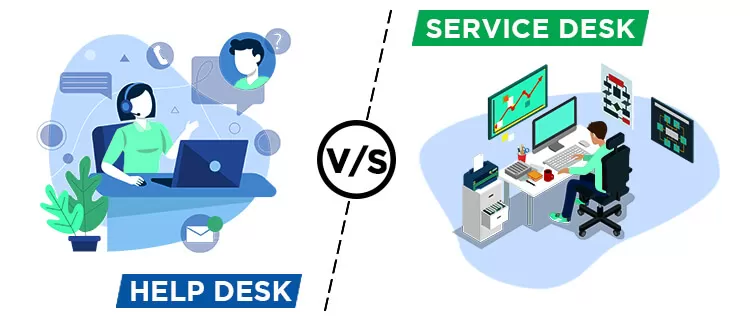Written By:
Scott McAuley
Scott is the IT Director of Texas Management Group, and has been in the IT industry for 25 years.
Navigating the world of IT support can feel like deciphering a complex puzzle, especially when deciding between a help desk and a service desk. But what’s the difference, and which one is right for your business?
Welcome to our in-depth exploration of Help Desk vs. Service Desk! In this article, we’ll break down the unique roles and benefits of each, helping you make an informed decision that best supports your company’s needs.
Whether you’re a small startup or a large enterprise, understanding these two critical functions can enhance your operational efficiency and customer satisfaction.
Ready to decode the mystery and find the perfect support solution? Let’s dive into the nuances of help desks and service desks to see which one fits your business best.
Key Takeaways
- Help desks focus reactively on immediate user issues, while service desks proactively align IT with business goals through comprehensive ITSM frameworks and strategic management.
- Help desks manage incidents and requests efficiently; service desks integrate ITSM processes for proactive service alignment and strategic IT management.
- Help desks ensure clear communication and quick issue resolution; service desks streamline support through automation and comprehensive ITSM tools.
- Help desks prioritize rapid issue resolution; service desks optimize operations with automation and analytics, enhancing service delivery and IT alignment.
- Select help desks for immediate issue resolution; opt for service desks to align IT with business goals proactively and manage ITSM comprehensively.
Table of Contents
Help Desk vs. Service Desk
Choosing between a Help Desk and a Service Desk can be challenging for businesses. While both are essential for supporting users and managing IT operations, they serve different purposes and operate within different scopes.
- Help Desk: Focuses on immediate, user-centric technical support. It manages tickets and provides solutions to user issues, often in a reactive manner.
- Service Desk: Goes beyond just solving immediate issues. It integrates with broader IT Service Management (ITSM) processes, such as change management and asset management, aiming to align IT services with business goals and prevent problems proactively.
To help you decide which is more suitable for your organization, here’s a detailed comparison table:
| Parameter | Help Desk | Service Desk |
|---|---|---|
| Definition | A centralized support service focusing on resolving end-user IT issues. | A comprehensive IT service management function aligning IT with business objectives. |
| Centricity | User-centric, prioritizing immediate technical support and troubleshooting. | Service-centric, focusing on aligning IT services with broader business strategies. |
| Service | Reactive support for user inquiries and incident management. | Proactive service delivery, encompassing incident, request, and change management. |
| Model | Operates on a break-fix model, addressing issues as they arise. | Integrates with ITSM frameworks like ITIL, aiming for continuous improvement. |
| Orientation | Task-oriented, aiming to resolve immediate user issues efficiently. | Process-oriented, striving to improve overall IT service delivery and alignment with business goals. |
| Scope | Limited to resolving technical issues and providing basic support. | Broad, including asset management, change management, and strategic IT planning. |
| Interaction | Primarily interacts with end-users needing technical help. | Engages with multiple stakeholders, including IT teams and business units. |
| Tools & Features | Basic ticketing and self-service options. | Advanced ITSM tools, dashboards, and automation for enhanced service management. |
| Goal | Provide timely and effective solutions to user problems. | Improve service quality, reduce downtime, and align IT with business objectives. |
What is a Help Desk?

A help desk is a centralized service function designed to provide technical support and resolve IT-related issues for users.
It is a crucial component of IT support within an organization, ensuring smooth operation and minimizing downtime by swiftly addressing user problems.
Key Functions of a Help Desk:
- Incident Logging and Management:
- Every user-reported issue or service request is logged into a ticketing system. This system helps in tracking the progress and status of each incident until resolution.
- Troubleshooting and Problem Resolution:
- Help desks provide Level 1 (initial support) and Level 2 (more complex support) services. They work to diagnose and resolve issues efficiently, escalating to higher-level support teams when necessary.
- Service Requests Handling:
- Apart from troubleshooting, help desks also handle routine service requests, such as password resets or software installations, helping users maintain productivity.
- Knowledge Management:
- Effective help desks leverage knowledge bases to quickly resolve common issues and provide self-service options to users, enhancing efficiency and user satisfaction.
- Communication and Coordination:
- Serving as the Single Point of Contact (SPOC) for IT support, help desks ensure clear and consistent communication with users throughout the issue resolution process.
- Performance Monitoring and Reporting:
- Help desks monitor key metrics like response time, resolution time, and user satisfaction. These insights help in continuously improving service quality and operational efficiency.
Help Desk Characteristics Table:
| Characteristic | Description |
|---|---|
| Reactive Support | Responds to user-reported incidents and issues as they arise. |
| Incident-Focused | Primarily deals with break/fix requests, resolving user problems efficiently. |
| Level 1 and 2 Support | Provides initial support and escalates more complex issues to higher levels if needed. |
| SPOC for IT Support | Acts as the first point of contact for users needing IT assistance. |
| Incident Tracking | Uses a ticketing system to log, track, and manage incidents, ensuring clear communication and resolution. |
| Knowledge Management | Utilizes knowledge bases to resolve common issues quickly and provide self-service options. |
5 Key Features of a Help Desk
When evaluating help desk solutions, it’s essential to understand the core features that make them effective in supporting IT operations and enhancing user satisfaction.
Here’s an in-depth look at the five fundamental features of a help desk:
| Feature | Description | Key Benefits |
|---|---|---|
| Ticket Management | Centralized system for handling and resolving user issues. | Streamlined support, prioritization, transparency. |
| Self-Service Portal | Online interface for users to find solutions independently. | Empowers users, 24/7 access, cost efficiency. |
| SLA Management | Monitoring and enforcing service quality standards. | Ensures accountability, performance monitoring, customer satisfaction. |
| Reports and Dashboards | Analytical tools providing insights into help desk performance. | Informed decision-making, performance metrics, continuous improvement. |
| Knowledge Base | Central repository of information for troubleshooting and support. | Self-help resource, support team efficiency, knowledge sharing. |
1. Ticket Management
Ticket management is the process of creating, tracking, and resolving user-reported issues through a centralized system.
Why It Matters:
- Streamlined Support: Provides a structured way to handle user issues efficiently, ensuring no request goes unresolved.
- Prioritization and Categorization: Allows for the classification and prioritization of tickets based on urgency and impact, helping support teams manage workloads effectively.
- Transparency: Offers visibility into the status and progress of each issue, promoting clear communication between support teams and users.
2. Self-Service Portal
A self-service portal is a user-friendly online interface where users can find solutions to their problems without direct interaction with support staff.
Why It Matters:
- Empowers Users: Users can independently resolve common issues, reducing the load on the help desk and improving user satisfaction.
- 24/7 Access: Provides round-the-clock support, allowing users to get help outside regular business hours.
- Cost Efficiency: Decreases the number of tickets submitted, freeing up resources for more complex issues.
3. SLA Management
SLA (Service Level Agreement) management involves monitoring and enforcing agreed-upon performance metrics and service quality standards.
Why It Matters:
- Ensures Accountability: Helps ensure that support teams meet their performance commitments, fostering trust and reliability.
- Performance Monitoring: Tracks service performance against predefined targets, providing data to optimize processes and improve service delivery.
- Customer Satisfaction: Meeting or exceeding SLAs contributes significantly to user satisfaction and confidence in the support team’s capabilities.
4. Reports and Dashboards
Reports and dashboards are analytical tools that provide insights into help desk performance through data visualization and metrics tracking.
Why It Matters:
- Informed Decision-Making: Offers data-driven insights into support trends, helping managers make informed decisions about resource allocation and process improvements.
- Performance Metrics: Visualizes key performance indicators (KPIs) such as ticket resolution times, user satisfaction scores, and workload distribution.
- Continuous Improvement: Identifies areas for improvement, enabling ongoing optimization of support processes and service quality.
5. Knowledge Base
A knowledge base is a centralized repository of information, including articles, guides, and FAQs, that assists both users and support staff in finding solutions to common issues.
Why It Matters:
- Resource for Self-Help: Provides users with a wealth of information to troubleshoot problems independently, reducing the need for direct support intervention.
- Support Team Efficiency: Acts as a reference for support staff, enabling quicker resolution of recurring issues and ensuring consistent responses.
- Knowledge Sharing: Promotes the sharing and reuse of knowledge across the organization, enhancing overall support capabilities.
3 Limitations of a Help Desk
Help desks are essential for managing IT support and enhancing user satisfaction, but they come with their own set of limitations. Understanding these limitations can help organizations better plan and implement their help desk strategies.
Here’s a closer look at three key limitations of help desks:
| Limitation | Description | Challenges | Mitigation Strategies |
|---|---|---|---|
| Cost | High initial and ongoing expenses. | Setup costs, ongoing expenses, scalability costs. | Cloud solutions, prioritize features, outsource support. |
| Learning Curve | Time and effort required to learn new systems. | Training time, user resistance, adaptation period. | Comprehensive training, gradual rollout, user-friendly systems. |
| Overreliance on Technology | Dependence on technology for operations. | System downtime, automation limitations, technology obsolescence. | Backup plans, balance automation, regular updates. |
1. Cost
Implementing and maintaining a help desk can be expensive, especially for small and medium-sized enterprises (SMEs).
Challenges:
- Initial Setup: The cost of acquiring help desk software, hardware, and necessary infrastructure can be substantial.
- Ongoing Expenses: Regular expenses include software licensing, maintenance, and support staff salaries.
- Scalability Costs: As businesses grow, the help desk system may need upgrades or expansions, leading to additional costs.
Mitigation Strategies:
- Leverage Cloud Solutions: Opt for cloud-based help desk software that typically offers lower upfront costs and flexible pricing models.
- Prioritize Features: Choose a help desk system that aligns closely with your immediate needs and can scale as your business grows, avoiding unnecessary expenditures on features you don’t currently require.
- Outsource Support: Consider outsourcing help desk functions to reduce costs associated with hiring and training in-house staff.
2. Learning Curve
Adopting a new help desk system often requires significant time and effort for staff to learn and adapt to new processes and tools.
Challenges:
- Training Time: Employees need to be trained on the new system, which can divert resources from regular duties.
- User Resistance: There may be resistance from staff who are accustomed to existing workflows and tools.
- Adaptation Period: The period required to become proficient with the new system can temporarily reduce productivity.
Mitigation Strategies:
- Comprehensive Training: Provide thorough training programs and resources to help staff become familiar with the new system quickly.
- Gradual Rollout: Implement the new help desk solution in phases to allow gradual adaptation and minimize disruption.
- User-Friendly Systems: Choose intuitive help desk software with a user-friendly interface to shorten the learning curve and ease the transition.
3. Overreliance on Technology
While help desks rely heavily on technology to operate efficiently, an overreliance can lead to challenges when technology fails or becomes outdated.
Challenges:
- System Downtime: If the help desk software experiences downtime or technical issues, support operations can come to a halt.
- Automation Limitations: Over-automation can lead to a lack of personalized support, negatively impacting user satisfaction.
- Technology Obsolescence: Rapid technological advancements can render current systems obsolete, necessitating frequent updates or replacements.
Mitigation Strategies:
- Robust Backup Plans: Develop and maintain comprehensive backup and recovery plans to handle system outages or failures.
- Balance Automation and Human Touch: Use automation for routine tasks while ensuring complex issues are managed by skilled support staff.
- Regular Updates and Maintenance: Keep the help desk system up-to-date with regular software updates and technology reviews to avoid obsolescence.
What is a Service Desk?

A service desk serves as the central hub for managing and supporting IT services within an organization.
It is more than just a reactive support center; it proactively aligns IT operations with business objectives, ensuring efficient service delivery and enhancing overall user satisfaction.
Key Functions of a Service Desk:
- Incident Management:
- The service desk is the first point of contact for reporting and managing incidents. It prioritizes and resolves issues based on their impact and urgency, ensuring minimal disruption to business operations.
- Service Request Fulfillment:
- Beyond incident resolution, the service desk handles routine requests such as software installations, access permissions, and information inquiries, facilitating seamless user experiences.
- Change Management:
- Service desks play a crucial role in managing and implementing changes to IT systems. This includes assessing risks, planning, and executing changes with minimal disruption, in line with ITIL guidelines.
- Service Level Management:
- Adherence to Service Level Agreements (SLAs) is a core function. The service desk tracks and measures performance against these agreements to ensure consistent and high-quality service delivery.
- Knowledge Management:
- By maintaining a robust knowledge base, the service desk enables quick resolution of recurring issues and empowers users with self-service options, improving efficiency and reducing downtime.
- Proactive Monitoring and Reporting:
- Service desks continuously monitor IT systems to detect and address potential issues before they escalate. They also generate reports on performance metrics, helping in the ongoing improvement of IT services.
- Integration Across Business Functions:
- Service desks often extend beyond IT, supporting areas like human resources and facilities management, thus providing a unified approach to service management across the organization.
Service Desk Characteristics Table:
| Characteristic | Description |
|---|---|
| Proactive Approach | Anticipates and addresses IT issues before they impact users, aligning with business objectives. |
| Comprehensive Scope | Manages a wide range of ITSM functions including incidents, requests, and changes. |
| Business Focused | Ensures IT services support and enhance business goals and operations. |
| Key Activities | Includes incident management, service request fulfillment, change management, and knowledge management. |
| Performance Metrics | Monitors and adheres to SLAs to ensure consistent, high-quality service delivery. |
| Multi-functional | Often supports various business areas beyond IT, such as HR and facilities management. |
5 Key Features of a Service Desk
Service desks play a crucial role in modern IT operations by providing comprehensive support that aligns with business objectives. Here’s an in-depth look at five fundamental features of a service desk:
| Feature | Description | Key Benefits |
|---|---|---|
| Single Point of Contact (SPOC) | Central hub for all IT and business process-related inquiries. | Streamlined communication, improved efficiency, enhanced user experience. |
| Integration with ITSM Processes | Full integration with ITSM areas such as strategy, design, and operation. | Holistic service management, process automation, enhanced service delivery. |
| Prioritizing Customer Experience | Focus on delivering high-quality, user-centric support. | Higher user satisfaction, support efficiency, enhanced brand reputation. |
| Change Management | Managing and implementing changes smoothly and effectively. | Risk mitigation, structured implementation, continuous improvement. |
| Release Management | Planning and controlling the deployment of new software or updates. | Controlled deployment, minimized disruption, alignment with business objectives. |
1. Single Point of Contact (SPOC) for All IT-Related Areas and Business Processes
A service desk acts as the central hub for all IT and business process-related inquiries and issues, offering a unified point of communication between users and the IT department.
Why It Matters:
- Streamlined Communication: Consolidates all support requests into a single channel, simplifying the process for users and ensuring issues are directed to the appropriate teams.
- Improved Efficiency: Reduces the confusion and time wasted by users trying to find the right contact for their issues.
- Enhanced User Experience: Provides a consistent and reliable contact point, boosting user confidence and satisfaction.
2. Integration with IT Service Management (ITSM) Processes
A service desk is fully integrated with ITSM processes, encompassing areas like service strategy, service design, service transition, service operation, and continual service improvement.
Why It Matters:
- Holistic Service Management: Ensures that all aspects of IT service delivery are aligned and managed cohesively, from initial planning to ongoing operations and improvements.
- Process Automation: Automates workflows and processes, enhancing efficiency and reducing manual effort.
- Enhanced Service Delivery: Provides a structured approach to managing services, improving reliability and quality.
3. Prioritizing Customer Experience
The service desk places customer experience at the forefront, focusing on delivering high-quality, user-centric support that meets or exceeds user expectations.
Why It Matters:
- User Satisfaction: A strong focus on customer experience leads to higher user satisfaction and loyalty.
- Support Efficiency: Prioritizing user needs ensures that support is timely, relevant, and effective.
- Brand Reputation: Exceptional service quality can significantly enhance the organization’s reputation and user trust.
4. Change Management
The service desk manages changes to IT systems and processes, ensuring they are implemented smoothly and with minimal disruption to services.
Why It Matters:
- Risk Mitigation: Effective change management reduces the risk of service disruptions and negative impacts from changes.
- Structured Implementation: Provides a clear framework for planning, approving, and executing changes.
- Continuous Improvement: Facilitates the systematic introduction of improvements and innovations.
5. Release Management
Release management involves planning, scheduling, and controlling the deployment of new software or updates to the IT environment, ensuring they are delivered efficiently and effectively.
Why It Matters:
- Controlled Deployment: Ensures that new releases and updates are deployed in a controlled and orderly manner.
- Minimized Disruption: Reduces the risk of service interruptions or issues resulting from new releases.
- Alignment with Business Objectives: Ensures that releases support and enhance business processes and goals.
3 Key Limitations of a Service Desk
Despite their extensive capabilities, service desks can face several limitations that organizations need to consider:
| Limitation | Description | Challenges | Mitigation Strategies |
|---|---|---|---|
| Complexity and Cost | High costs and operational complexity of managing a service desk. | High setup costs, operational complexity, maintenance expenses. | Prioritize essential features, use managed services, scalable solutions. |
| Implementation and Integration | Challenges in integrating with existing systems and processes. | Integration with legacy systems, change management, data migration. | Phased implementation, comprehensive planning, staff training. |
| Overreliance on Process Standardization | Excessive focus on rigid processes limiting flexibility and innovation. | Limited flexibility, user frustration, inhibited innovation. | Balanced approach, empower support staff, continuous review. |
1. Complexity and Cost
Implementing and managing a service desk, especially with comprehensive ITSM integrations, can be complex and costly.
Challenges:
- High Setup Costs: Initial costs for implementing service desk software, integrating ITSM processes, and training staff can be significant.
- Operational Complexity: Managing the extensive features and functionalities of a service desk requires sophisticated processes and skilled personnel.
- Maintenance and Upgrades: Ongoing costs for system maintenance, updates, and expansions can add up, especially as business needs evolve.
Mitigation Strategies:
- Prioritize Essential Features: Focus on the most critical functionalities that align with your current needs and gradually expand as required.
- Utilize Managed Services: Consider using managed service providers to handle complex operations and reduce internal resource burdens.
- Opt for Scalable Solutions: Choose scalable service desk solutions that grow with your business, avoiding unnecessary upfront costs.
2. Implementation and Integration Challenges
Integrating a service desk with existing IT systems and processes can be complex and time-consuming.
Challenges:
- Integration with Legacy Systems: Ensuring compatibility and seamless integration with older systems can be difficult and require significant customization.
- Change Management: Introducing a service desk involves significant changes to workflows and processes, which can meet resistance from staff.
- Data Migration: Moving data from existing systems to a new service desk platform can be complex and fraught with risk.
Mitigation Strategies:
- Phased Implementation: Roll out the service desk in phases, starting with non-critical functions to minimize disruption.
- Comprehensive Planning: Develop detailed integration plans, including data migration strategies and compatibility assessments.
- Staff Training and Support: Provide robust training and support to ease the transition and reduce resistance from users.
3. Overreliance on Process Standardization
While standardizing processes can improve efficiency, an overreliance on rigid processes can stifle flexibility and responsiveness.
Challenges:
- Limited Flexibility: Highly standardized processes may not accommodate unique or unforeseen issues effectively.
- User Frustration: Users may feel constrained by strict procedures that do not cater to their specific needs or situations.
- Inhibited Innovation: Excessive focus on standardization can hinder creative problem-solving and adaptation to changing business environments.
Mitigation Strategies:
- Balanced Approach: Implement flexible processes that allow for exceptions and adjustments as needed.
- Empower Support Staff: Train and empower support staff to deviate from standard procedures when necessary to address unique situations effectively.
- Continuous Review: Regularly review and update processes to ensure they remain relevant and responsive to evolving needs.
How to Choose Between a Help Desk and Service Desk?
Deciding between a help desk and a service desk is crucial for optimizing your IT support and service management strategy. Each serves different needs and understanding their roles will help you make the best choice for your organization.
Here’s a detailed guide to help you decide:
| Criteria | Help Desk | Service Desk |
|---|---|---|
| Primary Focus | Reactive issue resolution | Proactive IT service management |
| Scope | User support and incident management | Comprehensive ITSM including change and asset management |
| Best For | Smaller organizations with straightforward needs | Larger enterprises with complex IT requirements |
| ITIL Alignment | Typically not aligned | Adheres to ITIL best practices |
| Approach | Tactical and immediate response | Strategic and preventive approach |
| Service Integration | Primarily IT and customer support | Cross-functional support including IT, HR, and facilities |
| Performance Metrics | Basic tracking and reporting | Detailed SLA management and performance monitoring |
When to Choose a Help Desk:
- Handling High Volumes of Inquiries:
- If your organization experiences a large number of user inquiries and requires a system to manage these efficiently, a help desk is ideal. It provides quick, tactical support for resolving technical issues.
- Simplified IT Support Needs:
- Help desks are suitable for smaller businesses or organizations with less complex IT infrastructure. They focus on immediate problem resolution and basic IT support.
- Reactive Issue Resolution:
- Choose a help desk if your primary need is to respond to user-reported incidents and technical issues as they arise.
- Call Centers and Customer Support:
- If your primary function is customer support or managing external user inquiries, help desks offer the necessary tools to streamline communication and improve response times.
- Basic Tracking and Reporting:
- Help desks provide essential tools for tracking and managing user requests, ensuring issues are resolved in a timely manner.
When to Choose a Service Desk:
- Proactive IT Service Management:
- A service desk is designed for organizations seeking a proactive approach to IT support. It focuses on preventing issues before they impact users and aligning IT services with business goals.
- Complex IT Environments:
- If your organization has a complex IT infrastructure and requires integration with broader ITSM processes, a service desk is necessary. It supports change management, asset management, and service level management.
- Adhering to ITIL Best Practices:
- Service desks align with ITIL (Information Technology Infrastructure Library) best practices, providing a comprehensive framework for efficient IT service management.
- Strategic IT and Business Alignment:
- For organizations where IT is a strategic enabler of business goals, a service desk ensures IT services support overall business objectives and operational efficiency.
- Advanced Performance Monitoring:
- Service desks offer robust tools for monitoring performance against Service Level Agreements (SLAs), ensuring high-quality service delivery and continuous improvement.
- Integration Across Functions:
- Service desks are not limited to IT but can extend their support to other business areas like HR and facilities management, providing a unified service management approach.
6 Essential Features to Look for in Help Desk and Service Desk Tools
Choosing the right help desk and service desk tools is crucial for optimizing support operations and delivering exceptional customer service.
Here are six must-have features to consider:
| Feature | Description | Benefits |
|---|---|---|
| Chatbots and Automation | Automates responses to routine inquiries and supports 24/7 availability. | Faster response times, cost efficiency, continuous support. |
| Knowledge Base | Centralized repository for FAQs, guides, and troubleshooting articles. | Empowers users, reduces support tickets, ensures consistency. |
| Intelligent Ticket Routing | Automatically assigns tickets to the best-suited agents based on various criteria. | Optimizes resource allocation, improves efficiency, enhances service quality. |
| Collaboration Tools | Facilitates seamless teamwork and communication through integrated platforms. | Enhances teamwork, streamlines communication, supports integrated workflows. |
| Analytics and Reporting | Provides detailed metrics and insights into support operations. | Informed decision-making, performance monitoring, proactive management. |
| Community Forums | Platforms for users to engage, share knowledge, and resolve common issues. | Encourages peer support, enhances engagement, gathers valuable feedback. |
1. Chatbots and Automation
Chatbots and automation streamline support processes by handling routine inquiries and automating repetitive tasks. These tools use AI to provide instant responses to common questions, freeing up human agents to tackle more complex issues.
2. Comprehensive Knowledge Base
A well-structured knowledge base is an invaluable component of help desk and service desk tools. It serves as a centralized repository of information, including FAQs, user guides, troubleshooting articles, and best practices.
3. Intelligent Ticket Routing and Prioritization
Intelligent routing systems use advanced algorithms and machine learning to analyze ticket content and automatically assign them to the most suitable agents.
This feature also prioritizes tickets based on factors such as urgency, customer importance, and issue complexity.
4. Robust Collaboration Tools
Effective collaboration is crucial for resolving complex issues and ensuring seamless support operations.
Help desk and service desk tools should facilitate robust collaboration among team members through features like shared ticket views, internal chat systems, and integration with other tools like JIRA and Slack.
5. Advanced Analytics and Reporting
Analytics and reporting tools provide valuable insights into support operations, offering detailed metrics on ticket volumes, resolution times, customer satisfaction, and agent performance.
These insights help organizations measure performance and identify areas for improvement.
6. Engaging Community Forums
Community forums provide a platform for users to engage with each other, share knowledge, and solve common issues. These forums can be internal (for employees) or external (for customers and the public).
Conclusion
Understanding the differences between a help desk and a service desk is vital for your business.
Help desks offer reactive, user-centric support for immediate issues, ideal for smaller operations with high inquiry volumes.
Service desks provide proactive, business-oriented support, integrating ITSM processes to align IT services with business goals.
To choose the right solution, assess your needs and long-term objectives. For efficient, immediate support, a help desk may suffice. For comprehensive IT management and strategic alignment, opt for a service desk.
Evaluate your IT support requirements and implement the solution that enhances operational efficiency and customer satisfaction.
Curious About the Difference Between a Help Desk and a Service Desk?
Visit our blogs to dive deeper into these options, and learn how our business communication solutions can enhance your operational efficiency.
Reach out today for a more connected team!
FAQ
What’s the Difference Between a Helpdesk and a Service Desk?
A Helpdesk typically handles user issues and incidents, focusing on resolving immediate problems. A Service Desk manages broader IT services, including incident management, service requests, and IT operations.
What is the Difference Between a Service Desk Engineer and a Help Desk Engineer?
A Service Desk Engineer deals with complex IT service issues and manages service requests, while a Help Desk Engineer focuses on resolving user-specific technical problems and incidents.
What is the Difference Between Help Desk and Desktop Support?
Help Desk provides remote or on-site assistance to resolve user issues and technical problems, while Desktop Support focuses specifically on maintaining and troubleshooting desktop computers and peripherals.
What is the Difference Between a Help Desk and a Help Center?
A Help Desk provides support for IT issues and technical problems, often within an organization. A Help Center refers to a centralized support facility or hub that may offer broader services beyond IT, such as customer service or information dissemination.