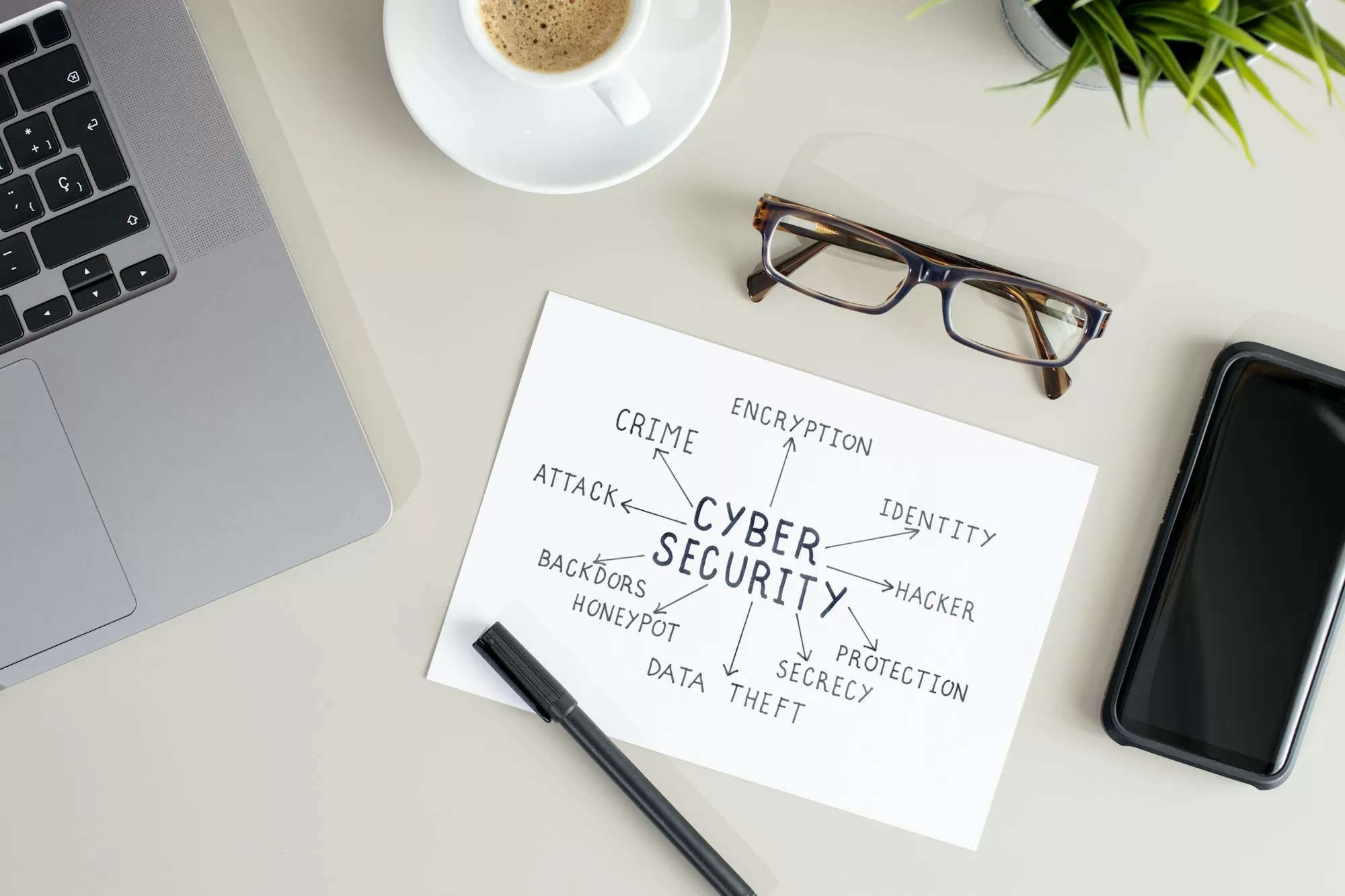Best practices for email security

Email is your electronic front door. It’s likely to be the way an attacker gets in.
– Kevin Mitnick, renowned cybersecurity expert
Welcome to our lesson on email security best practices. In today’s digital age, email has become the primary communication tool for businesses and individuals alike. However, it’s also become a favorite target for cybercriminals. Let’s explore how we can fortify this electronic front door of ours.
Imagine your email inbox as your home’s mailbox. You wouldn’t leave your front door wide open, would you? Similarly, we need to secure our email accounts with the same diligence. Let’s walk through some key practices to keep your digital correspondence safe.
First and foremost, let’s talk about passwords. Your email password is like the key to your digital kingdom. Make it strong, unique, and change it regularly. Think of it as changing the locks on your doors every few months. A good password is like a complex lock that’s hard to pick. For instance, instead of using “password123” (which is like leaving your key under the doormat), use a phrase like “ILovePizza&Pasta2023!” It’s easier to remember and much harder to crack.
But even the strongest lock can be bypassed if someone tricks you into opening the door. This is where phishing awareness comes in. Phishing emails are like digital con artists, trying to trick you into revealing sensitive information. They might pose as your bank, a colleague, or even your boss.
Let’s look at a real-world example. In 2016, John Podesta, the campaign chairman for Hillary Clinton, fell victim to a phishing attack. He received an email that appeared to be from Google, warning that his password had been compromised. The email included a link to change his password, which he clicked. This simple action gave hackers access to his entire email account, leading to the leak of thousands of emails. This incident shows how even high-profile individuals can fall victim to well-crafted phishing attempts.
To avoid such pitfalls, always verify the sender’s email address. Hover over links before clicking them to see where they really lead. If an email creates a sense of urgency or seems too good to be true, it probably is. When in doubt, contact the supposed sender through a different channel to verify the email’s authenticity.
Next, let’s talk about attachments. Think of email attachments as packages delivered to your digital doorstep. You wouldn’t open a suspicious package without checking who it’s from, right? The same goes for email attachments. Be wary of unexpected attachments, especially those with file extensions like .exe, .scr, or .zip. These could contain malware that can infect your system.
Another crucial practice is using encryption for sensitive information. Imagine sending a postcard with your bank details written on it. Anyone who intercepts it could read that information. Encryption is like putting that postcard in a locked box that only the intended recipient can open. Many email services offer built-in encryption options. Use them, especially when sending sensitive data.
Multi-factor authentication (MFA) is another powerful tool in your email security arsenal. It’s like having a security guard who checks your ID even after you’ve used your key to enter. With MFA enabled, even if a hacker cracks your password, they’d need a second form of verification (like a code sent to your phone) to access your account.
Let’s not forget about public Wi-Fi. Using public Wi-Fi to check your email is like having a sensitive conversation in a crowded café – anyone could be listening. If you must use public Wi-Fi, use a Virtual Private Network (VPN). It’s like having a private, soundproof booth in that crowded café.
Lastly, keep your email client and security software up-to-date. Software updates often include security patches for newly discovered vulnerabilities. Ignoring these updates is like leaving a window open in your house – it’s an easy entry point for intruders.
Remember, email security isn’t just about protecting your personal information. In a business context, a single compromised email account can lead to a company-wide data breach. The 2014 Sony Pictures hack, which started with a series of phishing emails, resulted in the leak of confidential data, including personal information about employees and their families, emails, and copies of unreleased Sony films.
Email security is an ongoing process. It requires vigilance, awareness, and the consistent application of best practices. By implementing these measures, you’re not just protecting your inbox; you’re safeguarding your digital identity and, by extension, your organization’s security.