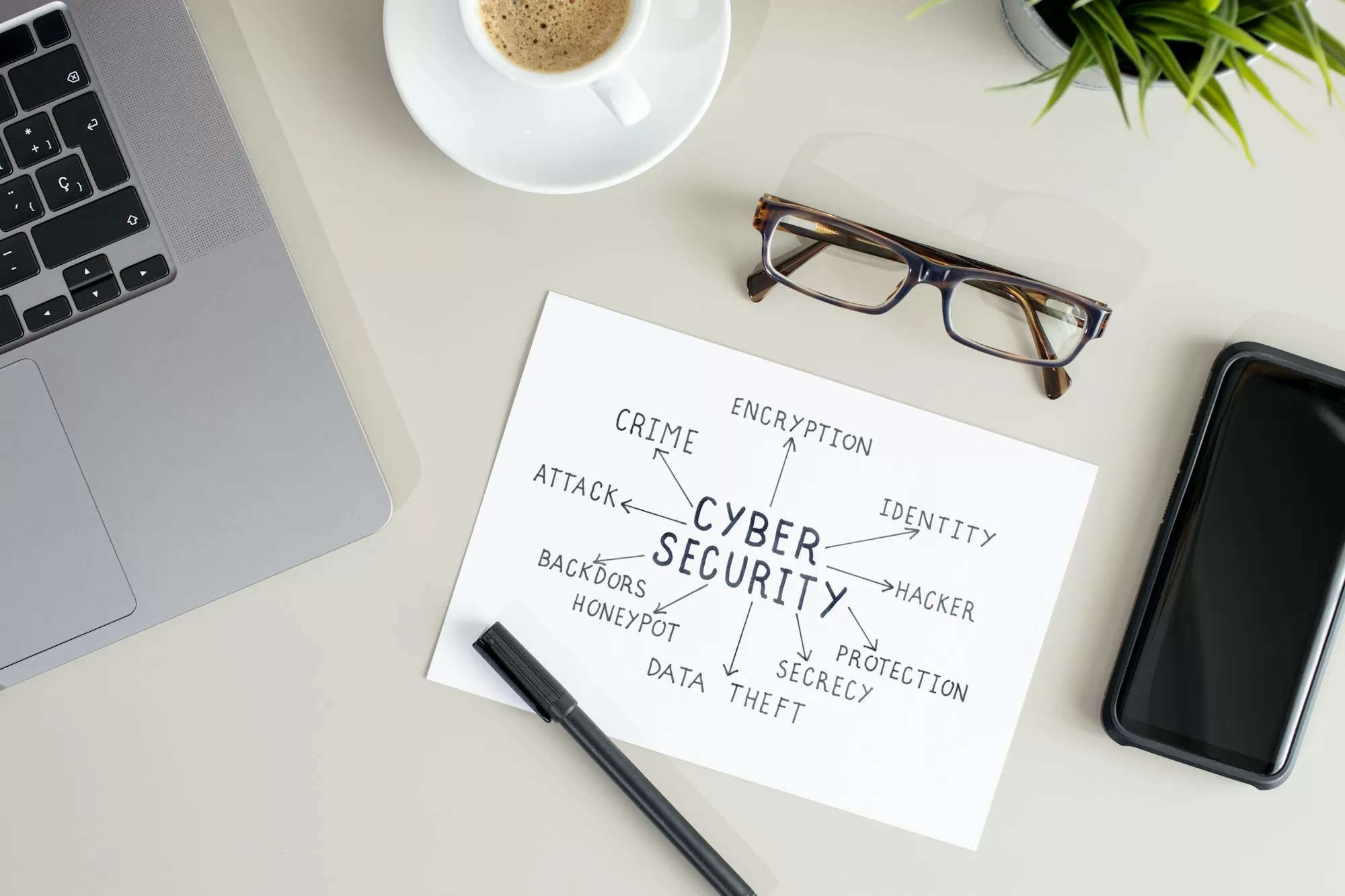Best practices for securing devices and workspaces

Security is always excessive until it’s not enough.
– Robbie Sinclair, Head of Security, Country Energy, NSW Australia
Welcome to our lesson on best practices for securing devices and workspaces. In today’s interconnected world, where our digital lives seamlessly blend with our physical environments, it’s crucial to understand how to protect our devices and the spaces where we use them. Let’s explore some key strategies to enhance your overall security posture.
Imagine your workspace as a fortress and your devices as the treasures within. Just as a castle has multiple layers of defense – moats, walls, and guards – your security strategy should also have multiple layers. This concept is known as “defense in depth” in the cybersecurity world.
Let’s start with securing your devices. The first line of defense is always authentication. Enable strong passwords or PINs on all your devices. As the search results suggest, biometric options like fingerprint or face recognition can add an extra layer of security. However, remember that while biometrics are convenient, they’re not foolproof. A strong alphanumeric password is still one of the most secure options.
For instance, consider the case of a journalist whose laptop was stolen from her car. Because she had enabled full-disk encryption and used a strong password, the thieves were unable to access her sensitive sources and unpublished stories. This real-world example illustrates the importance of these basic security measures.
Next, let’s talk about updates. Software companies regularly release updates to patch security vulnerabilities. Ignoring these updates is like leaving your castle gate open. Configure your devices for automatic updates whenever possible. This applies not just to your operating system, but also to all applications and even your antivirus software.
Speaking of antivirus, it’s a crucial component of your device security. Modern antivirus software doesn’t just protect against viruses; it can also defend against ransomware, spyware, and other types of malware. Some even include features like webcam protection and secure browsing.
Now, let’s move on to securing your workspace. Whether you’re working from home or in an office, physical security is just as important as digital security. Start by controlling access to your workspace. In an office environment, this might involve key cards or biometric access controls. At home, it could be as simple as locking your home office when you’re not using it.
Consider the layout of your workspace. Position your screen so that it’s not visible from windows or doorways. This prevents visual eavesdropping, a simple but often overlooked security threat. Some organizations even use privacy screens on monitors to further limit the viewing angle.
Don’t forget about paper documents. In our digital age, it’s easy to overlook the security of physical documents. Implement a clean desk policy, where sensitive documents are locked away when not in use. When disposing of documents, use a cross-cut shredder rather than just tossing them in the trash.
For mobile devices, the stakes are even higher due to their portability. Never leave your devices unattended in public places. Even a moment of distraction can be enough for a thief to snatch your laptop or smartphone. When traveling, consider using a privacy screen on your laptop to prevent shoulder surfing.
Remote work has introduced new challenges to workspace security. If you’re working from home, create a dedicated workspace that you can secure. Be cautious about using shared or public Wi-Fi networks. Instead, use a Virtual Private Network (VPN) to encrypt your internet traffic when working outside your secure home or office network.
Remember, security isn’t just about protecting against malicious actors. Environmental threats like fire, flood, or power surges can also damage your devices and data. Consider using surge protectors for your electronics and storing important documents in a fireproof safe.
Lastly, don’t underestimate the importance of backups. Regularly back up your data to an external hard drive or a secure cloud service. In the event of device theft or failure, you’ll still have access to your important information.
Securing your devices and workspace requires a holistic approach combining digital and physical security measures. You can significantly enhance your overall security posture by implementing strong authentication, keeping software updated, using antivirus protection, controlling physical access, and being mindful of your environment.
Remember, security is not a one-time task but an ongoing process. Stay informed about new threats and regularly review and update your security practices. Take some time to assess your current device and workspace security. Are there areas where you could implement these best practices to improve your security? Your digital and physical assets will thank you for the extra protection!