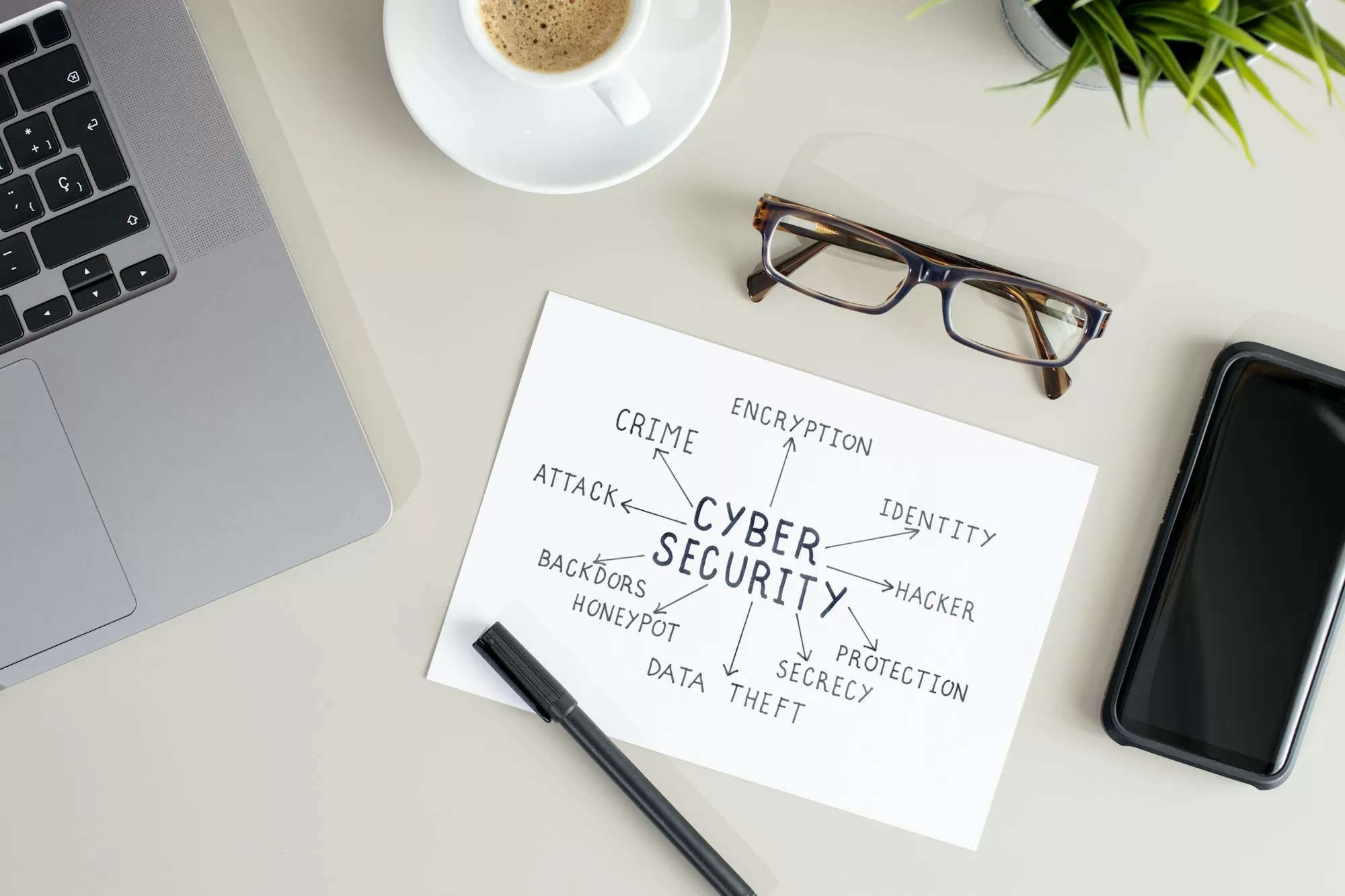Creating and managing strong passwords

“Passwords are like underwear: don’t let people see it, change it very often, and you shouldn’t share it with strangers.”
– Chris Pirillo, Founder of LockerGnome
In our digital world, passwords are the keys to our online kingdom. They protect everything from our email accounts to our bank balances. But here’s the catch – many of us are using keys that might as well be made of paper. Let’s change that today.
- Length is Strength: Aim for at least 12-14 characters. Think of it like this – every character you add is another brick in your fortress wall.
- Mix it Up: Use a combination of uppercase and lowercase letters, numbers, and symbols. It’s like adding different materials to your fortress – stone, steel, and concrete all working together.
- Avoid the Obvious: Don’t use personal information like birthdays or names. It’s like hiding your house key under the doormat – it’s the first place a thief will look.
- Embrace the Passphrase: Instead of a single word, use a phrase. For example, “ILovePizzaWithExtraCheese!” is much stronger than “Pizza123”.
- Be Unique: Don’t reuse passwords across different accounts. If one account is compromised, the others remain safe.
Let’s put this into practice. Say your name is John Smith and you were born on June 15, 1980. Instead of using “JohnSmith1980” (which is like leaving your front door wide open), you could use “Ju15_PizzaLover!1980” (which is like installing a state-of-the-art security system).
Managing Strong Passwords:
Now that we’ve created these impenetrable fortresses, how do we keep track of them all without losing our minds? Here’s where smart management comes in:
- Use a Password Manager: Think of it as a super-secure vault for all your passwords. You only need to remember one master password to access all your other passwords. It’s like having a master key for all the locks in your house.
- Enable Two-Factor Authentication (2FA): This adds an extra layer of security. It’s like having a guard at your fortress gate who asks for ID even after you’ve used the correct key.
- Regular Updates: Change your passwords periodically, especially if you suspect a breach. It’s like changing the locks on your doors every so often, just to be safe.
- Avoid Public Wi-Fi for Sensitive Accounts: Public Wi-Fi is like shouting your password in a crowded room. Someone might overhear. Use a VPN if you must access sensitive accounts in public.
- Be Wary of Phishing: If you receive an email asking for your password, treat it with extreme suspicion. It’s like someone calling and asking for your house keys – legitimate companies won’t do this.
Remember, managing passwords isn’t just about protecting your personal information. In a business setting, your password could be the gateway to sensitive company data or client information. By creating and managing strong passwords, you’re not just protecting yourself, but your entire organization.
In conclusion, think of your passwords as the guardians of your digital life. Give them the strength they need to do their job effectively. With strong creation and smart management, you can navigate the digital world with confidence, knowing your fortresses are well-defended.
In our next lesson, we’ll explore the world of multi-factor authentication and how it can add an extra moat around your digital fortress. Until then, stay secure!