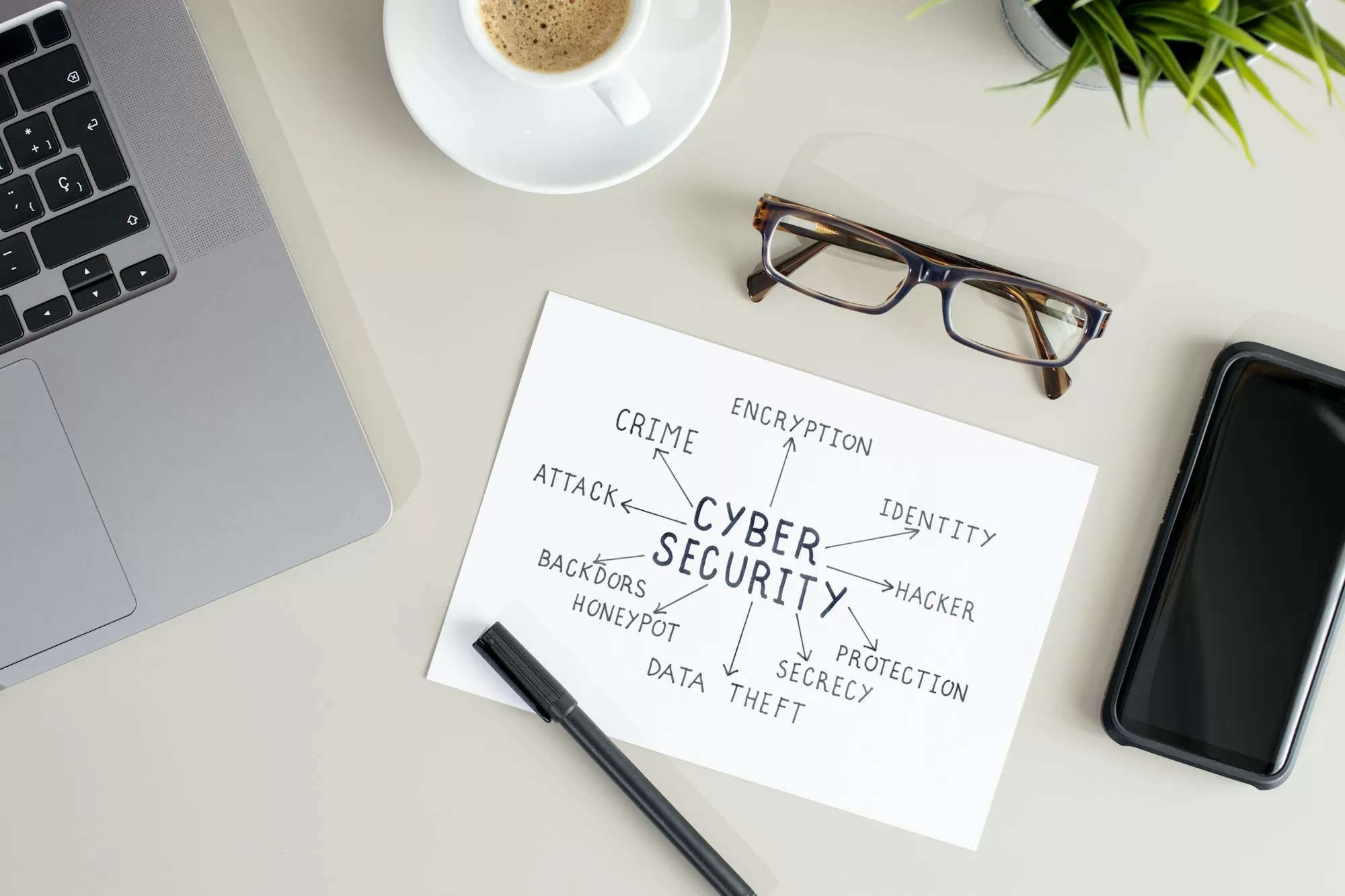Dangers of public Wi-Fi and how to protect yourself

Using public Wi-Fi is like having a conversation in a crowded room – you never know who might be listening.
– Unknown
Welcome to our lesson on the dangers of public Wi-Fi and how to protect yourself. In today’s hyper-connected world, free Wi-Fi hotspots have become ubiquitous, offering convenience at coffee shops, airports, hotels, and even public parks. However, this convenience comes with significant risks that many users are unaware of. Let’s explore these dangers and learn how to safeguard your digital life.
Imagine public Wi-Fi as a bustling city square. While it’s a great place to meet and interact, it’s also an ideal hunting ground for pickpockets. In the digital realm, these pickpockets are cybercriminals looking to steal your sensitive information.
One of the primary dangers of public Wi-Fi is the risk of data interception. When you connect to an unsecured public network, your data is often transmitted in plain text, making it vulnerable to anyone with the right tools. It’s like having a conversation in a crowded café – anyone could be listening in. In 2016, a study found that 60% of consumers mistakenly believe their information is safe when using public Wi-Fi. This misconception puts millions at risk every day.
Let’s consider a real-world example. In 2017, a cybersecurity experiment at the European Parliament revealed that in just one hour, more than 60% of attendees’ devices were exposed to potential cyber-attacks while connected to a free Wi-Fi network. This experiment highlights how even tech-savvy individuals can fall victim to these risks.
Another significant danger is the “evil twin” attack. Cybercriminals can set up rogue access points that mimic legitimate networks. For instance, if you’re at “Joe’s Coffee Shop,” you might see a network named “Joe’s Free Wi-Fi” that looks legitimate but is actually set up by a hacker. Once connected, the attacker can intercept your data or direct you to malicious websites. It’s like following a sign to what you think is your favorite store, only to end up in a criminal’s lair.
Public Wi-Fi networks are also notorious for malware distribution. When you connect to these networks, you’re potentially exposing your device to malware that can be distributed across the network. In 2018, a large-scale attack dubbed “Dark Hotel” targeted business travelers using hotel Wi-Fi networks, infecting their devices with malware that stole sensitive corporate information.
So, how can you protect yourself? Here are some key strategies:
- Use a Virtual Private Network (VPN): A VPN encrypts your internet traffic, making it unreadable to potential interceptors. It’s like having a secure, private tunnel in that crowded city square. Even if someone intercepts your data, they won’t be able to decipher it.
- Enable two-factor authentication (2FA): This adds an extra layer of security to your accounts. Even if someone manages to steal your password, they won’t be able to access your accounts without the second factor, usually a code sent to your phone.
- Avoid accessing sensitive information: When using public Wi-Fi, avoid accessing your bank accounts, making online purchases, or logging into sensitive accounts. Save these activities for when you’re on a secure, private network.
- Keep your software updated: Regularly update your operating system, browser, and security software. These updates often include patches for newly discovered vulnerabilities.
- Verify network authenticity: Before connecting to a public Wi-Fi network, verify its authenticity with the establishment providing it. Don’t just connect to any open network you see.
- Use HTTPS: When browsing, look for the padlock icon in your browser’s address bar, indicating that the site is using HTTPS encryption. This provides an additional layer of security for your data.
- Disable auto-connect: Turn off the feature that automatically connects your device to available Wi-Fi networks. This prevents your device from connecting to potentially malicious networks without your knowledge.
Remember, no public Wi-Fi network should be considered completely safe. If you must use public Wi-Fi, treat it as if someone is watching every move you make online – because they very well could be.
While public Wi-Fi offers convenience, it comes with significant risks. By understanding these dangers and implementing protective measures, you can enjoy the benefits of public Wi-Fi while minimizing the risks to your digital security. Stay vigilant, stay informed, and most importantly, stay secure!