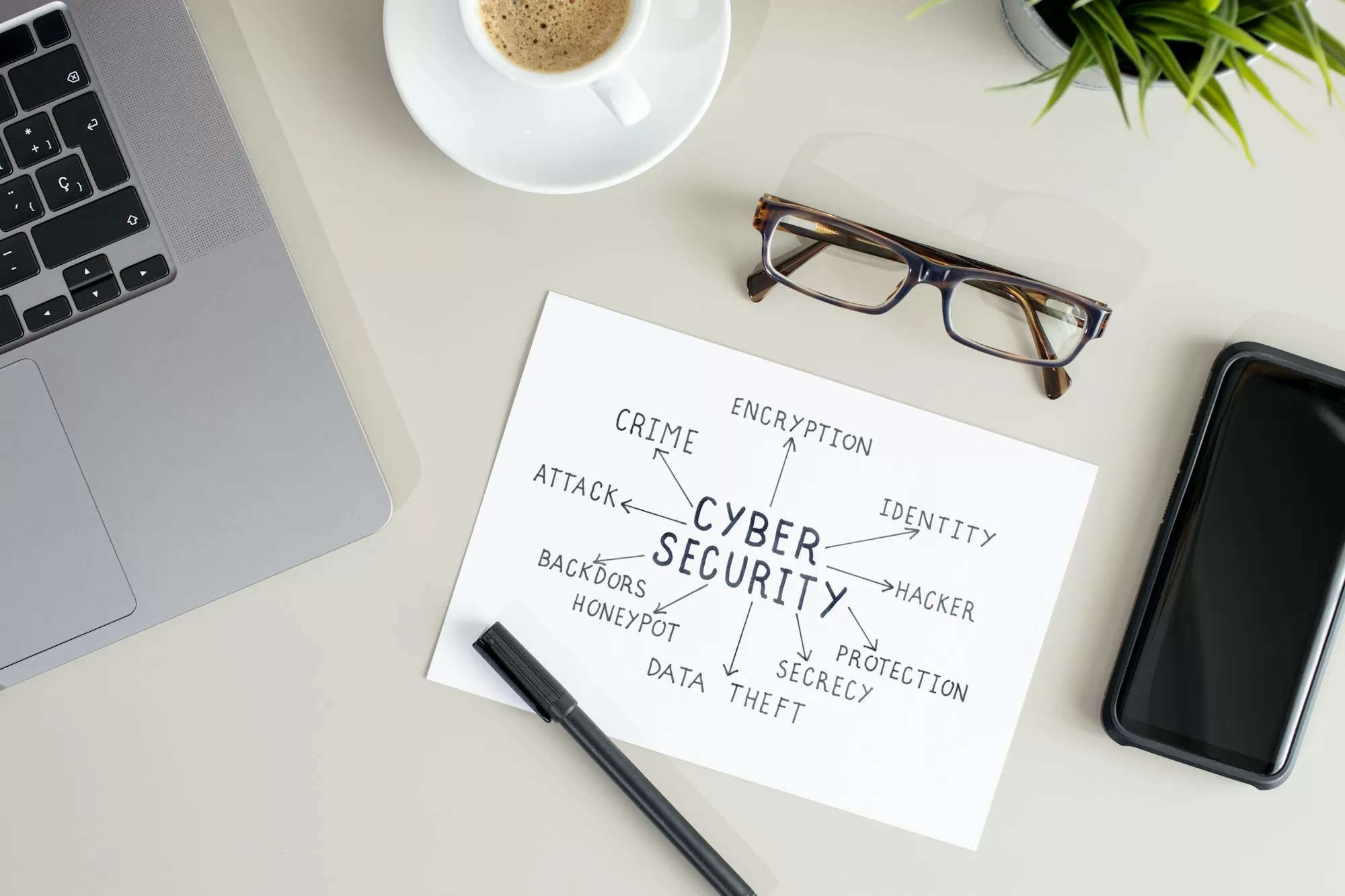Different types of backups (full, incremental, differential)

Backups are like insurance. You hope you never have to use them, but if you do, you’re really glad you have them.
– Unknown
Welcome to our lesson on different types of backups. In the world of data protection, not all backups are created equal. Understanding the differences between full, incremental, and differential backups is crucial for developing an effective backup strategy. Let’s dive in and explore these backup types, their pros and cons, and when to use each.
Imagine you’re writing a novel. A full backup is like making a complete copy of your manuscript every day. An incremental backup is like jotting down only the new paragraphs you’ve written each day. A differential backup is like copying all the changes you’ve made since you last made a full copy of your manuscript. Each approach has its merits and drawbacks. Let’s explore them in detail.
Full Backups:
A full backup is exactly what it sounds like – a complete copy of all your data. It’s like taking a snapshot of your digital life at a specific moment. The main advantage of full backups is simplicity – you have everything in one place, making restoration straightforward and quick. However, they’re time-consuming to create and require a lot of storage space.
For example, imagine a small business that performs a full backup every night. While this ensures they always have a complete, up-to-date copy of their data, it might take hours to complete and require terabytes of storage space. This approach might work for a small business but would be impractical for larger organizations with vast amounts of data.
Incremental Backups:
Incremental backups only copy data that has changed since the last backup of any type. They’re like a daily journal of changes to your data. The first incremental backup after a full backup will contain all changes since that full backup. The next incremental backup will only contain changes since the previous incremental, and so on.
The primary advantage of incremental backups is efficiency. They’re quick to perform and require minimal storage space. However, restoration can be time-consuming, as you need to apply multiple incremental backups in sequence after restoring the last full backup.
Consider a company that performs a full backup on Sunday, followed by incremental backups Monday through Saturday. If a data loss occurs on Friday, they would need to restore Sunday’s full backup, then apply each incremental backup from Monday through Friday. While this approach saves time and space during backups, it can lead to longer recovery times.
Differential Backups:
Differential backups occupy a middle ground between full and incremental backups. They copy all data that has changed since the last full backup. Each differential backup gets progressively larger as more data changes, but you only need the last full backup and the most recent differential to restore your data.
For instance, a business might perform a full backup on Sunday and differential backups Monday through Saturday. If data loss occurs on Friday, they only need to restore Sunday’s full backup and Friday’s differential backup. This approach offers a balance between backup efficiency and restoration speed.
Real-world example: In 2019, the city of Baltimore fell victim to a ransomware attack that crippled its computer systems. The city’s backup strategy, which relied heavily on full backups with infrequent incrementals, proved inadequate for quick recovery. This incident highlights the importance of having a well-thought-out backup strategy that balances comprehensive data protection with efficient recovery times.
So, which backup type should you choose? The answer, as often in technology, is that it depends. Many organizations use a combination of these backup types to balance efficiency, storage requirements, and recovery speed. Here’s a common approach:
- Perform a full backup weekly (e.g., every Sunday night)
- Perform incremental backups daily (Monday through Saturday)
- Perform a differential backup mid-week (e.g., Wednesday night)
This strategy provides multiple recovery points with varying levels of granularity while managing storage requirements and backup times.
Remember, the best backup strategy is one that you consistently implement and test. Regularly verify that your backups are working correctly and that you can restore from them. It’s not enough to have backups; you need to know they’ll work when you need them.
Understanding the different types of backups – full, incremental, and differential – is crucial for developing an effective data protection strategy. Each type has its strengths and weaknesses, and the best approach often involves a combination of methods. By carefully considering your organization’s needs for data protection, recovery speed, and storage efficiency, you can develop a backup strategy that provides robust protection for your valuable data.
Take some time to review your current backup strategy and consider how you might optimize it using the concepts we’ve discussed today. Remember, in data protection, it’s always better to be over-prepared than under-protected!