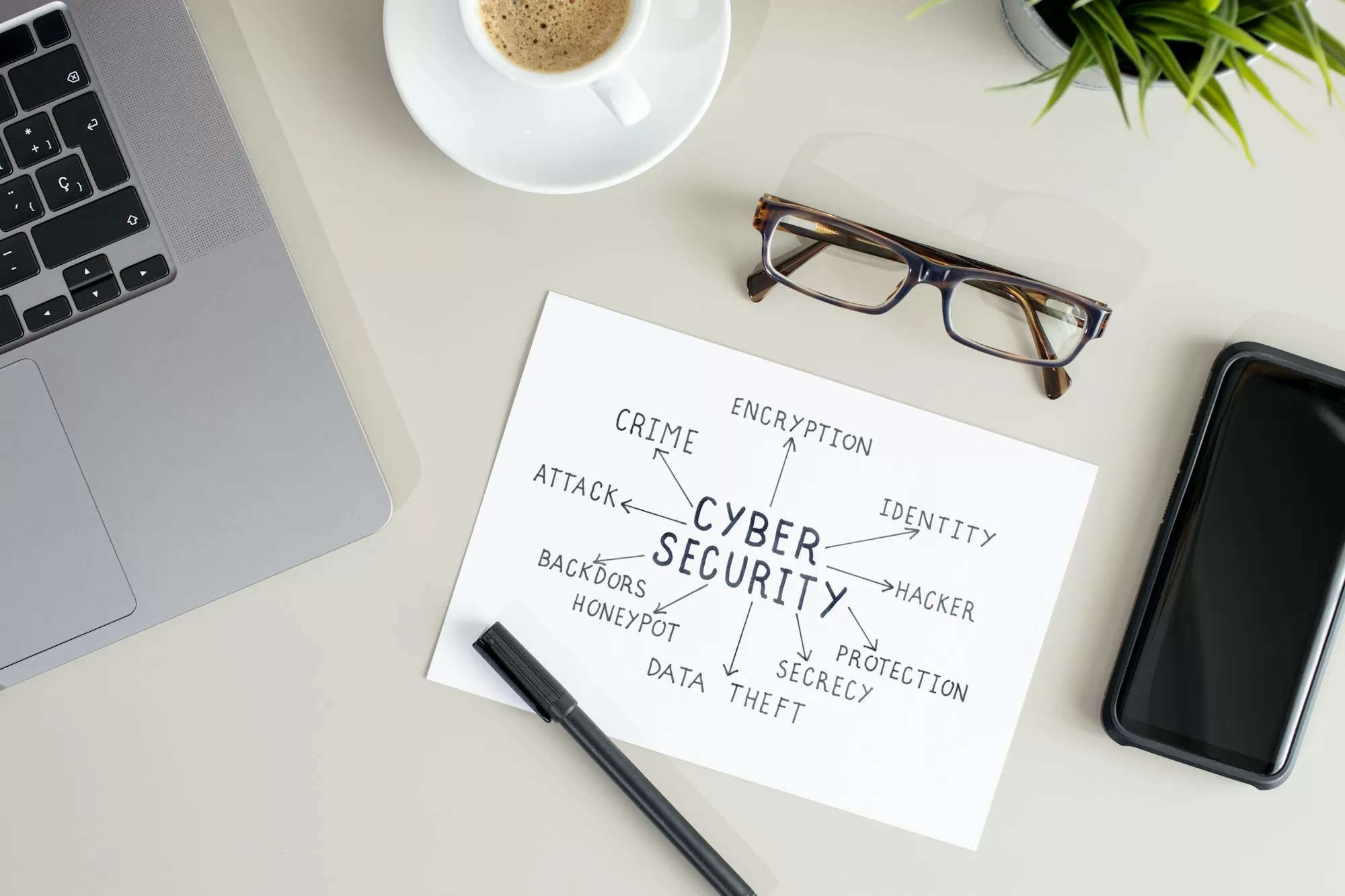Mobile device management for businesses

The weakest link in the security chain is the human element.”
– Kevin Mitnick, renowned cybersecurity expert
Welcome to our lesson on Mobile Device Management (MDM) for businesses. In today’s mobile-first world, where employees use smartphones and tablets for work both in and out of the office, managing and securing these devices has become crucial for organizations of all sizes.
Imagine your company’s mobile devices as a fleet of cars. Just as you wouldn’t let employees drive company cars without rules, insurance, and tracking, you shouldn’t allow the use of mobile devices for work without proper management and security measures. This is where Mobile Device Management comes into play.
MDM is like a control center for your organization’s mobile devices. It allows IT administrators to manage, monitor, and secure employees’ mobile devices from a central console, regardless of the mobile service provider. This centralized approach is crucial in today’s diverse mobile ecosystem, where businesses often have a mix of company-owned devices and employee-owned devices used for work (BYOD – Bring Your Own Device).
Let’s consider a real-world example to illustrate the importance of MDM. In 2014, the United States Internal Revenue Service (IRS) reported losing track of 760 laptops and tablets containing sensitive taxpayer data. This incident highlights the risks associated with unmanaged mobile devices and the potential consequences of data breaches. With a robust MDM solution, the IRS could have tracked these devices, remotely wiped sensitive data, or locked them to prevent unauthorized access.
Now, let’s explore some key features of MDM solutions:
- Device Enrollment: This is like registering a new car. MDM allows for easy enrollment of new devices, whether they’re company-owned or BYOD. Many MDM solutions support various enrollment methods, including email invitations, QR codes, or even zero-touch enrollment for company-owned devices.
- Policy Enforcement: Think of this as setting the rules of the road. MDM allows you to create and enforce security policies across all enrolled devices. This might include requiring strong passwords, encrypting data, or restricting certain app installations.
- App Management: This feature allows IT admins to control which apps can be installed on devices, distribute corporate apps, and even create an enterprise app store. It’s like having a curated selection of tools in the company toolbox.
- Remote Wipe and Lock: If a device is lost or stolen, MDM allows you to remotely lock it or wipe all data. It’s like having a kill switch for your company’s mobile fleet.
- Location Tracking: While respecting privacy laws, MDM can help locate lost or stolen devices. This feature can be crucial for recovering lost assets or ensuring compliance with geographic restrictions.
- Reporting and Analytics: MDM provides insights into device usage, compliance status, and potential security risks. It’s like having a dashboard for your entire mobile fleet.
Implementing MDM in your organization can seem daunting, but the benefits far outweigh the initial setup challenges. For instance, Cisco implemented an MDM solution and reported a 15% reduction in mobile support costs and a significant decrease in security incidents related to mobile devices.
When choosing an MDM solution, consider your organization’s specific needs. A small business might opt for a cloud-based solution that’s easy to set up and manage, while a large enterprise might need an on-premises solution for greater control and customization.
It’s also crucial to develop clear policies around mobile device usage and communicate these to your employees. Remember, the most sophisticated MDM solution won’t be effective if employees don’t understand or follow the policies.
Lastly, don’t forget about employee privacy, especially when it comes to BYOD. Clearly communicate what data the MDM solution can and cannot access on personal devices. Many MDM solutions offer containerization features that separate work and personal data, providing a balance between security and privacy.
As mobile devices continue to play an increasingly important role in business operations, MDM has become an essential tool for organizations. It helps protect sensitive data and improves productivity by ensuring devices are properly configured and up-to-date.
Remember, implementing MDM is not a one-time task but an ongoing process. As the mobile landscape evolves, so too should your MDM strategy. Stay informed about new threats and MDM features to ensure your organization’s mobile fleet remains secure and efficient.
Take some time to assess your current mobile device management practices and consider how MDM could enhance your organization’s security and productivity.