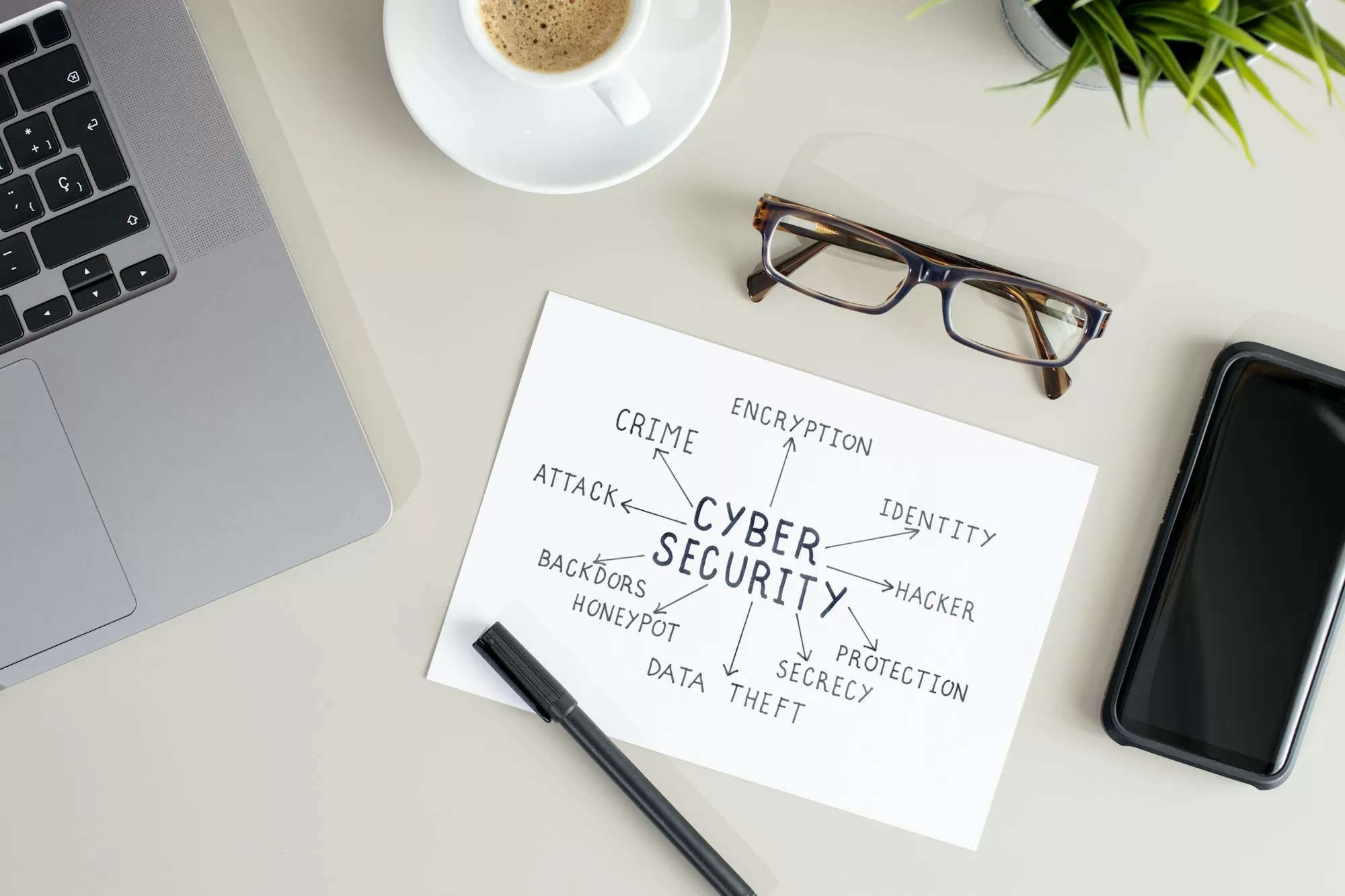Password managers: benefits and recommendations

“Passwords are like underwear: don’t let people see it, change it very often, and you shouldn’t share it with strangers.”
– Chris Pirillo, Founder of LockerGnome
In our digital age, we’re drowning in passwords. From email accounts to online banking and social media to work platforms, it seems every website and app demands unique credentials. It’s no wonder many of us resort to using the same simple password across multiple accounts or jotting them down on sticky notes. But fear not! There’s a superhero in the world of cybersecurity ready to save the day – the password manager.
Imagine having a secure, digital vault where all your passwords are stored, encrypted, and easily accessible with just one master key. That’s essentially what a password manager does. It’s like having a personal assistant who remembers all your passwords so you don’t have to.
Let’s dive into the benefits of using a password manager:
- Enhanced Security: Password managers allow you to use strong, unique passwords for every account without the burden of memorizing them. It’s like having a different, complex lock for every door in your house, but you only need to carry one master key. For instance, instead of using “Fluffy123” for all your accounts, you can have passwords like “X9#mP2$qL7@vB4” for each site, all safely stored in your password manager.
- Convenience: No more password resets or forgotten credentials. With a password manager, logging into your accounts becomes as easy as clicking a button. It’s like having a concierge service for your digital life.
- Password Generation: Most password managers can generate strong, random passwords for you. It’s like having a locksmith create a new, high-security lock every time you need one.
- Cross-Platform Synchronization: Access your passwords across all your devices – computer, smartphone, tablet. It’s like having your house key magically appear in your pocket, no matter which coat you’re wearing.
- Secure Password Sharing: Need to share a password with a colleague or family member? Password managers often offer secure sharing features. It’s like being able to temporarily lend someone a key without worrying they’ll make a copy.
- Additional Security Features: Many password managers offer features like two-factor authentication, secure notes storage, and even dark web monitoring. It’s like having a complete security system for your digital home.
Now, you might be thinking, “But what if someone hacks the password manager itself?” That’s a valid concern, but reputable password managers use robust encryption methods. It’s like storing your valuables in a bank vault instead of under your mattress. While no system is 100% foolproof, the security provided by a good password manager far outweighs the risks of not using one.
When choosing a password manager, consider these recommendations:
- Look for end-to-end encryption: This ensures that even the password manager company can’t access your data.
- Choose a reputable provider: Do your research and opt for well-established companies with a track record of security.
- Use a strong master password: This is the key to your digital kingdom. Make it long, complex, and unique.
- Enable two-factor authentication: This adds an extra layer of security to your password vault.
- Regular updates: Ensure the password manager you choose is regularly updated to address any potential vulnerabilities.
Some popular and reputable password managers include LastPass, Dashlane, 1Password, and Bitwarden. Each has its own set of features, so explore to find the one that best fits your needs.
Remember, implementing a password manager is not just about personal convenience – it’s about elevating the security posture of your entire organization. In a small medical practice, for instance, using a password manager can significantly reduce the risk of patient data breaches. For a law firm, it can help ensure client confidentiality is maintained across all digital platforms.
Transitioning to a password manager might feel daunting at first, but think of it as an investment in your digital security. Start by importing your existing passwords, then gradually replace weak or repeated passwords with strong, generated ones. Before you know it, you’ll wonder how you ever managed without it.