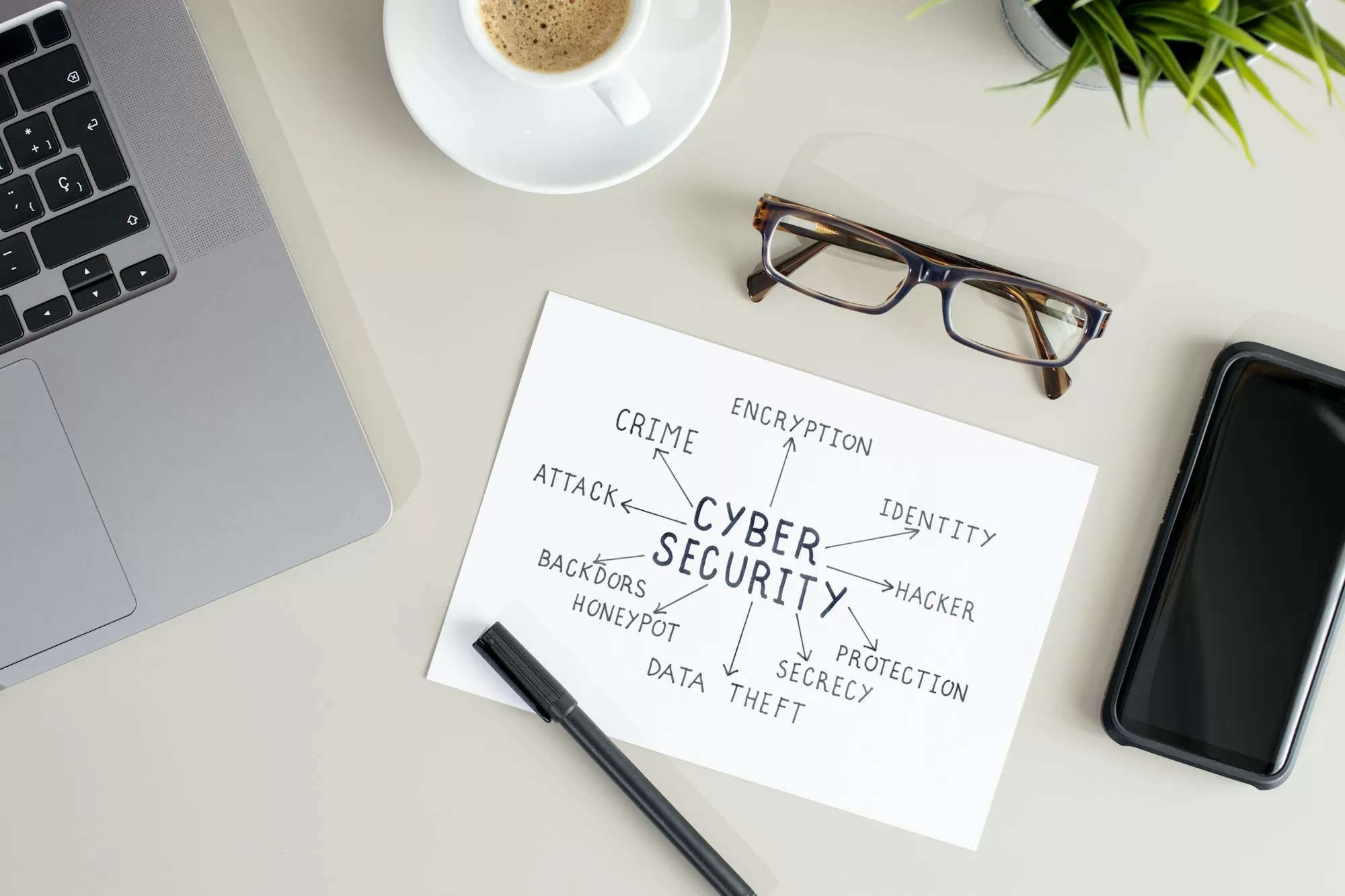Recognizing phishing attempts

The most dangerous phishing attacks are not the ones that scare you, but the ones that entice you.”
– Kevin Mitnick, renowned cybersecurity expert and former hacker
Welcome to Module 3, where we’ll dive into the murky waters of phishing attempts and learn how to spot these digital predators before they can sink their teeth into our valuable information.
Phishing is like fishing, but instead of using a rod and bait to catch fish, cybercriminals use cleverly disguised emails, websites, and messages to catch unsuspecting victims and steal their sensitive information. Just as a skilled angler knows how to make their lure look irresistible to fish, phishers are experts at making their scams look legitimate and enticing.
Let’s start with a real-world example that shook even the tech giants. Back in 2013, a Lithuanian man orchestrated a phishing scheme that managed to dupe both Google and Facebook out of $100 million. How did he do it? He posed as a legitimate computer manufacturer that did business with both companies, sending them fake invoices and forged contracts. This case illustrates that even the most tech-savvy organizations can fall victim to well-crafted phishing attempts.
Now, let’s break down the anatomy of a typical phishing attempt:
- The Hook: This is usually an email or message that grabs your attention. It might claim there’s a problem with your account, an amazing offer you can’t refuse, or urgent action required to avoid dire consequences.
- The Line: Once you’ve taken the bait, you’re often directed to click a link or download an attachment. This is the line that reels you in.
- The Sinker: If you follow through, you might be asked to enter sensitive information on a fake website or unknowingly download malware onto your device. This is where they’ve got you – hook, line, and sinker.
Let’s look at some common phishing tactics:
- The Fake Invoice Scam: Imagine you’re working in the finance department of a small medical clinic. You receive an email that appears to be from a regular supplier with an attached invoice for medical supplies. The email urges immediate payment to avoid supply disruption. This sense of urgency is a red flag. Always verify unexpected invoices through established channels, not by replying to the email or clicking on links within it.
- The Account Upgrade Scam: You might receive an email claiming to be from your email provider, stating that your account needs to be upgraded for security reasons. It provides a link to do so. Remember, legitimate companies rarely ask you to click on links in emails to upgrade your account. Instead, go directly to the company’s website by typing the URL yourself.
- The Google Docs Scam: This sophisticated attack appears to come from someone you know, inviting you to view a Google Doc. When you click the link, you’re taken to a page that looks exactly like the Google sign-in page. But it’s fake and designed to capture your login credentials. Please always check the URL carefully before you enter any login information.
- The PayPal Scam: You might receive an email that looks like it’s from PayPal, claiming there’s a problem with your account. It urges you to click a link to resolve the issue. Remember, PayPal will never ask you to enter your password via email. When in doubt, go directly to PayPal’s website by typing the URL in your browser.
So, how can you protect yourself? Here are some key strategies:
- Check the sender’s email address carefully. Phishers often use addresses that look similar to legitimate ones but with slight variations.
- Be wary of urgent requests for personal information. Legitimate organizations rarely ask for sensitive data via email.
- Hover over links before clicking to see where they really lead. If the URL looks suspicious, don’t click.
- Be cautious of generic greetings like “Dear Sir/Madam” or “Dear Valued Customer.” Legitimate companies often use your name.
- Look for poor grammar and spelling. Many phishing emails originate from non-native English speakers and contain obvious errors.
- Be skeptical of unexpected attachments, especially executable files (.exe).
- Use multi-factor authentication wherever possible. This adds an extra layer of security even if your password is compromised.
Remember, phishing attempts are becoming increasingly sophisticated. The Colonial Pipeline attack in 2021, which disrupted fuel supplies across the U.S. East Coast, reportedly began with a single compromised password, likely obtained through phishing. This shows how a single successful phishing attempt can have far-reaching consequences.
Recognizing phishing attempts is a crucial skill in our digital age. It requires constant vigilance and a healthy dose of skepticism. When in doubt, verify through other channels. Pick up the phone and call the company directly using a number you trust, not one provided in a suspicious email. Remember, it’s better to take a few extra minutes to verify than to fall victim to a phishing attack.