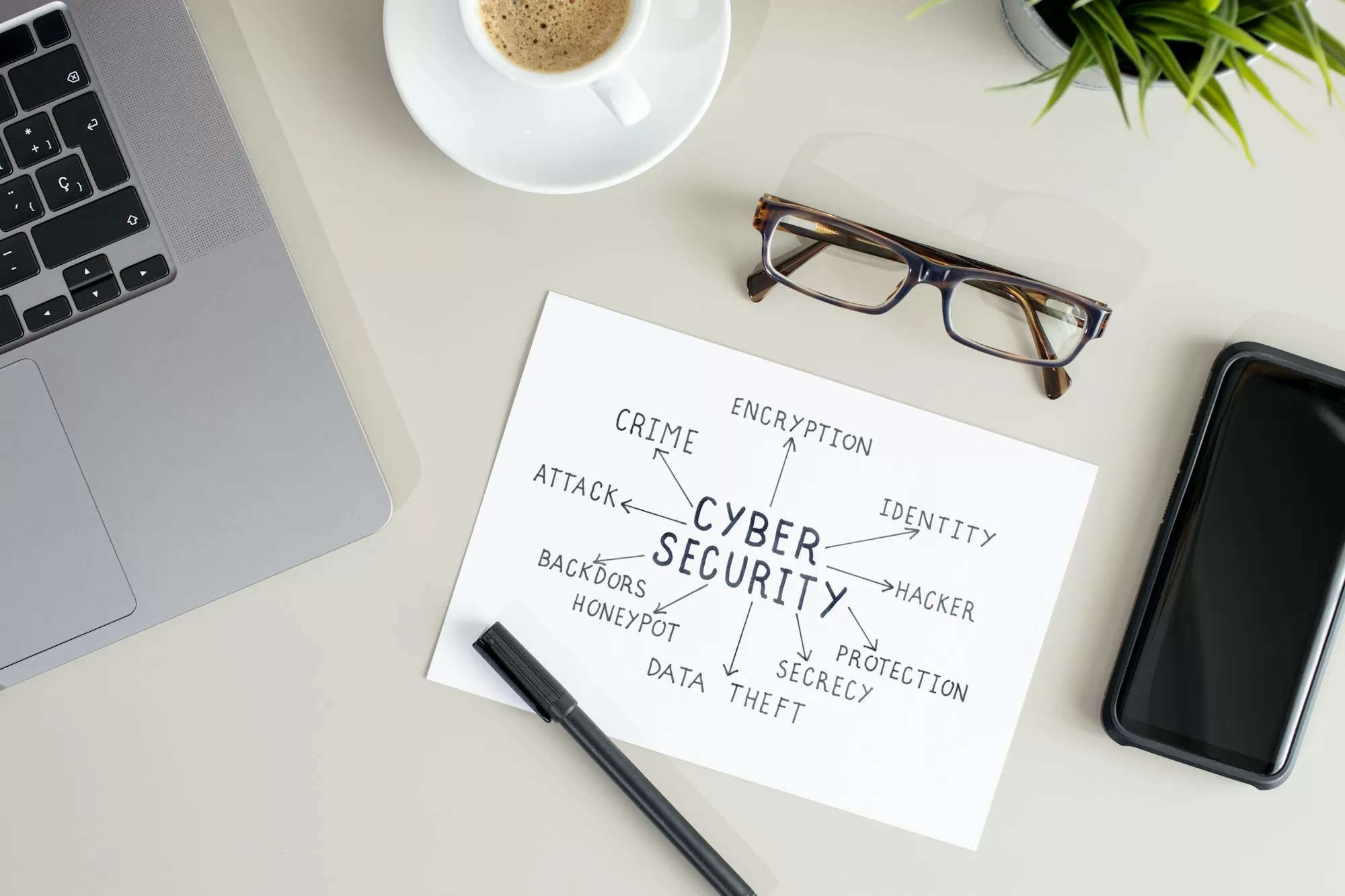Recognizing secure websites

On the Internet, nobody knows you’re a dog, but everybody knows if you’ve got a bad SSL certificate.
– Troy Hunt, web security expert
Welcome to our lesson on recognizing secure websites. In today’s digital landscape, where online transactions and information sharing have become commonplace, the ability to identify secure websites is a crucial skill. It’s like having a superpower that helps you navigate the vast ocean of the internet safely.
Imagine you’re walking down a street lined with shops. Some have sturdy locks and security systems, while others have flimsy doors that anyone could break into. In the digital world, secure websites are like those well-protected shops. But how do you spot them? Let’s dive in.
First and foremost, let’s talk about HTTPS. You’ve probably noticed that some website addresses start with “http://” while others begin with “https://.” That little ‘s’ is a big deal. It stands for ‘secure,’ which means the website uses an SSL (Secure Sockets Layer) certificate to encrypt data transmitted between your browser and the website’s server.
Think of HTTPS as a secret code that scrambles your information as it travels across the internet. Even if someone intercepts it, they can’t read it without the key. This is particularly important when entering sensitive information like credit card details or passwords.
Now, let’s look at a real-world example. In 2017, Google began marking all HTTP sites as “Not Secure” in Chrome. This move significantly increased the adoption of HTTPS across the web. Today, if you see a website without HTTPS, especially one asking for personal information, it should raise a red flag.
Next, let’s talk about the padlock icon. Most modern browsers display a padlock icon next to the website address for secure sites. It’s like a visual seal of approval. However, be cautious! Some phishing sites have started using fake padlock images within the web page to trick users. Always check that the padlock is in the browser’s address bar, not on the webpage itself.
But what if you want to dig deeper? You can click on the padlock icon to view the website’s SSL certificate details. This is like checking a shop’s business license. The certificate should be issued by a trusted Certificate Authority (CA) and match the website’s domain name. If you see any discrepancies, proceed with caution.
Let’s consider another real-world scenario. In 2020, researchers discovered a phishing campaign that used fake SSL padlocks to trick users into believing they were on secure banking websites. This underscores the importance of not relying solely on the padlock icon, but also verifying the website’s URL and certificate details.
Speaking of URLs, always pay close attention to the website address. Cybercriminals often use URLs that look similar to legitimate ones, but with slight variations. For example, “amazon.com” is legitimate, but “amazon-secure.com” might be a phishing site. It’s like someone setting up a fake store with a name very similar to a well-known brand.
Another indicator of a secure website is the presence of trust seals or security badges. These are logos from reputable security companies or industry certifications. Common examples include Norton Secured, McAfee Secure, or the Better Business Bureau (BBB) seal. However, be aware that these can be faked. You can usually click on the seal to verify its authenticity.
Remember, a secure website isn’t just about technical measures. Legitimate websites typically have clear contact information and an “About Us” page. If a website lacks basic information about who’s behind it, that’s a red flag. It’s like a physical store with no staff and no way to contact the owner – suspicious, right?
Lastly, trust your instincts. If a website looks poorly designed, has numerous spelling or grammatical errors, or bombards you with pop-ups, it’s probably best to steer clear. Legitimate businesses invest in professional web design and maintain their sites well.I
n conclusion, recognizing secure websites is a vital skill in our digital age. By looking for HTTPS, verifying padlock icons and SSL certificates, scrutinizing URLs, and being aware of other security indicators, you can significantly reduce your risk of falling victim to online scams or data theft.
Remember, no single indicator guarantees a website is 100% secure. It’s the combination of these factors, along with your own vigilance, that provides the best protection.