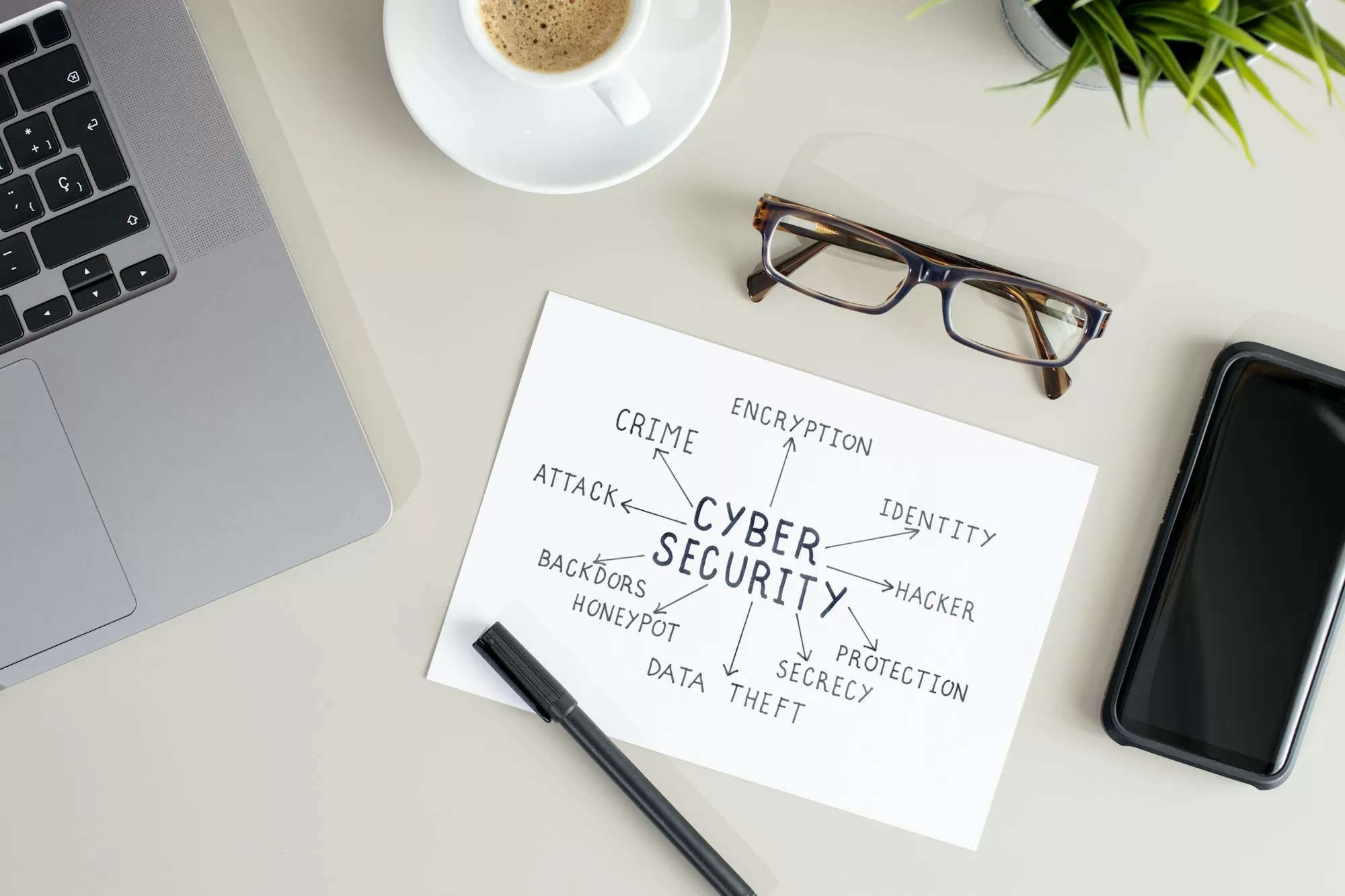Safe app installation and management
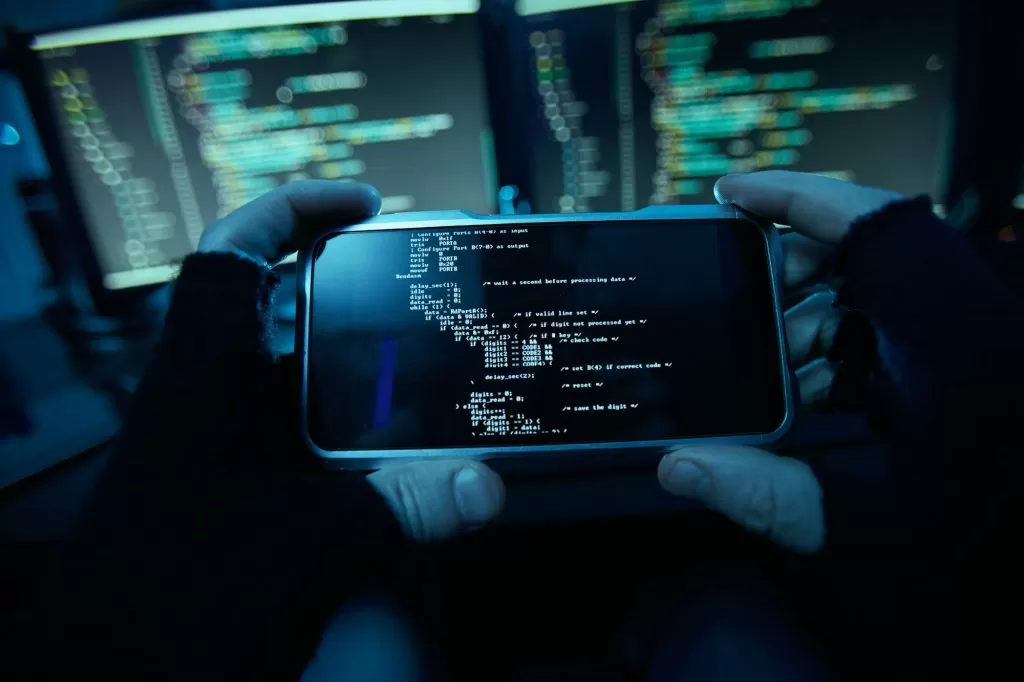
The most dangerous phrase in the language is, ‘We’ve always done it this way.’
– Grace Hopper, Computer Programming Pioneer
Welcome to our lesson on safe app installation and management. In today’s mobile-centric world, apps are the gateway to a wealth of functionality on our smartphones and tablets. However, they can also be a potential entry point for security threats. Let’s explore how to navigate the app ecosystem safely and efficiently.
First and foremost, let’s talk about the importance of downloading apps from trusted sources. Imagine your smartphone as a fortress. Each app you install is like inviting a guest into your digital home. You wouldn’t invite strangers off the street into your house, would you? Similarly, you should only download apps from reputable sources.
The primary trusted sources for most users are official app stores like Google Play for Android devices and the App Store for iOS devices. These platforms have built-in security measures to screen apps for malware and other threats. For instance, in 2020, Google Play Protect scanned over 100 billion apps daily, preventing more than 1.9 billion malware installations from non-Google Play sources.
However, even official app stores aren’t immune to threats. In 2019, security researchers discovered 17 malicious apps on the Google Play Store that had been downloaded over 550,000 times. These apps would hide their icons and show intrusive ads to users. This incident underscores the importance of being cautious even when downloading from official sources.
So, how can you protect yourself? Before downloading an app, take a moment to review its details. Check the developer’s name, the number of downloads, and user reviews. Be wary of apps with few downloads or reviews, as these could be new malicious apps that haven’t been detected yet. Also, pay attention to the permissions an app requests. Does a simple flashlight app really need access to your contacts or location? If an app’s permissions seem excessive, it’s best to look for an alternative.
Now, let’s talk about app updates. Keeping your apps updated is crucial for security. Software developers regularly release updates to patch vulnerabilities and improve security. Ignoring these updates is like leaving your front door unlocked even though you know there’s a new, more secure lock available.
For example, in 2017, a vulnerability in WhatsApp allowed attackers to take control of accounts by sending a malicious image. WhatsApp quickly released an update to fix this vulnerability. Users who promptly updated their app were protected, while those who delayed remained at risk.
To make app management easier, consider enabling automatic updates for your apps. This ensures you’re always running the latest, most secure versions. However, if you prefer more control, you can manually update apps. Just make sure to do so regularly, perhaps setting aside time each week to check for and install updates.
Let’s not forget about app permissions. When you install an app, it often asks for various permissions – access to your camera, microphone, location, contacts, and more. It’s crucial to be mindful of these permissions. Think of app permissions like keys to different rooms in your house. You wouldn’t give a plumber the key to your bedroom, would you?
Regularly review the permissions you’ve granted to apps. On both Android and iOS devices, you can view and modify app permissions in your settings. If you find an app has permissions it doesn’t need for its core functionality, consider revoking those permissions. For instance, does that game really need access to your microphone?
Another important aspect of safe app management is uninstalling apps you no longer use. Unused apps can be a security risk, especially if they’re not being updated regularly. It’s like leaving an unused door unlocked in your house – it’s an unnecessary potential entry point for intruders. Regularly go through your apps and uninstall those you no longer need.
For businesses and organizations, consider implementing mobile device management (MDM) solutions. These tools allow IT administrators to control which apps can be installed on company devices, enforce security policies, and even remotely wipe data from lost or stolen devices. It’s like having a security team that can monitor and protect all the digital fortresses in your organization.
In conclusion, safe app installation and management is a crucial aspect of mobile device security. By downloading from trusted sources, keeping apps updated, being mindful of permissions, and regularly cleaning up unused apps, you can significantly enhance your mobile security posture.
Remember, vigilance is key in the world of mobile security. Stay informed about the latest threats, be cautious about the apps you install, and regularly review your app management practices. Your digital fortress will thank you for it!