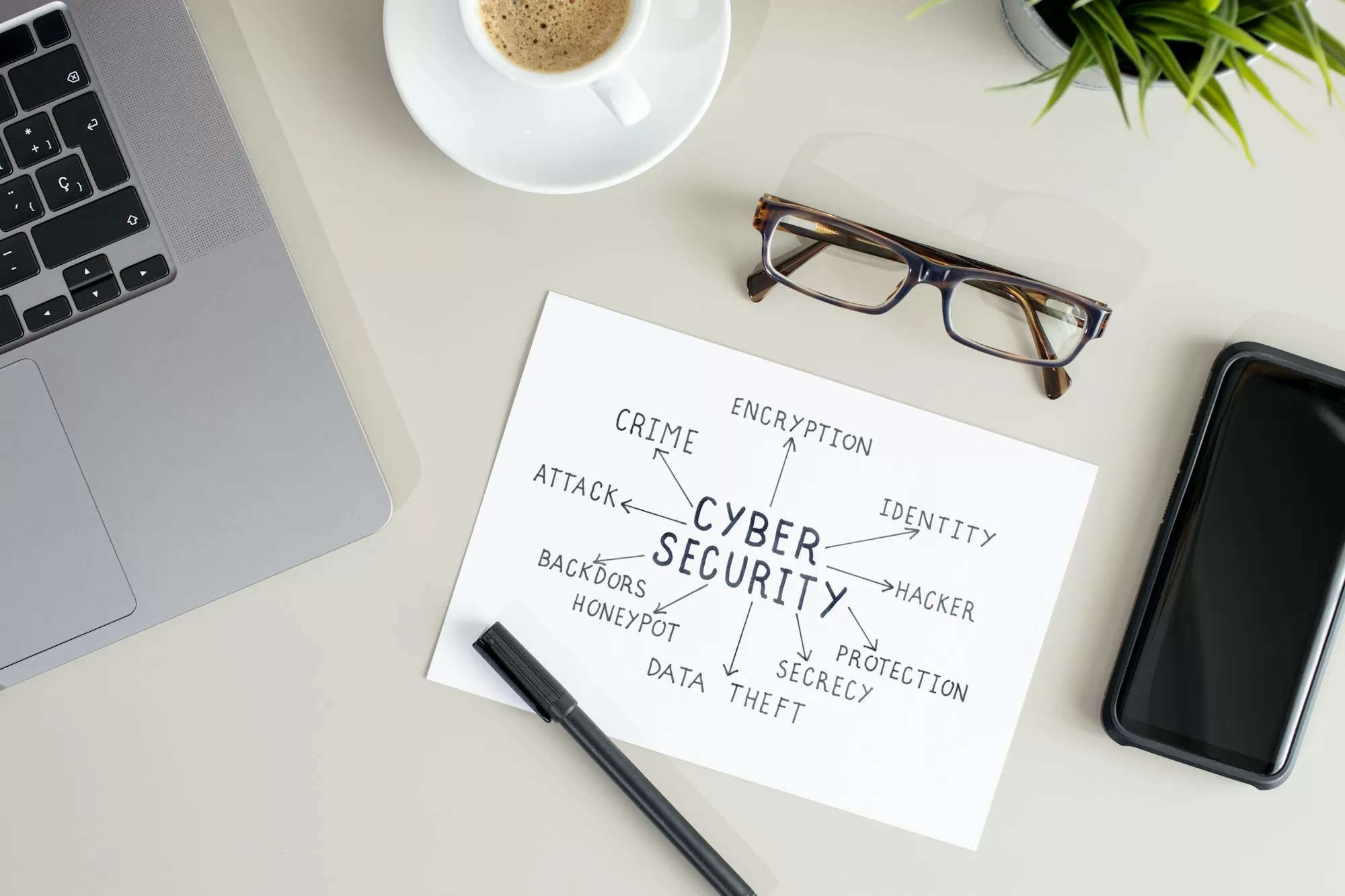Safe browsing habits

The Internet is like a gold rush; the only people making money are those who sell the pans
– Scott McNealy, co-founder of Sun Microsystems
Welcome to Module 4, where we’ll explore the essential topic of safe browsing habits. In today’s digital landscape, the Internet is an indispensable tool for personal and professional use. However, it’s also a playground for cybercriminals looking to exploit unsuspecting users. By developing safe browsing habits, you can significantly reduce your risk of falling victim to these digital threats.
Let’s start with a real-world analogy. Think of browsing the internet as walking through a bustling city. While most areas are safe and filled with wonderful experiences, there are also some dangerous neighborhoods you’d want to avoid. Just as you’d take precautions in an unfamiliar city, you need to be cautious when navigating the vast expanse of the Internet.
First and foremost, let’s talk about the importance of using a secure browser. Your browser is like your vehicle in this digital city. You want one that’s reliable, up-to-date, and equipped with safety features. Popular browsers like Chrome, Firefox, and Edge regularly update their security features to protect against the latest threats. Make sure you’re always using the latest version of your chosen browser.
Now, imagine you’re driving through this city, and you come across a checkpoint. This checkpoint is similar to your browser’s security settings. Just as you’d stop at a checkpoint to ensure your safety, take the time to review and adjust your browser’s security settings. For example, in Chrome, you can go to Settings > Privacy and Security > Security and enable “Enhanced protection” for the highest level of security.
As you navigate through this digital city, you’ll encounter many storefronts (websites). Some are legitimate businesses, while others might be facades for criminal operations. How do you tell the difference? Look for the padlock symbol in the address bar. This is like a “seal of approval” indicating that the website is using HTTPS encryption to protect your data. If you don’t see this padlock, especially on sites where you’re asked to enter sensitive information, it’s best to steer clear.
Let’s consider a real-world example. In 2017, hackers created a fake version of the popular cryptocurrency exchange Binance. The fake site looked almost identical to the real one, but it didn’t have the HTTPS padlock. Failing to notice this crucial detail, many usersentered their login credentials on the fake site, resulting in significant financial losses.
As you browse, you’ll likely encounter pop-ups. Think of these as street vendors aggressively trying to sell you something. While some might be legitimate, many are scams or attempts to install malware on your device. It’s best to be cautious and avoid clicking on pop-ups whenever possible. Most modern browsers have built-in pop-up blockers. Make sure this feature is enabled for an added layer of protection.
Downloads are another area where caution is crucial. Imagine someone on the street offering you a free gift. You’d be suspicious, right? Apply the same skepticism to unexpected downloads or email attachments. Only download files from trusted sources, and always scan downloads with antivirus software before opening them.
Speaking of antivirus software, think of it as your personal bodyguard in this digital city. It’s constantly on the lookout for threats, warning you of dangerous areas (websites) and suspicious characters (malware). Make sure your antivirus software is up-to-date and running regular scans.
Public Wi-Fi networks are like busy public squares in our digital city analogy. They’re convenient, but also prime hunting grounds for cybercriminals. When using public Wi-Fi, imagine everyone around you can potentially eavesdrop on your conversations. Avoid accessing sensitive information or making financial transactions on public Wi-Fi. If you must, use a Virtual Private Network (VPN), which is like having a private, soundproof booth in that busy square.
Lastly, let’s talk about passwords. In our digital city, passwords are the keys to your various properties (accounts). You wouldn’t use the same key for your house, car, and office, would you? Similarly, use unique, strong passwords for each of your online accounts. A password manager can help you create and store complex passwords securely.
Remember the 2012 Dropbox data breach? Hackers gained access to an employee’s account using a password that the employee had also used on LinkedIn, which had been breached earlier. This incident underscores the importance of using unique passwords for each account.
Safe browsing habits are your best defense in the internet’s vast and sometimes treacherous landscape. By staying vigilant, keeping your software updated, being cautious with downloads and public Wi-Fi, and using strong, unique passwords, you can significantly reduce your risk of falling victim to cyber threats.