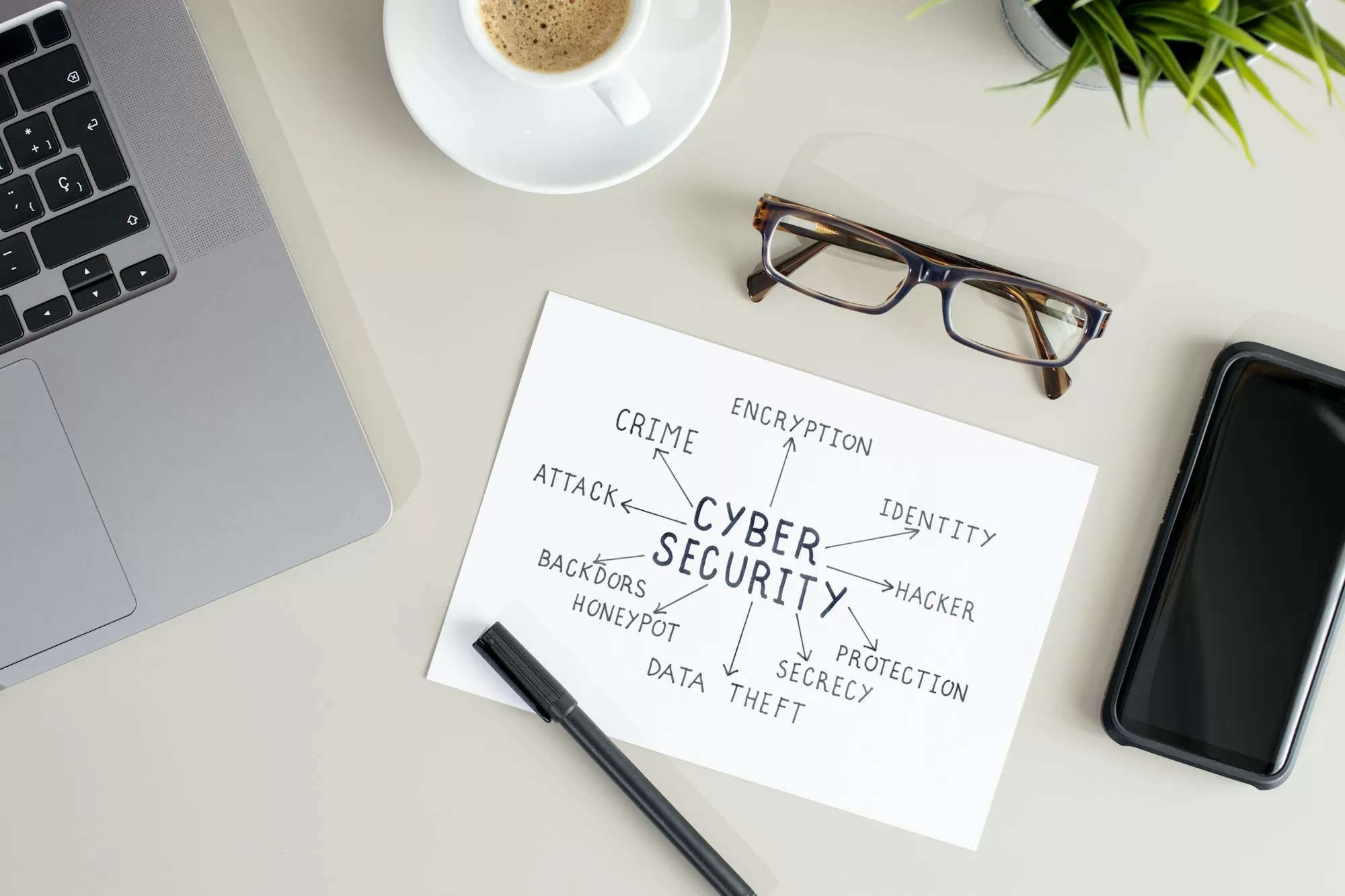Securing smartphones and tablets

Your mobile device has quickly become the easiest portal into your digital self.
– Phil Nickinson, Editor of Android Central
Welcome to Module 5, where we’ll dive into the critical topic of mobile device security. In today’s digital landscape, our smartphones and tablets have become extensions of ourselves, holding a treasure trove of personal and professional information. As we increasingly rely on these devices for everything from banking to business communications, securing them has never been more important
.Let’s start with a sobering statistic: according to Kaspersky, over 280,000 new malware files targeting mobile devices are detected every day. This staggering number underscores the constant threat our mobile devices face. But don’t worry – by the end of this module, you’ll be equipped with the knowledge and tools to significantly enhance your mobile device security.
First, let’s consider the unique vulnerabilities of mobile devices. Unlike traditional computers, our smartphones and tablets are always on, always connected, and always with us. This constant connectivity makes them particularly attractive targets for cybercriminals. Moreover, the small screen size of mobile devices can make it harder to spot phishing attempts or malicious websites
.One of the primary threats to mobile devices is data leakage. Imagine your smartphone as a bucket filled with valuable information – your contacts, emails, photos, and perhaps even sensitive work documents. Now, picture this bucket with tiny holes that are slowly dripping out this precious data. These “holes” can be seemingly innocuous apps that you’ve granted broad permissions to without a second thought.
For example, in 2018, a popular weather app was found to be collecting user data, including precise location information, and selling it to third parties. Users had unknowingly given the app permission to access their location data, thinking it was necessary for accurate weather forecasts. This incident highlights the importance of being cautious about the permissions we grant to apps.
To protect against data leakage, be mindful of the permissions you grant to apps. Does that flashlight app really need access to your contacts? Probably not. Regularly review and revoke unnecessary permissions. Think of it as doing a spring cleaning for your digital home.
Next, let’s talk about the dangers of unsecured Wi-Fi networks. Public Wi-Fi can be a lifesaver when you’re low on data, but it can also be a playground for cybercriminals. Using public Wi-Fi without protection is like having a conversation in a crowded room – you never know who might be listening.
In 2019, a cybersecurity experiment at the European Parliament revealed that in just one hour, more than 60% of attendees’ devices were exposed to potential cyber-attacks while connected to a free Wi-Fi network. This experiment highlights how even tech-savvy individuals can fall victim to these risks.
To protect yourself when using public Wi-Fi, consider using a Virtual Private Network (VPN). A VPN encrypts your internet traffic, making it unreadable to potential eavesdroppers. It’s like having a private, soundproof booth in that crowded room.
Another significant threat to mobile devices is phishing attacks. These can come in the form of emails, text messages (SMiShing), or even fake apps. Cybercriminals are becoming increasingly sophisticated in their attempts to trick you into revealing sensitive information.
For instance, in 2020, there was a surge in COVID-19 related phishing scams targeting mobile users. These scams often posed as health organizations or government agencies, exploiting people’s fears and uncertainties during the pandemic.
To protect against phishing, always verify the source of messages asking for personal information. Look closely at the sender’s email address or phone number. Be wary of urgent requests or threats – legitimate organizations rarely demand immediate action via email or text. When in doubt, contact the supposed sender through official channels to verify the message’s authenticity.
Now, let’s discuss the importance of keeping your device’s software up-to-date. Software updates aren’t just about new features – they often include critical security patches. Ignoring these updates is like leaving your front door unlocked even though you know there’s a new, more secure lock available.
For example, in 2017, the WannaCry ransomware attack affected hundreds of thousands of computers worldwide. Many of the affected devices were running outdated versions of Windows that hadn’t been patched against a known vulnerability. This incident underscores the importance of promptly installing software updates.
Lastly, let’s not forget about physical security. Your device’s built-in security features, like passcodes, fingerprint scanners, or facial recognition, are your first line of defense against unauthorized access. Using these features is like putting a strong lock on your front door. Make sure to use strong, unique passcodes and enable biometric authentication when available.
In conclusion, securing your mobile devices requires a multi-faceted approach. Be mindful of app permissions, cautious on public Wi-Fi, vigilant against phishing attempts, prompt with software updates, and diligent about physical security. Remember, your mobile device is a portal to your digital life – protect it as you would your home.