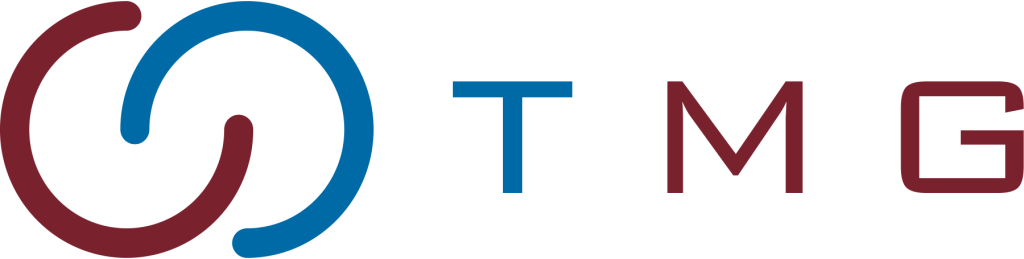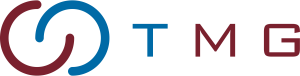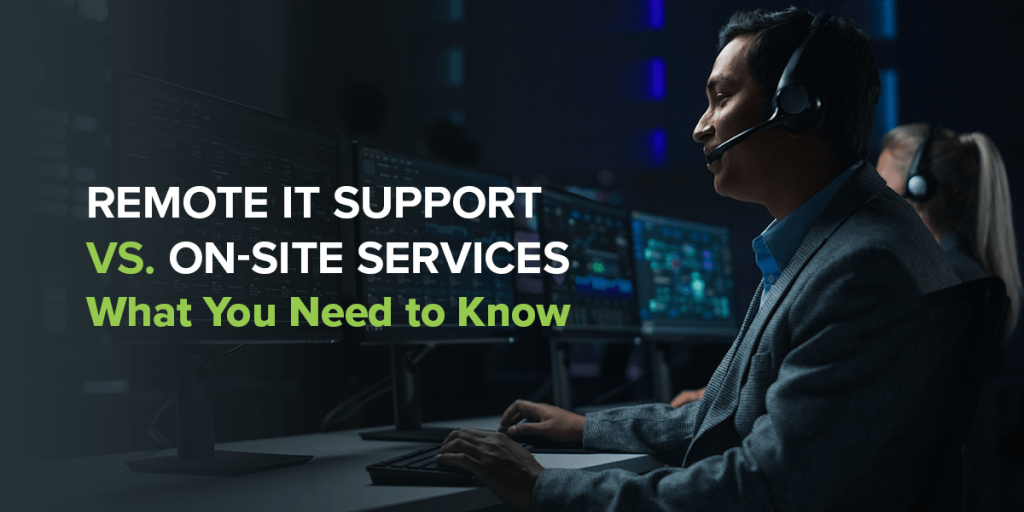Written By:
Scott McAuley
Welcome to my blog! I am a recognized expert in SMB IT solutions with over 25 years of experience as a Technology Executive. My expertise includes IT strategy, digital transformation, and optimizing IT operations to drive business growth. I specialize in leading IT teams, enhancing cybersecurity, and delivering innovative technology solutions that improve efficiency and performance. If you’re looking to explore IT strategies or need expert guidance on digital transformation and technology implementation, connect with me. Let’s collaborate to leverage technology for your business success. Reach out today!
Imagine your business facing a critical IT issue—do you call for immediate on-site support, or rely on remote IT assistance? This dilemma is common in today’s tech-driven world, where efficient IT support can make or break your operations.
In this article, we’ll explore the pros and cons of on-site versus remote IT support services, helping you decide which approach best suits your business needs. Understanding these options is crucial for maintaining seamless operations and ensuring quick resolutions to tech problems.
Join us as we delve into the intricacies of on-site and remote IT support, and discover how to choose the optimal solution for your business’s unique requirements.
Ready to elevate your IT strategy? Let’s dive in!
Key Takeaways
- Remote IT support offers efficient troubleshooting from a distance, minimizing downtime and ensuring swift issue resolution crucial for operational continuity.
- It provides flexibility and accessibility, allowing for quick assistance regardless of location, often at a lower cost compared to on-site services.
- Businesses can leverage expert assistance promptly, ensuring uninterrupted operations and optimized performance without logistical challenges.
- On-site IT support offers immediate hands-on assistance, personalized interaction, and enhanced security, suitable for complex hardware problems and stringent compliance requirements.
- Evaluating factors like the nature of technical issues, response time requirements, cost considerations, and security needs helps businesses make informed decisions aligning with their unique objectives.
Table of Contents
What are Remote IT Support Services?

Remote IT support is remote problem-solving without a physical presence required. It is the preferred approach for businesses because of its efficiency and convenience.
If remote IT support is hired, an IT specialist remotely contacts your systems to diagnose and solve technical problems. It reduces downtime and ensures quick resolution, maintaining operational continuity in the fast-moving business world.
Flexibility and accessibility from remote IT support mean it is easily accessible at any time and place, providing quick assistance as and when needed. It is also usually very cost-effective in comparison to traditional on-site services and, hence, pleasing to the ears of budget-conscious businesses.
With remote IT support, businesses get expert help at a time that eliminates logistical hassles and ensures continuous operations with optimal performance.
7 Benefits of Remote IT Support Services
Today’s IT landscape reflects that virtual solutions are beneficial. They are convenient and bring many advantages to the management of technology.
Here are seven of the best benefits you can reap from remote IT support services:
1. Cost-Effectiveness
In remote IT support, no on-site visits are needed; hence, all travel and overhead costs are drastically reduced.
The cost-efficient model frees a business to allocate its resources strategically—achieving budgetary efficiencies—allowing companies to spend vital capital on crucial innovations and growth.
2. Rapid Response Times
With remote IT support, problems are solved quickly, and technicians are always within a mouse click or phone call. Their expertise, coupled with advanced tools, always quickly identifies and removes familiar sources of IT malfunctions, minimizing downtime while ensuring fast resolution of any technical issue.
Rapid response capability is crucial in keeping the business environment on track in this fast-paced business world.
3. 24/7 Availability
Remote IT support is always available, working round-the-clock to provide continued help in emergencies. This allows businesses and organizations to carry on operations without interruptions, not even by those employees who may be absent at night or on weekends.
Whether a critical issue occurs at midnight or just a slight hiccup on the weekend, an expert is always on standby to provide timely assistance and keep operations running smoothly.
4. Increased Productivity
By providing timely IT solutions, remote support allows the employees to concentrate on their work, increasing their productivity significantly. Solving technical problems removes distractions from the workflow, enabling teams to keep up with their schedules and deliverables on time.
Remote IT support helps businesses reduce disruptions and increase productivity, which will surely be the key to success in today’s competitive world.
5. Scalability
Remote IT support scales easily with business growth. Whether expanding operations or experiencing spikes in seasonal demand, a business can easily adjust its support resources without incurring big swings in cost to meet its ever-evolving needs.
This scalability ensures the business adapts to changing circumstances and maintains its optimum performance level regardless of changes in workload or scope.
6. Proactive Monitoring and Maintenance
Proactive monitoring tools are used in remote IT support to detect potential issues before they become significant problems. Constant monitoring of systems and networks helps technicians identify and rectify vulnerabilities, thus preventing costly downtime and loss of data.
Businesses maintain peak performance and security through a proactive approach to maintenance, thereby minimizing the risks of disruptions and ensuring operations continue seamlessly.
7. Reduced Downtime
The most significant advantage of remote IT support is downtime reduction. Through quick response times, proactive maintenance, and availability around the clock, remote support minimizes the impact of technical disruptions on businesses so that their operations are always running and no customers lose satisfaction over this issue.
Being able to address issues fast and efficiently with remote IT support reduces downtime in both time and severity, allowing businesses to keep their productivity and competitiveness in today’s digital marketplace.
5 Drawbacks of Remote IT Support Services
Although remote IT support is beneficial for immediate fixes, it has its set of challenges. It’s essential to understand these drawbacks because they invariably affect such services’ effectiveness and reliability.
Here are five drawbacks of remote IT support services:
1. Limited Hands-On Support
Remote technical support works via virtual channels, which can be highly restrictive, including dealing with physical hardware-related incidents. Since remote IT support cannot physically interfere, manual repairs or hardware modifications are impossible. This means that several problems may still need to be solved, or on-site services may be required.
2. Security Concerns
Cybersecurity is more than ever necessary in this highly digital environment. Remote IT support may be used to open the door to security breaches. Raising the stakes in information security requires maintaining all safety protocols during remote interaction. There’s significant risk in case these protocols should lapse.
3. Difficulty in Diagnosing Complex Issues
Complex technical problems need a detailed approach, which is unrealizable in a distant manner. Remote support has its limits and multi-faceted issues. Apart from remote diagnostics, a comprehensive evaluation is often needed and unattainable from afar.
4. Communication Challenges
There are barriers to the reliance on clarity in communication in remote IT support. There is a technical and human miscommunication. Such barriers tend to lower productivity and effectiveness in IT support services.
5. Dependency on Stable Internet Connection
Reliable connectivity and internet access for remote IT support are necessary, but connectivity issues almost always disrupt services. If the connection is unstable or there is an outage, access to remote support is limited, thus delaying urgently needed IT assistance.
| Benefit | Drawback |
|---|---|
| Cost-Effectiveness | Limited Hands-On Support |
| Rapid Response Times | Security Concerns |
| 24/7 Availability | Difficulty in Diagnosing Complex Issues |
| Increased Productivity | Communication Challenges |
| Scalability | Dependency on Stable Internet Connection |
| Proactive Monitoring and Maintenance | |
| Reduced Downtime |
What are On-Site IT Support Services?

On-site IT support services provide personal, face-to-face technical help that cannot be compared with remote solutions. IT professionals will come directly to your place of business, ensuring personalized service and instant resolution to issues that cannot be resolved remotely.
For hardware troubles, network issues, or work necessitating physical interaction, on-site computer services are second to none. They are mandatory when you need an immediate response to equipment or configurations that require a technician’s touch, especially during an emergency.
In-house IT support provides scheduled maintenance with emergency response. It brings precise care to your IT infrastructure. Committed on-site personnel enable swift measures to be taken to avert crises that are unique to your business.
For businesses requiring prompt and effective technical support, on-site IT assistance is fundamental. Upon reviewing your needs, incorporating on-site services in your support strategy guarantees you receive responsive and overall IT care for your enterprise. While remote support has its place, on-site services will still be irreplaceable in some situations.
7 Benefits of On-Site IT Support Services
Unlike remote substitutes, on-site IT support provides direct assistance with technology right on-site where it’s needed. Therefore, a combination of digital solutions and actual physical interventions. A closer look into on-site IT services shows their prized efficiency and effectiveness.
Let’s explore the seven benefits of on-site technical support:
1. Immediate Response
With on-site IT support, a solution can be found within moments. When critical problems arise, the technicians can quickly deploy to the premises and get critical issues out of the way, keeping downtime to a minimum and ensuring that matters are always tackled in real-time.
This is especially invaluable for businesses that rely on seamless operations to maintain productivity and customer satisfaction.
2. Hands-On Troubleshooting
No alternative can replace personal attention in diagnosing technical issues. On-site IT support provides technicians with direct access to hardware, networks, and systems, enabling them to analyze and solve problems quickly.
This approach helps resolve such issues quickly and builds confidence that physically present skilled professionals can handle even the most severe and acute problems.
3. Personalized Interaction
In IT support, personal interaction is essential. On-site technicians know the personnel, understand their needs and encounter their problems firsthand. In that way, a personal relationship is developed with the employees.
This kind of relationship builds trust and collaboration between the business and its support providers, enabling it to create better, custom-made solutions that fit individual requirements.
4. Equipment Maintenance and Upgrades
On-site IT support does more than simply problem-solving; it includes proactive maintenance and upgrades. Technicians can check systems regularly, install software updates, and optimize hardware configurations to ensure maximum performance and extended life.
Such proactive effort is vital because it reduces the risk of being out of operation because of equipment failure and maximizes the return on investment in IT infrastructure.
5. Training and Education
Knowledge is power, especially with on-site IT support, providing a continuous space for training and learning. Technicians can assist employees in a hands-on approach to using technology more effectively and efficiently.
Whether training on a new software application or perfecting best practices for cybersecurity, on-site support nurtures a culture of continuous learning and skill development.
6. Physical Security
In these times of increased threats against cybersecurity, one must not forget the importance of physical security for businesses. By bringing hardware, servers, and other critical assets closer to businesses in on-site IT support, there is an additional layer of protection against unauthorized access or tampering.
This hands-on oversight not only works to reduce the risk of data breaches but also ensures compliance with regulatory requirements.
7. Complex Problem Resolution
Some technical challenges are beyond remote assistance: they call for on-site expertise. That is where on-site IT support shines, in giving solutions to complex problems beyond the scope of remote assistance, such as a broken-down piece of hardware, an outage of the network, or other complex factors.
On-site technicians can employ deep knowledge and hands-on experience in the nuances of complex problems and deliver speedy, practical solutions that keep businesses in their optimal state.
5 Drawbacks of On-Site IT Support Services
Understanding on-site IT support limits is very important for businesses to pattern their IT path. While physical technology brings about many positive results, it also has its own hurdles. .
Here are some challenges of on-site IT support services:
1. Higher Travel Time and Costs
Unlike remote support, which can be accessed at any time, on-site support entails the immediate dispatch of technicians on-site at the location of the problem. This usually implies additional time and travel costs—particularly for businesses with multiple locations or those deployed in more remote locations.
2. Response Time
Though on-site support provides hands-on assistance, it is usually slower to react than remote solutions. Sometimes, technicians have to cover a great deal to reach the site of the problem, thus delaying responses to critical issues.
This delay in time increases the severity of technical problems, causing increased downtime and lost productivity for the business.
3. Limited Availability
It offers on-site support, which is not necessarily coherent with the hour-oriented operating schedules of the modern business, which works 24/7.
This limited availability creates problems for businesses that need immediate assistance outside of regular working hours, for instance, on weekends, holidays, or overnight shifts.
4. Dependency on Technician Skills
The efficiency of field-based IT support service depends on the skills and expertise of the field technicians dispatched to solve the issue. Businesses will likely encounter serious problems when the field technician is not qualified enough or has little experience working with such complex technical issues.
5. Logistical Challenges
Businesses should not underestimate the logistical challenges of coordinating multiple on-site support activities or managing large-scale IT infrastructure.
Ensuring technicians arrive on time, coordinating schedules with internal stakeholders, and handling equipment logistics is tiring.
| Benefit | Drawback |
|---|---|
| Immediate Response | Higher Travel Time and Costs |
| Hands-On Troubleshooting | Response Time |
| Personalized Interaction | Limited Availability |
| Equipment Maintenance and Upgrades | Dependency on Technician Skills |
| Training and Education | Logistical Challenges |
| Physical Security | – |
| Complex Problem Resolution | – |
Remote vs On-Site IT Support Services: 7 Factors to Consider
The choice of the proper IT support for your business is, in essence, based on understanding the critical differences between on-site and remote. There is an advantage and a disadvantage to each solution.
Before one makes any decision, consider the weight of several factors against your company’s needs. This will help you navigate the complexities of choosing an IT support model.
1. Nature of Technical Issues
Look at the nature of the technical problems your business faces. Remote IT support will suffice if most of your problems are software-related, like software configurations, updates, or troubleshooting.
However, if you often face hardware malfunctions or infrastructure-related problems requiring hands-on help, you might need on-site support to guarantee effective problem resolution.
2. Response Time Requirements
Evaluate the urgency of your support needs. If your business is in a high-pressure environment that emphasizes getting critical issues sorted immediately, on-site support may be necessary due to the shorter response time.
On the other hand, if your operations can tolerate a little bit of downtime and you value accessibility more than immediate intervention, remote support, with its more significant turnaround times, maybe more fitting.
3. Cost Considerations
Evaluate the budget and identify what type of support model is best suited to the available financial resources. Remote IT support is undoubtedly more cost-efficient for businesses with low IT budgets since travel and other overhead expenses incurred during on-site visits are eradicated.
On the other hand, for businesses with complex infrastructures or frequent requirements for support, the initial on-site support investment may bear much value in the long run.
4. Geographic Distribution
Concentrate on your geographical distribution of employees and infrastructure. If, for example, your business is spread all over the world or has remote employees, the benefit of remote support would be equal access to assistance regarding their location, regardless of the physical location.
Conversely, operations that are centralized or that do need to be localized will often mean that on-site services might be required to cover those specific location-based needs.
5. Complexity of Technical Environment
Evaluate your IT complexity. Whether your environment holds a diverse set of hardware and software components or possesses specific infrastructure needs, on-site support might be the best option to receive personal attention and close-up problem-solving in complex technical matters.
Otherwise, remote support can be very efficient without needing a physical presence if your IT environment is relatively simple and standardized.
6. Availability and Accessibility
Determine your support needs, including operating hours and accessibility. Remote support can often be more flexible, with 24/7 availability and assistance accessibility anywhere there is an internet connection. This accessibility can benefit businesses with round-the-clock operations or remote workforce.
However, on-site support could be preferable if you prefer personal interaction or need immediate on-site assistance, especially during non-standard hours.
7. Security and Compliance Requirements
Ensure that the support model you have chosen is compatible with the security and compliance standards you operate on. Evaluate the risks associated with remote access to sensitive data and systems and provide corresponding safeguards against breaches and adherence to regulatory requirements.
Although remote support is convenient and accessible, companies operating in highly regulated industries or those dealing with sensitive information can use on-site support to maintain strict control over security measures and compliance protocols.
Conclusion
In conclusion, choosing between on-site and remote IT support services requires careful consideration of your business’s specific needs. Remote IT support offers cost-effectiveness, rapid response times, and 24/7 availability, making it ideal for businesses seeking flexibility and reduced downtime. On the other hand, on-site IT support provides immediate hands-on assistance, personalized interaction, and superior handling of complex issues and security requirements.
To make an informed decision, evaluate factors such as the nature of your technical issues, response time requirements, budget, geographic distribution, and security needs.
By aligning these criteria with your business objectives, you can select the most effective IT support model to ensure seamless operations and robust performance.
Struggling to Decide Between On-Site and Remote IT Support?
Keep exploring at texmg.com! Discover more insightful blogs for expert guidance, and don’t miss our cost-effective IT services to support your business needs.
Let’s find the perfect solution together!
FAQ
What is the Difference Between On-Site and Remote?
Onsite refers to being physically present at a location, while remote means working or accessing services from a different location, often through digital means.
What is On-Site vs Remote IT Support?
Onsite IT support involves technicians physically visiting a location to address issues, while remote IT support provides assistance from a distance, often through phone, email, or remote desktop tools.
Is it Better to Work On-Site or Remotely?
The choice depends on factors like job requirements, personal preferences, and the nature of tasks. Remote work offers flexibility, while onsite work may be necessary for certain hands-on tasks or collaboration.
What Does Remote IT Support do?
Remote IT support provides technical assistance, troubleshooting, and maintenance services for computer systems, networks, and software applications, all conducted remotely without the need for physical presence.