Written By:
Scott McAuley
Scott is the IT Director of Texas Management Group, and has been in the IT industry for 25 years.
Did you know that businesses waste approximately 20% of their time searching for and manually entering data across different software applications? That’s a significant loss in productivity that can be avoided through effective software integration.
Software integration is the process of connecting different software applications to create a unified system that allows for seamless data sharing and workflow across platforms. It is a critical component in optimizing business processes, improving efficiency, and maximizing the value of software investments.
In this article, we will explore the importance of software integration, the various types of integration, the benefits it offers, the challenges businesses may face, real-world examples, and best practices for successful implementation.
Key Takeaways
- Effective software integration eliminates manual data entry, saving businesses up to 20% of their time and enhancing overall productivity by enabling seamless data sharing across various software platforms.
- Integrating software applications automates workflows, reduces the risk of errors, and increases operational efficiency, resulting in better data accuracy and decision-making capabilities for businesses.
- Software integration improves collaboration between departments, leading to enhanced customer experiences through quicker response times and personalized interactions driven by comprehensive data access.
- By reducing manual tasks and improving resource allocation, software integration lowers operational costs, providing significant cost savings and maximizing the return on software investments for businesses.
- While software integration offers many benefits, businesses must address challenges such as complexity, data security risks, and compatibility issues through careful planning and robust security measures.
Table of Contents
What is Software Integration?

Software integration refers to the process of connecting two or more software applications to enable data exchange and synchronization.
It involves leveraging an application programming interface (API) to establish communication and seamless integration between different systems. Through software integration, businesses can achieve efficient and accurate sharing of information across platforms.
By using APIs, software integration allows different applications like customer relationship management (CRM) platforms and other productivity tools to work together seamlessly, eliminating data silos and improving overall operational efficiency.
APIs enable applications to communicate with each other, exchange data, and perform collaborative tasks, ultimately creating a unified system that streamlines workflows and enhances productivity.
Software integration plays a vital role in various industries and business processes. By integrating software applications, businesses can achieve a holistic view of their operations, enhance data accuracy, improve customer experiences, and achieve cost savings through improved efficiency.
Importance of Software Integration
Software integration plays a crucial role in enhancing business operations.
By utilizing an integration platform, businesses can achieve streamlined workflows, improved data accuracy and consistency, enhanced collaboration among teams, a better customer experience, and significant cost savings through improved efficiency.
- Streamlined workflows: The integration of software allows for the automated flow of information across different systems, eliminating the need for manual data entry and reducing the risk of errors. This streamlining of workflows leads to increased productivity and efficiency.
- Improved data accuracy: A software integration system ensures that data is synchronized and shared in real-time between various applications, reducing the likelihood of duplicate or inconsistent data. This improves data accuracy, enabling businesses to make better-informed decisions.
- Enhanced collaboration: Integrated software systems enable seamless communication and information sharing between different departments or teams within an organization. This improves collaboration, encourages knowledge sharing, and enhances overall productivity.
- Better customer experience: Software integration allows businesses to provide a seamless and personalized experience to their customers. Integrated systems enable access to comprehensive customer data, facilitating faster and more accurate responses to customer inquiries and needs.
- Cost savings: By streamlining operations, reducing manual tasks, and eliminating duplicate data entry, software integration leads to cost savings. Businesses can optimize resource utilization and improve efficiency, resulting in reduced operational costs and increased profitability.
Software Integration Process
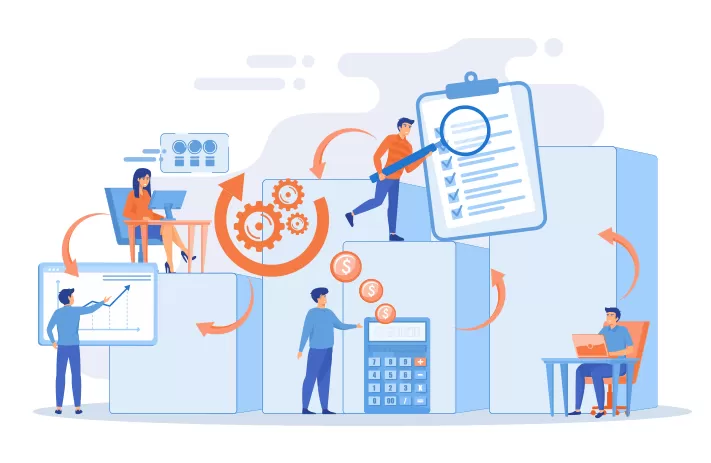
The software integration process involves several essential steps to ensure a successful integration of different software applications.
By following these steps, businesses can streamline their operations and maximize the benefits of software integration.
- Planning and Analysis: In this initial phase, businesses identify their integration needs and assess the compatibility of different software systems. This step helps determine the objectives and requirements of the integration process.
- Design: Once the planning and analysis phase is complete, the next step is to develop integration strategies and workflows. This involves designing the architecture and structure of the integration to ensure seamless data flow and communication between applications.
- Implementation: After designing the integration, it’s time to implement it. This step involves configuring and connecting the software systems as per the design specifications. It may require the use of an integration tool or custom development to ensure the smooth integration of the applications.
- Testing: Testing plays a crucial role in the software integration process. It involves thoroughly evaluating the integration to identify any issues or errors. Testing helps ensure that the integration works correctly and that data is transferred accurately between systems.
- Maintenance: Ongoing maintenance and support are essential to ensure the integration continues to operate smoothly. It involves monitoring the integration, resolving any issues that arise, and making updates or modifications as necessary to adapt to changing business needs.
What is Software Integration for?
Software integration serves multiple purposes, helping businesses automate and streamline key business processes, synchronize data across different systems, and enable seamless communication between various software applications.
By integrating different software systems, businesses can effectively manage their operations and optimize efficiency.
Integration Scenarios:
- Business Processes: Software integration enables businesses to automate and streamline their critical business processes. By connecting different software applications, organizations can eliminate manual data entry and repetitive tasks, saving time and reducing errors.
- Data Synchronization: Integration ensures consistent and accurate data across multiple systems. By synchronizing data in real-time or on a scheduled basis, businesses can avoid data inconsistencies and improve decision-making processes.
- System-to-System Integration: Software integration facilitates seamless communication and data exchange between different systems. It enables data flow and collaboration between various software applications, allowing businesses to work efficiently without disruptions.
Software Integration Examples
Software integration is widely used in various industries and applications. Businesses leverage integration to connect different software systems and achieve seamless data sharing and workflow across platforms.
Here are some examples of software integration:
- Integrating Customer Relationship Management (CRM) Systems with Enterprise Resource Planning (ERP) Systems: In this integration example, businesses combine their CRM and ERP systems to streamline sales and inventory processes. By connecting these two software platforms, organizations can manage customer information, sales orders, and inventory data in a more efficient and synchronized manner.
- Integrating Multiple Software Components to Create a Comprehensive Solution: Another example of software integration is combining multiple software components to create a comprehensive solution. Businesses often use this approach to build custom software applications by integrating various software modules or components. This integration allows them to customize their software according to their specific requirements and achieve a unified system.
- Developing a Software Integration Strategy: A software integration strategy involves connecting disparate systems and applications to achieve specific business objectives. For example, a software company may integrate its customer support ticketing system with its project management software to improve communication and collaboration between support teams and project teams.
10 Types of Software Integration
Software integration is a diverse field, with various types of integration methods used to connect different software applications and systems. The different types of software integrations serve a specific purpose and enable seamless data exchange and communication between software platforms.
Here are the 10 types of software integration:
| Type of Integration | Description |
|---|---|
| API Integration | Connecting software applications through APIs for data exchange and communication. |
| Data Integration | Merging data from multiple sources into a unified view. |
| Enterprise Application Integration (EAI) | Integrating software applications used within an organization. |
| Cloud Integration | Connecting on-premises systems with cloud-based applications. |
| Business Process Integration (BPI) | Integrating applications to streamline and automate business processes. |
| Data Synchronization | Ensuring consistent and accurate data updates across systems. |
| System-to-System Integration | Connecting software systems for seamless data exchange. |
| Messaging Middleware Integration | Using middleware software for reliable data exchange. |
| Service-Oriented Architecture (SOA) | Building software applications as a collection of services. |
| Web Services Integration | Integrating applications through web protocols and technologies. |
1. Application Programming Interface (API) Integration
API integration involves connecting software applications through their APIs, which allow for data exchange and communication between systems. It enables seamless integration between different applications without requiring extensive coding.
2. Data Integration
Data integration involves merging data from multiple sources into a single, unified view. It ensures that data is consistent and accurate across systems, enabling businesses to make informed decisions based on reliable information.
3. Enterprise Application Integration (EAI)
Enterprise Application Integration focuses on integrating various software applications used within an organization. It enables the synchronization of data, workflows, and business processes across different departments, enhancing operational efficiency and collaboration.
4. Cloud Integration
Cloud integration refers to connecting on-premises software systems with cloud-based applications and services. It allows businesses to leverage the benefits of cloud computing, such as scalability, flexibility, and cost savings, while ensuring seamless data flow between cloud and on-premises environments.
5. Business Process Integration (BPI)
Business Process Integration involves integrating software applications to streamline and automate core business processes. It eliminates manual tasks and data entry, improves process efficiency, and reduces errors associated with manual intervention.
6. Data Synchronization
Data synchronization ensures that data is consistently and accurately updated across multiple systems in real-time. It enables different software applications to work with the most up-to-date information, eliminating discrepancies and inconsistencies.
7. System-to-System Integration
System-to-System Integration involves connecting different software systems to enable seamless data exchange and communication. It ensures that information flows smoothly between systems, enabling efficient collaboration and avoiding duplicate data entry.
8. Messaging Middleware Integration
Messaging middleware integration involves using middleware software to facilitate communication and data transfer between different software applications. It acts as a central hub, ensuring reliable and efficient data exchange between systems.
9. Service-Oriented Architecture (SOA)
Service-Oriented Architecture is an architectural approach that focuses on building software applications as a collection of services. These services can be integrated to create a unified system that supports flexible and modular software development.
10. Web Services Integration
Web Services Integration involves integrating software applications through standardized web protocols and technologies such as XML and SOAP. It enables interoperability between different systems and platforms, allowing for seamless data exchange and functionality.
5 Benefits of Software Integration
Software integration offers several benefits to businesses, including:
1. Streamlined Workflows
Integrating software allows for the automation of business processes, resulting in smoother workflows and increased operational efficiency. By connecting different software applications, businesses can optimize their processes and eliminate manual tasks, reducing errors and minimizing delays.
2. Improved Data Accuracy
With software integration, data can be seamlessly shared and synchronized across different systems, ensuring consistency and accuracy. By eliminating manual data entry and reducing the risk of human error, businesses can rely on accurate and up-to-date information, leading to better decision-making and more reliable insights.
3. Enhanced Collaboration
Software integration promotes collaboration among teams and departments by enabling the sharing of data and resources. By connecting software applications, employees can work together more effectively, communicate seamlessly, and access shared information, leading to increased productivity and teamwork.
4. Better Customer Experience
Integrating software systems allows businesses to provide a seamless and personalized experience to their customers. By combining customer information from different platforms, businesses can gain a 360-degree view of their customers, enabling targeted marketing, improved communication, and tailored solutions, resulting in a better overall customer experience.
5. Cost Savings
Software integration can lead to significant cost savings for businesses. By eliminating manual and repetitive tasks, businesses can reduce labor costs and improve operational efficiency. Additionally, integrating software applications can eliminate the need for duplicate data entry and reduce the risk of errors, avoiding costly mistakes and improving resource allocation.
5 Challenges of Software Integration
While software integration offers numerous benefits, businesses may face several challenges during the integration process. These challenges include:
1. Complexity
Integrating different software applications can be a complex task due to the varying technologies, platforms, and data structures involved. The complexity of the integration process can increase with the number of systems being integrated and the level of customization required.
2. Data Security Risks
During software integration, there is a risk of exposing sensitive data to security breaches and unauthorized access. Integrating multiple systems increases the surface area for potential vulnerabilities, making data security a critical consideration in the integration process.
3. Compatibility Issues
Compatibility issues arise when integrating software applications developed using different technologies, programming languages, or versions. These issues can lead to data inconsistencies, performance problems, and functionality limitations, requiring thorough testing and troubleshooting.
4. Maintenance and Support
Software integration requires ongoing maintenance and support to ensure the integrated systems continue to function smoothly. This includes regular updates, bug fixes, and troubleshooting, which can be time-consuming and resource-intensive, especially when dealing with complex integrations.
5. Vendor Lock-In
Vendor lock-in is a challenge associated with integrating software solutions provided by a single vendor. When businesses heavily depend on one vendor’s products and services for their integration needs, they may face difficulties in switching to alternate solutions or negotiating favorable terms. This can limit flexibility and hinder future growth or scalability.
How to Implement Software Integration
Implementing software integration requires careful planning and execution.
To successfully integrate software applications, follow these key steps:
| Step | Description |
|---|---|
| 1. Define clear objectives | Clearly outline the goals and desired outcomes of the integration process. |
| 2. Select the right integration approach | Evaluate different integration methods and choose the one that best suits your specific needs and requirements. |
| 3. Standardize data formats and protocols | Establish consistent data formats and communication protocols to ensure seamless data exchange between systems. |
| 4. Implement robust security measures | Prioritize data security by implementing encryption, access controls, and other security measures to protect sensitive information. |
| 5. Consider scalability and flexibility | Plan for future growth and changes by choosing an integration solution that can scale and adapt to evolving business needs. |
| 6. Establish monitoring and error handling mechanisms | Implement tools and processes to monitor and track the integration performance, as well as handle errors and exceptions that may arise. |
| 7. Document integration processes | Create comprehensive documentation that outlines the integration workflows, configurations, and any customizations made to ensure proper maintenance and future enhancements. |
| 8. Thorough testing | Conduct rigorous testing to validate the integration and identify any issues or bugs before deploying it in a production environment. |
| 9. Foster collaboration across teams | Encourage teamwork and collaboration between IT, development, and business teams to ensure a unified approach to the integration process. |
| 10. Provide training and support | Offer training sessions and ongoing support to users who will be interacting with the integrated systems to ensure smooth adoption and utilization. |
10 Best Practices for Software Integration
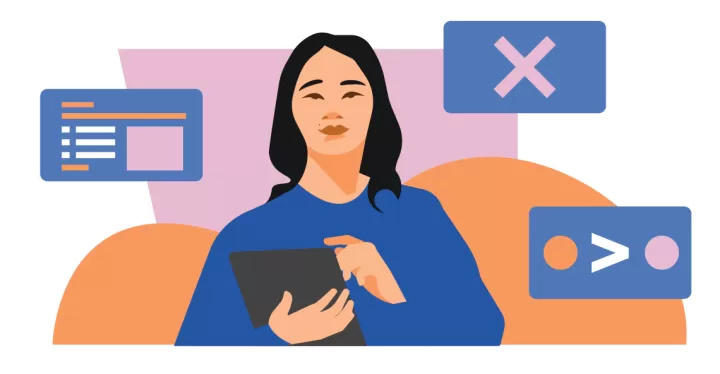
Successful software integration requires following a set of best practices to ensure efficiency, scalability, and a seamless workflow.
By incorporating these practices into your integration process, you can maximize the value of your software investments and achieve optimal results.
1. Define Clear Objectives
Before starting the integration process, it’s crucial to define clear objectives. Clearly identify what you want to achieve through integration and outline specific goals and milestones. This will help you stay focused and ensure that your integration efforts align with your overall business strategy.
2. Choose the Right Integration Approach
Selecting the right integration approach is essential for successful integration. Consider factors such as the complexity of your systems, the level of customization required, and the desired level of automation. Whether you opt for point-to-point integration, a middleware solution, or an API-based approach, choose an approach that best suits your needs.
3. Standardize Data Formats and Protocols
Standardizing data formats and protocols is crucial for smooth data exchange between systems. Ensure that all integrated systems adhere to a common data format and use standardized protocols for communication. This will eliminate compatibility issues and streamline the integration process.
4. Implement Robust Security Measures
Implementing robust security measures is vital for protecting sensitive data during integration. Utilize encryption technologies, secure APIs, and access controls to safeguard data from unauthorized access. Regularly monitor and update your security measures to stay ahead of potential threats.
5. Plan for Scalability and Flexibility
When integrating software, plan for scalability and flexibility to accommodate future growth and changing business needs. Ensure that your integration solution can handle increased data volumes and adapt to evolving requirements. This will prevent the need for frequent system modifications and costly reintegration efforts.
6. Establish Monitoring and Error Handling Mechanisms
Monitoring and error-handling mechanisms are essential for ensuring the smooth functioning of your integrated systems. Implement real-time monitoring tools that provide visibility into the integration process and promptly detect any errors or disruptions. Establish protocols to address issues efficiently and minimize downtime.
7. Document Integration Processes
Documenting integration processes is key for maintaining a comprehensive record of your integration efforts. Create detailed documentation outlining the integration architecture, workflows, data mappings, and any customizations made. This documentation serves as a valuable reference for troubleshooting, future enhancements, and training purposes.
8. Test Thoroughly
Thorough testing is crucial to ensure the integrity and functionality of your integrated systems. Create a comprehensive test plan that covers all aspects of the integration process, including data validation, error handling, performance, and end-to-end functionality. Conduct rigorous testing before deploying the integrated solution to production.
9. Collaborate Across Teams
Successful software integration requires collaboration across teams involved in the process. Foster effective communication and collaboration between IT, development, operations, and business teams. Encourage cross-functional collaboration to ensure everyone’s expertise and perspectives are taken into account.
10. Provide Training and Support
Provide comprehensive training and ongoing support to users who will be working with the integrated systems. Offer training sessions to familiarize users with the new workflows and functionalities. Provide ongoing support to address any issues or questions that arise during daily operations.
Common Software Integration Methods
When it comes to software integration, there are several common methods that businesses utilize. These methods play a vital role in connecting different software applications and streamlining processes for enhanced efficiency and productivity.
The following are some of the most prevalent software integration methods:
| Integration Method | Description |
|---|---|
| Vertical Integration | This method focuses on integrating software based on specific functionality. It allows businesses to connect applications vertically, enabling data sharing and workflow automation within a specific domain or department. |
| Star System Integration | In this method, one sub-system is connected to the rest of the sub-systems in a network. The central sub-system acts as the hub, facilitating seamless communication and data exchange between the connected sub-systems. |
| Enterprise Service Bus (ESB) Integration | ESB integration involves using a centralized infrastructure or a middleware component known as an Enterprise Service Bus. The ESB acts as a communication channel between various systems, enabling seamless integration and data exchange across the enterprise. |
| Common Data Format Integration | This method focuses on ensuring that all data used across different applications and systems is in a common format. By standardizing data formats, businesses can simplify the integration process and enable seamless data sharing between applications. |
Conclusion
Software integration is vital for your business to streamline operations and enhance efficiency across different platforms. By integrating your software applications, you can benefit from streamlined workflows, improved data accuracy, enhanced collaboration, better customer experiences, and cost savings.
By prioritizing software integration and adopting effective implementation strategies, your business can optimize its operations and maximize the value of its software investments, ultimately gaining a competitive edge in the market.
Curious About Simplifying Your Software Ecosystem?
Check out our blogs for expert advice on integration, and see how our IT Software Solutions deliver seamless connectivity across your tools.
Start enhancing your workflows now!
FAQ
What is Integrated Software with Example?
Integrated software refers to programs that seamlessly work together, sharing data and functionality. An example is a Customer Relationship Management (CRM) system integrated with an email marketing platform.
What is a Software Integration Strategy?
Software integration strategy involves planning and implementing methods to connect disparate software applications and systems to enable seamless data flow and collaboration.
What are the Real-World Examples of Software Integration?
Real-world examples of software integration include integrating accounting software with inventory management systems, connecting HR systems with payroll software, and linking e-commerce platforms with shipping and logistics systems.
What is the Main Purpose of System Integration?
The main purpose of system integration is to facilitate efficient communication and data exchange between different systems, enabling them to work together as a cohesive unit to streamline processes and improve operational efficiency.






