Written By:
Scott McAuley
Scott is the IT Director of Texas Management Group, and has been in the IT industry for 25 years.
In the world of data storage, sometimes simplicity is key. But what is a flat file, and why is it still relevant in today’s digital landscape?
A flat file is a simple, plain-text file that contains records without any structured relationships, often used for basic data storage and transfer.
In this article, we’ll dive into what a flat file is and explore 10 dynamic use cases that show how this straightforward format continues to have a place in modern workflows.
Let’s explore the ways flat files can be put to work and why they’re still a valuable asset in data management.
Key Takeaways
- A flat file is a simple data storage format, typically in plain text, where records are stored without structured relationships, making it ideal for straightforward data management.
- Flat files use common formats like CSV and TXT, separating data fields with commas or tabs, ensuring compatibility across platforms and ease of data exchange.
- Flat files are highly portable and efficient, allowing users to easily transfer and manage data without the need for complex software or databases, maintaining simplicity.
- While flat files offer simplicity, they lack scalability, making them less suitable for managing large datasets or handling complex queries compared to relational databases.
- Flat files remain relevant for configuration management, data exchange, and content storage, providing a cost-effective solution for tasks requiring minimal overhead and technical resources.
Table of Contents
What is a Flat File?
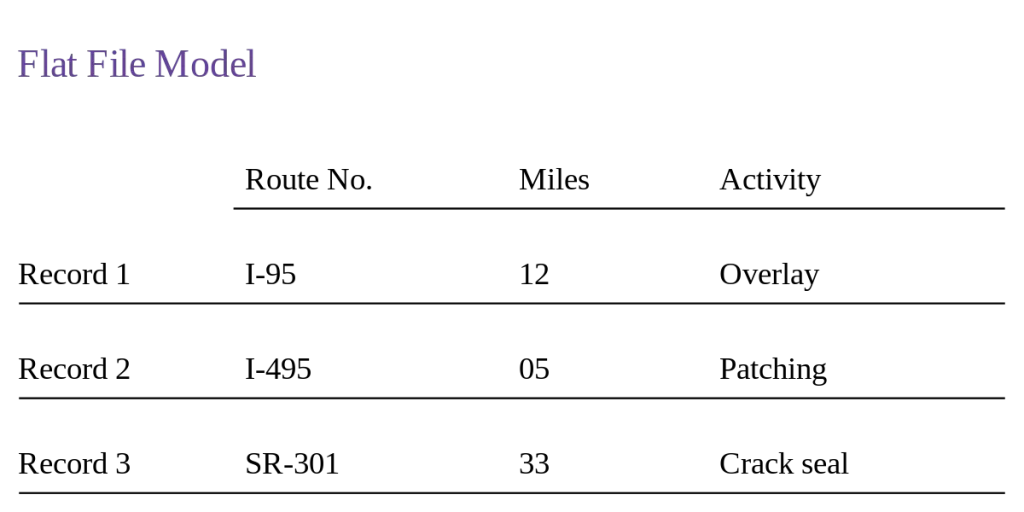
A flat file database is a simple way to store data. It works like a large spreadsheet.
Data is stored in rows and columns. Each row represents a record, and each column is a part of that record.
Flat files are plain text files without a complex structure. They resemble a flat, two-dimensional sheet of data.
CSV, or comma-separated values, is a common format in these files. This file format is easy to use. It separates records with line breaks and data fields with commas.
It’s used widely, from recording simple data to creating big reports. Here’s how data is arranged in a flat file:
| Product ID | Name | Quantity | Price |
|---|---|---|---|
| 001 | Desk Chair | 150 | $75 |
| 002 | Stapler | 500 | $5 |
| 003 | Writing Pad | 300 | $3 |
Key Characteristics of Flat Files
Flat files are a simple, efficient way to store and manage data. They use a straightforward table structure, making them ideal for quick setups and easy manipulation.
Let’s explore the key characteristics that make flat files effective for data storage:
Simple Structure
A flat file has a single, straightforward table without complex schemas. This makes it easy to set up, understand, and manipulate.
Comma-Separated Values
Data fields in a flat file are often separated by commas, creating a compact, human-readable format. This allows for easy data exchange and broad compatibility with different systems.
Uniform Format
Each row in a flat file follows the same data pattern, maintaining consistency throughout the dataset. This uniformity reduces errors during data entry and processing, making parsing and analysis simpler.
Plain Text File
Flat files store data in a non-binary, plain text format, allowing easy editing with basic text editors. This ensures accessibility and simplicity, as no specialized tools are required.
10 Common Flat File Formats
Understanding different flat file formats is essential in data management. Each format has unique strengths, suited for different data needs.
Here are ten popular flat file formats widely used for their versatility and functionality:
| Format | Description |
|---|---|
| CSV | Separates data with commas, ideal for large datasets and easy integration into databases or spreadsheets. |
| TXT | Stores plain text without formatting, commonly used for logs and configuration files. |
| TSV | Similar to CSV but uses tabs for separation, useful when data contains commas. |
| JSON | Key-value pairs format, perfect for web apps and smooth data exchange between servers and clients. |
| XML | Self-descriptive format that handles complex data structures, ideal for web services and configurations. |
| INI | Simple configuration files using key-value pairs, typically for software initialization. |
| XLS/XLSX | Microsoft Excel formats offering advanced data analysis and visualization tools. |
| Fixed-Width Format | Uses fixed field lengths, ensuring consistency in structured data records. |
| Key-Value Pair Files | Stores data as key-value pairs, great for fast read/write operations in application settings. |
| Flat Binary Files | Optimized for high performance, storing data in binary form for faster processing and storage. |
1. CSV (Comma-Separated Values)
CSV files are widely used for their simplicity and compatibility across platforms. They store data by separating values with commas, making them ideal for large datasets needing quick integration into databases or spreadsheets.
2. TXT (Plain Text)
TXT files contain plain text without any structured formatting. They are easily readable by most programs and are commonly used for logs and configuration files.
3. TSV (Tab-Separated Values)
TSV files are similar to CSVs but use tabs to separate data. This format is useful when your data contains commas, preventing confusion and keeping your data organized.
4. JSON (JavaScript Object Notation)
JSON files are structured in key-value pairs, making them highly readable. They are commonly used in web applications for seamless data exchange between servers and clients.
5. XML (eXtensible Markup Language)
XML files handle complex data structures with ease thanks to their self-descriptive format. They are ideal for web services and configurations that require detailed, structured data.
6. INI (Initialization File)
INI files store simple configuration settings in key-value pairs, organized into sections. They are often used in software initialization to manage setup and retrieval processes efficiently.
7. XLS/XLSX (Microsoft Excel)
XLS and XLSX formats provide advanced data handling and analysis features. They are widely used in finance and analytics for their ability to support complex calculations and visualizations.
8. Fixed-Width Format
Fixed-width files allocate a set length for each data field, ensuring uniform field positions across records. This is essential for certain types of structured data handling that require precise alignment.
9. Key-Value Pair Files
Key-value pair files store data as simple key-value combinations, making them great for configuration settings. Their clear structure allows for fast read and write operations in applications.
10. Flat Binary Files
Flat binary files offer high performance by packing data in binary format. They are crucial for applications that require fast processing and optimized storage.
10 Flat File Use Cases
Flat files play a critical role in many industries due to their simplicity and flexibility. They are easy to manage, making them perfect for analyzing data, building websites, and more.
Here are ten practical ways flat files are commonly used:
1. Configuration and Settings
Flat files are essential for managing configuration and settings in software applications. They are easy to read and modify, simplifying the setup and operation of various apps.
2. Integration and Interoperability
Flat files enable seamless communication between different systems by providing a standardized data format. Formats like CSV or XML are commonly used to share and integrate data across platforms.
3. Data Archiving
Flat files are ideal for long-term data storage. They preserve information in a simple, accessible format, ensuring you don’t need specialized software to retrieve the data in the future.
4. Content Management
In digital content management, flat files help organize and store data efficiently. Their simplicity makes them a valuable tool for content managers who need quick access to information.
5. Web Development
For small-scale web projects, developers often prefer flat files for their simplicity and speed. This makes them perfect for static websites, offering easy deployment without complex databases.
6. Reporting and Analytics
Flat files streamline the process of importing data into reporting and analysis tools. They help speed up insights, especially when dealing with large volumes of data for analysis.
7. Data Migration and Exchange
Flat files facilitate the easy transfer of data between systems and organizations. Their universal compatibility makes them a trusted choice for data migration and exchange tasks.
8. Logging and Monitoring
Flat files are used to log and monitor system performance, making troubleshooting easier. They provide readable logs that help developers track usage and detect issues quickly.
9. Batch Processing
Flat files are essential for batch processing tasks, where large volumes of data need to be processed in bulk. Their structured format ensures smooth operations with minimal errors.
10. Educational Resources
Flat files are frequently used in educational settings to distribute assignments and track student progress. They are also effective for teaching fundamental data and software skills.
Example of a Flat File
Flat files store data in its simplest form, like table data. Imagine creating a phone number list for a business. This information can be stored in a Microsoft Excel sheet or as a CSV file, both examples of flat files.
Each row in a flat file contains basic information. For instance, one row could include the person’s name, department, and phone number. This simple format ensures the data is clear and easy to use.
Here’s an example of how a flat file might look:
| Name | Department | Phone Number |
|---|---|---|
| Jane Smith | Human Resources | 555-1234 |
| Bob Lee | Marketing | 555-5678 |
| Omar Ahmed | IT Support | 555-8765 |
| Alice Brown | Logistics | 555-4321 |
This table shows how flat files present data in a clear and organized way. Each row matches the headers, keeping information neat and accessible. Professionals often use flat files for their simplicity and efficiency.
Why Do Flat Files Still Exist?
In a world filled with complex databases, the simplicity of flat files remains relevant. They offer a straightforward and dependable way to store data, making them valuable even today.
Flat files are still essential, especially in older systems and specific software. These systems remain reliable because they don’t rely on intricate databases that can fail or require heavy maintenance.
One of the biggest advantages of flat files is accessibility. They provide a universal format that allows easy data transfer between different database systems.
- Simplicity and Ease of Use: Flat files are easy to manipulate and understand. Their simplicity makes them ideal for quick access and edits without the need for complicated software.
- Compatibility: Flat files work seamlessly across various operating systems and applications. This ensures consistent access to data regardless of the platform.
- Robustness: The structural simplicity of flat files reduces the chance of errors. This makes them highly reliable for mission-critical applications.
- Data Migration: Flat files make data migration straightforward during system upgrades or platform changes. Their flexible format ensures smooth transitions.
- Interoperability with Legacy Systems: Many long-standing systems still depend on flat files for continuity. They are crucial in maintaining operations without disruption.
Flat files remain valuable for their simplicity, robustness, and ease of data transfer. Whether you’re managing older systems or moving data between platforms, flat files often provide the best solution.
Flat File vs. Relational Databases
Comparing a flat file to a relational database is like comparing a basic list to a detailed filing system. Flat files store data in a simple format, making them perfect for small tasks.
Relational databases, however, use multiple tables linked through complex relationships to manage large datasets.
The main difference between these two systems lies in how they handle data. Relational databases use SQL, a powerful query language that enables advanced data manipulation.
Flat files lack this capability, as they are designed for straightforward, unlinked data storage.
| Aspect | Flat File | Relational Database |
|---|---|---|
| Data Storage | Single table | Multiple tables with relationships |
| Data Complexity | Suitable for simple lists | Handles complex relationships |
| Query Language | Limited or none | SQL for diverse and complex queries |
| Scalability | Best for small applications | Designed to scale with application growth |
| Data Integrity | Potential for redundancy | Ensures consistency through foreign keys |
| Usability | Simple and easy to understand | Requires understanding of RDBMS concepts |
Relational databases are ideal for complex, large-scale applications. Flat files are easier to use and better for small, simple tasks. Your choice depends on the size and complexity of your data.
7 Flat Files Advantages
Flat files are valued for their simplicity and ease of use in data management. With a straightforward format, they are perfect for handling simple datasets.
Let’s dive into the key benefits that make flat files a go-to choice:
1. Simplicity
The simplicity of flat files is unmatched. Their single-table layout makes data easy to manage, whether using CSV or plain text files. Even those with limited technical skills can work with them effortlessly.
2. Portability
Flat files are highly portable. They are compatible with nearly all operating systems and applications, making data transfer seamless across platforms.
3. Flexibility
Flat files offer flexibility in how data can be formatted. They adapt to various industries, allowing you to structure data in tables or plain text as needed.
4. Efficiency
Flat files are known for their efficiency. They provide fast access to data, which improves response times and enhances productivity during tasks like querying.
5. Compatibility
Flat files work well across a wide range of tools and platforms. Their simple structure ensures they integrate smoothly with spreadsheets, data analysis tools, and more.
6. Low Overhead
Flat files require minimal resources to manage. They don’t rely on complex setups or multiple tables, making them easier and less expensive to maintain.
7. Cost-Effectiveness
Flat files are a cost-effective solution. They don’t require expensive software or extensive IT infrastructure, making them ideal for budget-conscious data management.
5 Flat Files Limitations
Flat files are useful for simple data management tasks. However, they come with limitations that can impact your work. Understanding these limitations helps you decide when flat files are appropriate to use.
Here are the limitations of flat files:
1. Lack of Structure
Flat files don’t handle structured data well. They lack the ability to manage relationships like a database, making them unsuitable for data that requires a clear hierarchy.
2. Limited Scalability
Flat files struggle to scale when handling large datasets. As your data grows, managing it with flat files becomes inefficient, often requiring a more robust system.
3. Limited Query Capabilities
Complex queries are challenging with flat files. Unlike databases with SQL, flat files don’t support advanced querying, which can hinder data retrieval and processing.
4. Data Redundancy
Flat files can lead to data duplication. Without linking capabilities between files, the same data might be stored multiple times, increasing storage needs and causing inconsistencies.
5. Limited Security
Flat files lack strong security measures. This makes them risky for storing sensitive or regulated data, raising concerns about data protection and privacy.
Conclusion
Flat files may seem simple, but their versatility and ease of use make them invaluable in various applications.
Whether it’s managing configurations, transferring data, or archiving information, flat files continue to be a reliable and accessible solution.
Despite their limitations in scalability and security, their simplicity and compatibility make them an excellent choice for small-scale projects and straightforward data management tasks.
If you’re looking for a practical, low-maintenance way to handle data, flat files could be the perfect tool.
Looking to Enhance Data Management With Flat Files?
Check out our blog for use cases and best practices, and let our Data Management Services support your business in handling data seamlessly.
Transform your data management today!
FAQ
What is Meant by Flat Files?
Flat files are plain text files that contain data without any structured formatting, typically organized as a sequence of records, with each record consisting of fields separated by delimiters such as commas or tabs.
Is Word a Flat File?
No, Word documents are not flat files. Word files (.docx or .doc) are word-processing documents that can contain formatted text, images, tables, and other elements.
Is .txt a Flat File?
Yes, .txt files are flat files. Text files (.txt) contain unformatted text data stored as a sequence of characters, making them simple and easy to read with a text editor or word processing software.
What is a Flat File Tool Used For?
Flat file tools are used for various tasks such as data import/export, data manipulation, data cleansing, and data integration, particularly when dealing with simple structured or unstructured data stored in flat file formats like CSV (comma-separated values) or TXT (text) files.






