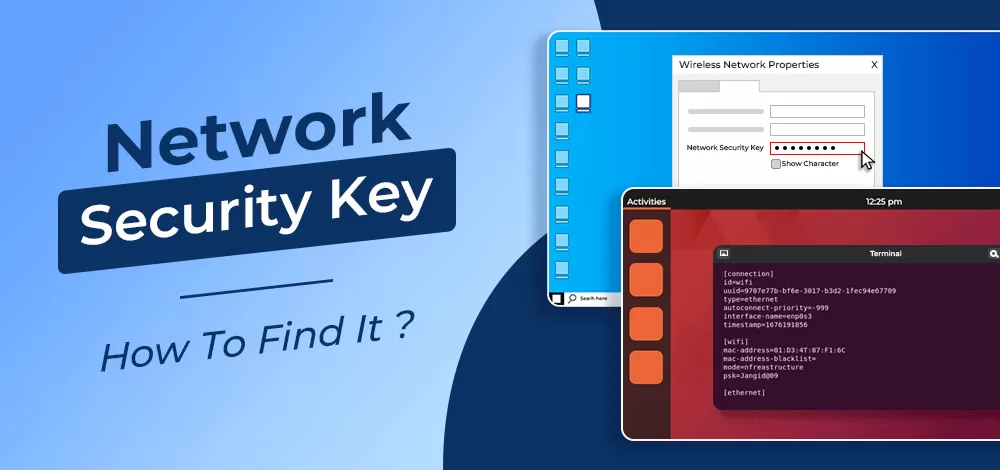Written By:
Scott McAuley
Scott is the IT Director of Texas Management Group, and has been in the IT industry for 25 years.
When it comes to securing your Wi-Fi network, the network security key, also known as a Wi-Fi password, is an essential component. It not only establishes a secure connection between your router and devices, but it also helps prevent unauthorized individuals from accessing your network and compromising sensitive information.
In this article, we will explore the functions and uses of a network security key, as well as its importance in maintaining the privacy and security of your wireless network. Whether you’re an individual or an organization, understanding the significance of a strong and secure network security key is crucial in today’s digital age.
Key Takeaways
- A network security key, or Wi-Fi password, is vital for establishing a secure connection between routers and devices, protecting networks from unauthorized access, and safeguarding sensitive information from potential breaches.
- Network security keys are essential for preventing unauthorized access, safeguarding sensitive information, and maintaining network integrity by encrypting data and establishing secure connections between devices and networks.
- There are several types of network security keys, including WEP, WPA, WPA2, and WPA3, each offering varying levels of security and encryption to protect wireless networks from unauthorized access.
- Common challenges with network security keys include weak passwords, key sharing, management complexities, and potential vulnerabilities, necessitating strong practices for maintaining network security and integrity.
- Best practices for managing network security keys involve regularly updating keys, using strong passwords, enabling two-factor authentication, keeping keys confidential, and implementing centralized key management systems for enhanced security.
Table of Contents
What is a Network Security Key?

A network security key is a password or passcode that is used to secure a wireless network. It acts as a barrier that prevents unauthorized access to the network. The network security key is required to establish a connection between the router and the devices that want to connect to the network.
It ensures that only authorized users can access the network and helps protect the data that is transmitted over the network from being intercepted or accessed by unauthorized individuals.
Importance of Network Security Key
The network security key plays a vital role in ensuring the security and privacy of your wireless network. It is an essential component of network security, offering numerous benefits that are crucial for individuals and organizations alike. By understanding the importance of a network security key, you can protect your network from unauthorized access and potential data breaches.
- Preventing Unauthorized Access: One of the key benefits of using a network security key is its ability to prevent unauthorized individuals from accessing your wireless network. By establishing a strong and secure network security key, you ensure that only authorized users can connect to your network, minimizing the risk of intrusions and potential attacks.
- Safeguarding Sensitive Information: The network security key acts as a barrier that encrypts the data transmitted over your network, ensuring its privacy and security. With a secure network security key in place, you protect sensitive information such as personal data, financial details, and confidential business data from being intercepted or accessed by unauthorized individuals.
- Maintaining Network Integrity: When you use a network security key, you establish a secure connection between your router and the devices that connect to your network. This connection is essential for maintaining the integrity of the network and ensuring that the data transmitted over it remains secure and reliable.
- Preventing Network Vulnerabilities: Without a network security key, your network becomes vulnerable to various threats, including unauthorized access, data breaches, and potential attacks. By implementing a network security key, you add an additional layer of protection to your network, reducing the risk of such vulnerabilities and enhancing overall network security.
3 Functions and Uses of Network Security Keys
Network security keys play a crucial role in maintaining the security and integrity of a wireless network. They serve three primary functions:
| Function | Definition |
|---|---|
| Authentication | Verifies the identity of devices attempting to connect to a network |
| Encryption | Encodes data to protect it from unauthorized access |
| Access Control | Regulates and controls who can access the network |
1. Authentication
Authentication is a fundamental function of network security keys. It verifies the identity of devices attempting to connect to a network, ensuring that only authorized users can gain access. By requiring a valid network security key for authentication, organizations can prevent unauthorized individuals or devices from connecting to their networks.
2. Encryption
Encryption is another key function of network security keys. It involves encoding the data transmitted over a network in such a way that it becomes unreadable to unauthorized individuals. By encrypting the data, network security keys protect sensitive information from being intercepted or accessed by hackers or malicious entities.
3. Access Control
Access control is an essential aspect of network security, and network security keys enable organizations to exercise granular control over who can access their networks. By employing network security keys, organizations can establish different levels of access privileges for different users or devices. This ensures that only authorized individuals or devices are granted access to the network, further enhancing the overall security posture.
5 Types of Network Security Keys
When it comes to securing wireless networks, there are several types of network security keys that are commonly used. Each type offers a different level of security and encryption. Understanding these different types can help you choose the most appropriate network security key for your needs.
The five types of network security keys are:
1. Pre-shared Key (PSK)
The pre-shared key, or PSK, is a type of network security key that is used in WPA and WPA2 encryption protocols. It is a shared password that must be entered by authorized users in order to connect to the wireless network. The PSK should be strong and complex to ensure the security of the network.
2. WEP Key
Wired Equivalent Privacy (WEP) is an older encryption protocol that uses a WEP key to secure the wireless network. The WEP key is a combination of alphanumeric characters and is used to encrypt and decrypt the data that is transmitted over the network. However, WEP is now considered insecure and is no longer recommended for use.
3. WPA/WPA2 Key
Wi-Fi Protected Access (WPA) and Wi-Fi Protected Access 2 (WPA2) are newer and more secure encryption protocols. The WPA/WPA2 key is used to establish a secure connection between the router and the devices that connect to the network. It provides stronger encryption and security compared to WEP.
4. WPA3 Key
WPA3 is the latest encryption protocol for wireless networks. It offers enhanced security features such as individualized data encryption and protection against offline password-guessing attacks. The WPA3 key is used to authenticate and secure network connections using this protocol.
5. Encryption Key
The encryption key is a type of network security key that is used to encrypt and decrypt the data that is transmitted over the network. It ensures that only authorized devices can access and understand the data, protecting it from interception and unauthorized access.
How Network Security Keys Work
Network security keys play a crucial role in ensuring the security and privacy of wireless networks. They work through a process that involves key generation, key distribution, and key management.
| Step | Description |
|---|---|
| Key Generation | Process of creating a unique and secure network security key using cryptographic algorithms. |
| Key Distribution | Securely sharing the network security key with authorized users or devices through various methods or protocols. |
| Key Management | Proper handling, storage, and maintenance of network security keys, including periodic changes and secure storage. |
Key Generation
Key generation is the process of creating a unique and secure network security key. It involves using cryptographic algorithms to generate a random string of characters that will serve as the key. This key is then used to encrypt and decrypt the data that is transmitted over the network.
Key Distribution
Key distribution is the process of securely sharing the network security key with authorized users or devices. This can be done through various methods such as manually entering the key, using a USB drive, or utilizing a secure authentication protocol like WPA2-PSK (Wi-Fi Protected Access 2 – Pre-Shared Key).
Key Management
Key management involves the proper handling and storage of network security keys. It includes activities such as periodically changing the key, rotating keys to increase security, and securely storing the key to prevent unauthorized access. Effective key management practices help maintain the integrity and security of the network.
Common Issues and Challenges with Network Security Keys

While network security keys are an important part of network security, they can also pose certain challenges and issues. Some common issues and challenges with network security keys include:
- Weak Passwords: One of the key problems with network security keys is the use of weak and easily guessable passwords. This makes it easier for attackers to gain unauthorized access to the network.
- Key Sharing: Sharing network security keys with unauthorized individuals can compromise the security of the network. People may unintentionally or knowingly share network security keys, allowing unauthorized users to gain access.
- Key Management: Managing and keeping track of network security keys can be challenging, especially in large organizations with multiple networks and devices. Poor key management practices can result in security vulnerabilities.
- Key Rotation: Regularly changing network security keys is essential for maintaining network security. However, implementing key rotation can be complicated and time-consuming, especially in environments with numerous devices and users.
- Key Length and Complexity: Using network security keys with short lengths or lacking complexity makes them more susceptible to brute-force attacks. Longer, complex keys are generally more secure and harder to crack.
- Phishing Attacks: Attackers may use phishing techniques to trick individuals into revealing their network security keys. This can lead to unauthorized access and compromise the security of the network.
- Key Theft: Theft of network security keys can occur through various means, such as physical theft of devices or hacking into network infrastructure. Stolen keys can be used to gain unauthorized access to the network.
- Wireless Interference: Interference from other wireless devices or environmental factors can impact the performance and security of network security keys. This interference can weaken the signal and increase the risk of unauthorized access.
- Vulnerabilities in Encryption Protocols: Network security keys rely on encryption protocols to secure the data transmitted over the network. However, vulnerabilities in these protocols can be exploited by attackers, compromising the security of the keys.
8 Best Practices for Managing Network Security Keys
To effectively manage network security keys and ensure the security of your network, it is important to follow these best practices:
| Best Practices for Managing Network Security Keys |
|---|
| Regularly update network security keys |
| Use complex and strong passwords |
| Enable two-factor authentication (2FA) |
| Keep network security keys confidential |
| Implement centralized key management system |
| Regularly monitor and audit network activity |
| Train employees on network security best practices |
| Regularly review and update network security policies |
- Regularly update network security keys to prevent unauthorized access. Changing the security key on a periodic basis can help safeguard against potential threats.
- Use complex and strong passwords for network security keys. Incorporate a combination of uppercase and lowercase letters, numbers, and special characters to enhance the security of the key.
- Enable two-factor authentication (2FA) for the network, where possible. This adds an extra layer of security and ensures that only authorized users can access the network.
- Keep network security keys confidential. Avoid sharing them with unauthorized individuals or storing them in easily accessible locations.
- Implement a centralized key management system to streamline the process of managing network security keys. This can simplify key updates and ensure consistency across the network.
- Regularly monitor and audit network activity to detect any suspicious or unauthorized access attempts. Implementing intrusion detection systems and network monitoring tools can help identify potential security breaches.
- Train employees on network security best practices and the importance of protecting network security keys. Educating users on the risks of weak passwords and social engineering attacks can help prevent security incidents.
- Regularly review and update network security policies to reflect changing threats and technologies. Stay informed about emerging security risks and implement appropriate measures to mitigate them.
By following these best practices, you can effectively manage network security keys and maintain the security and integrity of your network.
Conclusion
In conclusion, a network security key is an essential component of network security. It plays a crucial role in protecting wireless networks from unauthorized access and ensuring the privacy and security of the data that is transmitted over the network.
By using a strong and secure network security key, you can establish a secure connection, authenticate authorized users, encrypt data, and control access to the network. This helps prevent unauthorized individuals from accessing your wireless network and potentially compromising sensitive information.
To maintain the security and integrity of your network, it is important to follow best practices for managing network security keys. Regularly updating your network security key, using a combination of letters, numbers, and special characters, and keeping your key confidential are some of the important steps to take to protect your network.
Remember, your network security key is the first line of defense against unauthorized access to your wireless network. By understanding the importance of network security keys and implementing the necessary measures to safeguard your network, you can ensure the privacy and security of your data.
Curious About Strengthening Your Network’s Defenses?
Gain valuable insights from our blogs on key security practices, and explore how our Managed Cybersecurity Services provide 24/7 network protection.
Take the next step in securing your business today!
FAQ
How do I Find out my Network Security Key?
You can find your network security key by accessing your router’s settings through a web browser or checking the label on the router itself, which often displays the default key.
What is the Most Common Network Security Key?
The most common network security key is the Wi-Fi Protected Access (WPA) key, which includes a passphrase or a combination of letters, numbers, and symbols used to secure wireless networks.
What are Examples of Security Keys?
Examples of security keys include WEP keys, WPA keys, WPA2 keys, and WPA3 keys, which are used to encrypt and protect data transmitted over wireless networks.
Is the WPA key the Same as the Wi-Fi Password?
Yes, the WPA key, also known as the Wi-Fi password, is used to authenticate devices and encrypt data transmitted over a Wi-Fi network, ensuring secure communication between devices and the router.