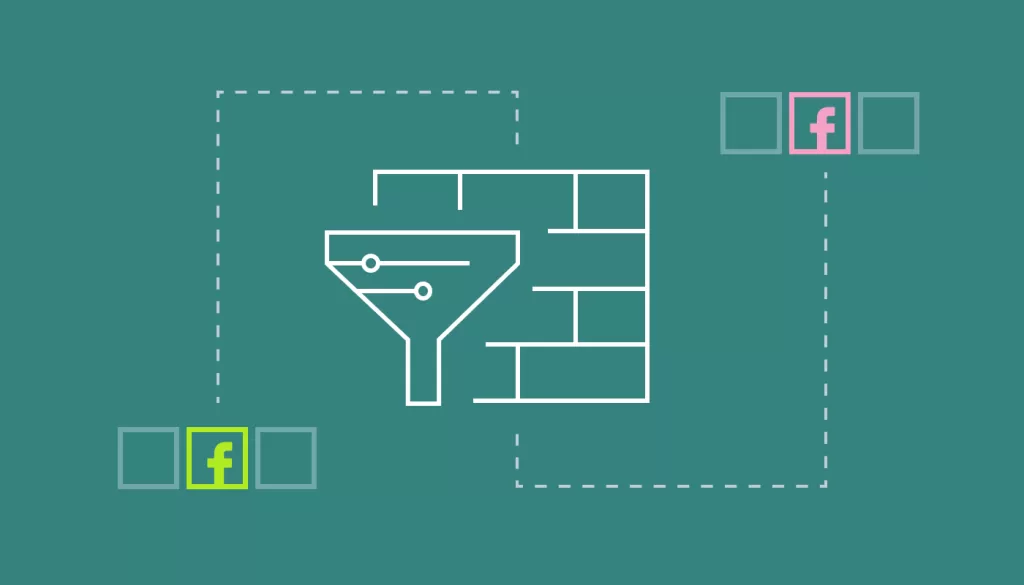Written By:
Scott McAuley
Scott is the IT Director of Texas Management Group, and has been in the IT industry for 25 years.
With so much information flooding the internet, how do businesses keep harmful or distracting content at bay? That’s where Content Filtering comes into play.
Content Filtering is the process of controlling what types of content can be accessed online, helping organizations protect users from inappropriate or dangerous material. It’s a key tool for ensuring a safer, more productive digital environment.
In this article, we’ll break down what Content Filtering is, explore the different types available, and highlight the best practices to follow in 2024.
Wondering how to keep your network safe and focused? Let’s dive into the world of Content Filtering and discover how it can benefit you.
Key Takeaways
- Content filtering controls online access by blocking harmful or inappropriate material, ensuring a safer and more secure digital environment for users and organizations.
- Content filters use techniques like algorithmic analysis, IP recognition, and real-time detection, blocking malicious content before it reaches users.
- There are various types of content filters, such as DNS-based, proxy, search engine, and email filters, each offering targeted protection across different online platforms.
- Enabling content filtering enhances security, boosts productivity, and manages bandwidth while ensuring compliance with industry regulations, particularly in business and educational settings.
- Best practices for content filtering include optimizing network resources, reducing legal liability, and protecting against malware, creating a safer, more efficient online experience.
Table of Contents
What is Content Filtering?
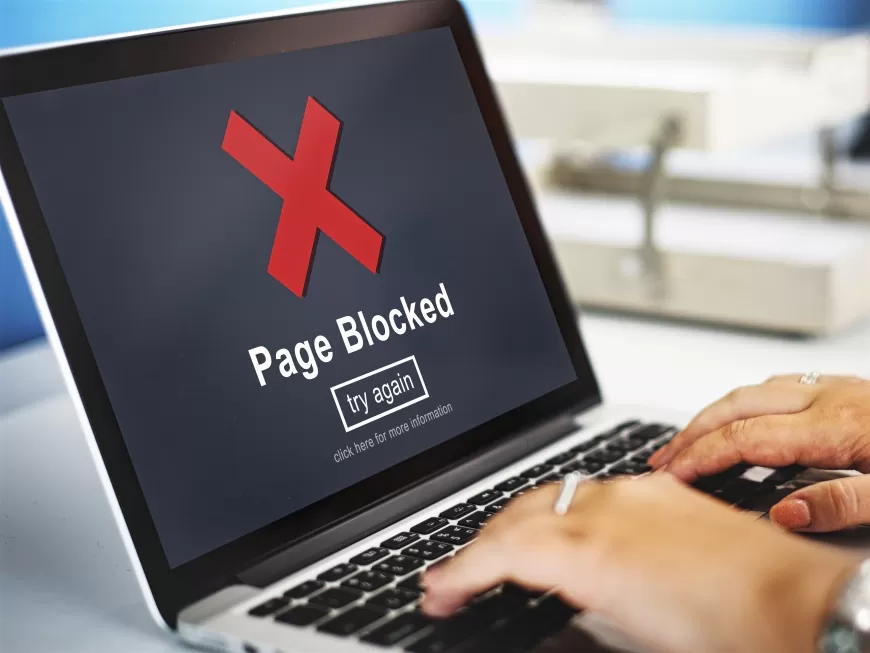
Content filtering is a digital safeguard that blocks harmful websites. It keeps your online experience safe by preventing access to malicious content.
It’s not just for big businesses; individuals benefit from it too. Content filtering ensures that your digital space stays secure from threats.
Why is Content Filtering Important?
In our digital world, staying safe online is key. Content filtering helps keep the internet clean and safe. It blocks malicious software hidden in links and ads. This software can steal or damage your data, causing big problems.
Content filtering also stops you from visiting spam sites. These sites waste your time and can infect your computer with viruses. A good filter blocks these sites, making the internet safer for you.
The internet is full of information and fun spots like social networking sites. These sites help us connect but can distract us, too. For places like schools and workplaces, content filtering helps keep the focus. It makes sure the internet is used right.
Content filters help the internet run smoothly by managing network bandwidth. Without filters, streaming and downloads can slow down the network. This affects work and access to important online stuff. Filters ensure that internet speed is saved for important uses.
How Does Content Filtering Work?
Content filtering is a vital tool for protecting users from harmful online content. This technology goes through multiple steps to block malicious and inappropriate material.
Below, we break down the key components of how content filtering keeps you safe online:
Algorithmic Analysis
Content filtering software begins by analyzing the structure and information of websites. This process detects unknown threats, blocking them before they spread.
Whether it’s harmful links or suspicious content, algorithmic analysis is your first line of defense.
IP Address Recognition
Every online device has a unique IP address. Content filters identify and block bad content at its source by recognizing IP addresses linked to harmful activities. This ensures that malicious content is stopped even before it reaches you.
Pattern Identification
Pattern recognition is another critical step. It scans content for malicious patterns such as specific keywords or image types associated with malware. By identifying harmful trends, this system stays ahead of evolving online threats.
Real-Time Detection
Content filters work in real time to monitor data as it flows through your network.
They use machine learning to adapt to new threats and continuously update their protection systems. This ensures you’re always shielded against the latest online dangers.
Database Use
To speed up the detection process, content filters rely on extensive databases that categorize websites based on their security risks. This allows for quicker decisions about which websites are safe to access and which should be blocked.
Machine Learning Adaptation
Lastly, content filtering tools employ machine learning algorithms. These systems evolve over time, learning from new types of threats. This ensures they adapt to an ever-changing online landscape, keeping users protected at all times.
7 Types of Content Filters
When you explore the online world, it’s crucial to know about different content filters. These content filtering programs are like guardians. They keep us safe on various platforms and services.
We’ll look into how each filter type makes the internet safer for us:
| Filter Type | Main Function | Use-Case Example |
|---|---|---|
| DNS-Based | Intercepts domain resolutions | Blocking malicious website access |
| Proxy | Acts as intermediary | Managing content accessed by network users |
| Search Engine | Filtration of search results | Setting google search preferences to exclude explicit results |
| Directs spam to junk folder | Protecting users from phishing scams | |
| Internet | Restricts categories of websites | Customizing organizational internet usage policies |
| Web | Monitors and blocks specific content on web pages | Safeguarding from exposure to illegal content |
| Application | Controls app downloads and usage | Preventing the download of non-compliant apps in a corporate setting |
1. DNS-Based Content Filtering
DNS filtering is your first defense against harmful sites. It stops you from connecting to known bad sites by checking the site names. This way, you’re kept away from dangerous places on the internet, on purpose or by accident.
2. Proxy Content Filtering
Proxy filters stand between you and the web. They check the sites you want to visit. If a site is bad or not allowed, the proxy keeps it from getting through. This helps keep the network safe and manages how much data is used.
3. Search Engine Filters
Search engines are often where we start on the internet. So, they need good filters. On the Google search preferences page, you can turn on Google’s Safe Search.
This keeps adult pr pornographic content out of your search results. You get to make your searches safe and suitable for you or your group.
4. Email Filters
Email filters are here to fight off spam and phishing. They move risky emails to a spam folder. This helps keep your inbox safe and stops scams from reaching you.
5. Internet Filters
Internet filters set rules for what can be seen online. They block certain kinds of websites. You can make rules that fit what your group or family thinks is okay.
6. Web Filters
Web filters keep an eye on websites and block the bad ones. They check what’s on a page to make sure you don’t see anything harmful or upsetting.
7. Application Filters
Application filters control what apps you can download. In a world full of apps, these filters stop the bad ones from being used. They keep your devices safe and make sure you stay focused.
Pros and Cons of Content Filtering
| Pros of Content Filtering | Cons of Content Filtering |
|---|---|
| Helps enforce acceptable use policies, ensuring compliance with regulations and standards. | May block legitimate content or websites, leading to frustration for users. |
| Reduces exposure to inappropriate or harmful content, enhancing online safety and security. | Can create a false sense of security, as some content may still bypass filters. |
| Improves productivity by minimizing distractions and preventing access to non-work-related sites. | Overly restrictive filtering can stifle creativity and hinder access to educational resources. |
| Prevents malware infections by blocking access to malicious websites and phishing attempts. | Implementation and maintenance of content filtering systems require time and resources. |
| Enables customization to tailor filtering rules based on specific needs and preferences. | Some advanced filtering techniques may impact network performance and speed. |
4 Types of Content Filtered by Content Filters
Content filters protect users by blocking harmful, inappropriate, or distracting content.
Below are the main types of content that these filters target:
1. Web Content
Websites: Filters block access to specific websites based on URL, keywords, or their reputation. This helps prevent access to unsafe or inappropriate sites.
Web Pages: Filters scan pages in real-time, identifying objectionable material like violence, hate speech, or adult content.
Downloads: They restrict or scan downloads to prevent users from accessing malicious files or unauthorized software.
2. Email Content
Spam: Filters detect and block spam emails using reputation analysis, content filtering, and machine learning. This prevents junk emails from reaching inboxes.
Malware: Email attachments and links are scanned for malware, viruses, and phishing attempts to protect users from cyber threats.
Content Policies: These filters enforce organizational email policies by blocking confidential information and ensuring sensitive data is encrypted.
3. File Transfers
File Types: Filters control which file types can be transferred, blocking certain extensions or sizes to prevent malware or unauthorized data sharing.
Peer-to-Peer (P2P): They monitor and restrict file-sharing activities over P2P networks, preventing copyright violations or illegal content distribution.
4. Application Traffic
Social Media: Filters regulate access to social media platforms, ensuring compliance with company policies and limiting distractions.
Streaming Media: Access to streaming services is managed to conserve bandwidth and maintain productivity.
Messaging and VoIP: Filters control access to messaging apps and VoIP services, ensuring compliance with privacy and security regulations.
Hardware vs. Software vs. Cloud-Based Content Filtering
| Hardware Content Filtering | Software Content Filtering | Cloud-Based Content Filtering |
|---|---|---|
| Installed directly on network hardware, such as routers or firewalls. | Installed on individual devices or servers within the network. | Hosted on remote servers managed by third-party providers. |
| Provides granular control over network traffic and filtering policies. | Offers flexibility in terms of deployment and scalability. | Offers scalability and accessibility from any location with internet access. |
| Can be more expensive upfront due to hardware costs and maintenance. | May require additional resources for installation and maintenance. | Typically involves subscription fees but eliminates hardware costs. |
| Offers high performance and low latency since filtering is done locally. | May be susceptible to performance issues if installed on older hardware. | Relies on internet connection for filtering, potentially impacting speed. |
| Provides robust security by filtering traffic before it enters the network. | Relies on the host device’s resources, which may affect performance. | Offers centralized management and updates, enhancing security and efficiency. |
How to Enable Content Filtering
Content filtering is a powerful way to protect your online security. It blocks harmful sites and controls access to unwanted content, whether at home or work. You can easily set it up to filter specific types of content, such as harmful websites or social media.
1. Enable Google Safe Search
Google SafeSearch helps you avoid inappropriate content in your search results. Here’s how you can turn it on:
- Visit the Google Search Preferences page.
- Check the box labeled “Turn on SafeSearch.”
- Save your settings at the bottom of the page.
2. Use Category-Based Filtering
Many filtering tools offer preset categories, like “Adult Content” or “Social Media.” This allows you to block entire groups of websites with just a few clicks. Simply choose which categories to filter, and your software does the rest.
3. Set Up a Blacklist for Harmful Sites
To block harmful websites, use a blacklist. This list is constantly updated to protect against new threats. Here’s how to set it up:
- Go to the content filtering section in your software.
- Select “Blacklist” or “URL Filtering.”
- Add the URLs or categories you want to block.
- Apply the settings to activate the filter.
4. Control Social Media Access
If you need to control access to social media, you can easily set filters to block or limit usage. This helps improve focus and productivity, especially in a work environment.
How to Disable Content Filtering
Sometimes, you need to disable content filtering. This could be for fixing problems or letting employees access certain sites.
Below, we explain how to change filtering preferences or unblock websites. These changes help meet the needs of an organization or individual:
- Review Your Filtering Preferences: You can review and change filters in the preferences or settings of most filtering tools. This lets you tailor them to specific needs or goals.
- Disabling for Troubleshooting: If you think filtering is causing issues with connecting, disable it for a bit. You can usually do this in the software or through your network’s admin settings.
- Providing Fuller Access to Content: At times, you might need wider access to content for certain tasks. Adjust settings to allow more access, but don’t forget to switch back after the task is done.
- Adjusting for Employee Access: If your filters now block sites needed for work, change the settings. This will unblock websites for a better workflow and help employees be more productive.
The ability to disable content filters depends on the system and who’s in charge. Always be careful, as turning off filters might make your network less secure.
Make sure to return to your original filtering settings based on your rules and security needs.
7 Best Practices for Content Filtering
Understanding the best practices for content filtering can significantly improve security and productivity.
Here are the top tips to keep your online environment safe and efficient:
| Best Practice | Description |
|---|---|
| Enhanced Security | Blocks dangerous websites and prevents data theft, securing mobile devices. |
| Regulatory Compliance | Ensures compliance with laws like CIPA by blocking inappropriate content. |
| Bandwidth Management | Prioritizes important traffic, optimizing bandwidth and maintaining network speed. |
| Productivity Improvement | Restricts non-work sites, helping employees stay focused and productive. |
| Legal Liability Reduction | Blocks illegal content, reducing the risk of legal issues for the organization. |
| Protection for Children | Filters inappropriate content, creating a safer online environment for kids. |
| Resource Optimization | Blocks heavy sites, allowing resources to focus on critical tasks. |
1. Enhanced Security
Content filters are essential for blocking dangerous websites and preventing data theft. They also help secure mobile devices by managing access and reducing security risks.
2. Regulatory Compliance
For businesses and schools, staying compliant with laws like CIPA is crucial. Content filters help by blocking inappropriate websites, ensuring your organization meets legal standards and maintains its reputation.
3. Bandwidth Management
Efficient bandwidth management is key to a stable network. Filters prioritize important traffic, making sure work-related activities have enough speed, while limiting access to bandwidth-heavy sites like video streaming.
4. Productivity Improvement
Boosting workplace productivity is easier with content filtering. By blocking non-work-related sites, filters help employees stay focused, ensuring that time is spent on tasks that matter during work hours.
5. Legal Liability Reduction
Content filters play a vital role in reducing legal risks. By blocking illegal or inappropriate material, they help protect your organization from legal trouble and ensure safe online practices.
6. Protection for Children
Keeping children safe online is a priority. Filters block access to inappropriate content, ensuring a safer digital space for kids and offering peace of mind for parents and educators.
7. Resource Optimization
Optimizing network resources is key to smooth operations. By blocking heavy websites, filters allow computers and networks to focus on critical tasks, improving overall performance.
Should You Enable Content Filtering?
Deciding whether to enable content filtering is important. You want to protect users from harmful content, but you also want to support free access to information. Striking the right balance can be challenging.
Assess the Need for Content Filtering
Start by considering your specific situation. Are you protecting a home network, a school, or a workplace?
Content filtering can block inappropriate content, helping you create a safe online environment. For some, this is essential for maintaining safety and productivity.
Consider the Consequences of Unfiltered Access
On the other hand, allowing open access encourages exploration and sharing of ideas. However, it comes with risks.
Unfiltered browsing exposes users to harmful sites, which could compromise your system’s security.
How Content Filtering Optimizes Bandwidth
Content filtering also helps manage network bandwidth. It prevents unnecessary data use, keeping the internet fast for everyone. This is especially useful in environments where internet performance is critical, like schools or businesses.
Weighing the Pros and Cons
Here’s a comparison to help you decide:
| Consideration | Restrict Access (Enable Filtering) | Open Access (Disable Filtering) |
|---|---|---|
| Network Security | Protects against malicious sites | Increases vulnerability to threats |
| Compliance | May be required for certain industries or age groups | Potential legal and compliance risks |
| Bandwidth Management | Prevents wasteful use of data | Risk of non-essential bandwidth use |
| Employee Morale | Can be seen as restrictive | Encourages trust, boosting morale |
| Inappropriate Content | Lowers exposure risk | Increases the chance of encountering harmful content |
Choosing whether to enable content filtering involves more than just security concerns. Think about your network’s needs, users’ safety, and your overall goals.
The aim is to create a balanced online space that is both safe and useful, encouraging positive interaction with the internet.
Conclusion
Content filtering is essential for protecting users from harmful online content while boosting productivity and security.
By implementing filters, you can block malicious websites, manage bandwidth, and ensure compliance with regulations.
To maximize its benefits, follow best practices like prioritizing important traffic, reducing legal liability, and creating a safer online environment for everyone. Content filtering is a key tool for navigating today’s digital landscape.
Ready to enhance your online safety? Start using content filtering to secure your network and optimize performance.
Want to Make Your Content Filtering More Effective?
Discover more in our blog on the latest best practices, and see how our IT Software Solutions bring high-level security and control to your IT systems.
Connect with us to boost your content filtering strategy!
FAQ
Why is There Content Filtering on my iPhone?
Content filtering on iPhones helps enforce parental controls, restrict access to inappropriate content, and enhance online safety for users, especially children.
How do you use Content Filters?
Content filters can be enabled through device settings or specialized apps, allowing users to block specific websites, apps, or content categories based on predefined criteria.
Why is my Content Being Filtered?
Your content may be filtered to comply with parental controls set by device administrators, network restrictions, or content filtering policies implemented by internet service providers or mobile carriers.
Why is Content Filtering Controversial?
Content filtering is controversial due to concerns about censorship, privacy invasion, and potential overblocking of legitimate content, raising debates about balancing safety measures with freedom of expression and access to information.