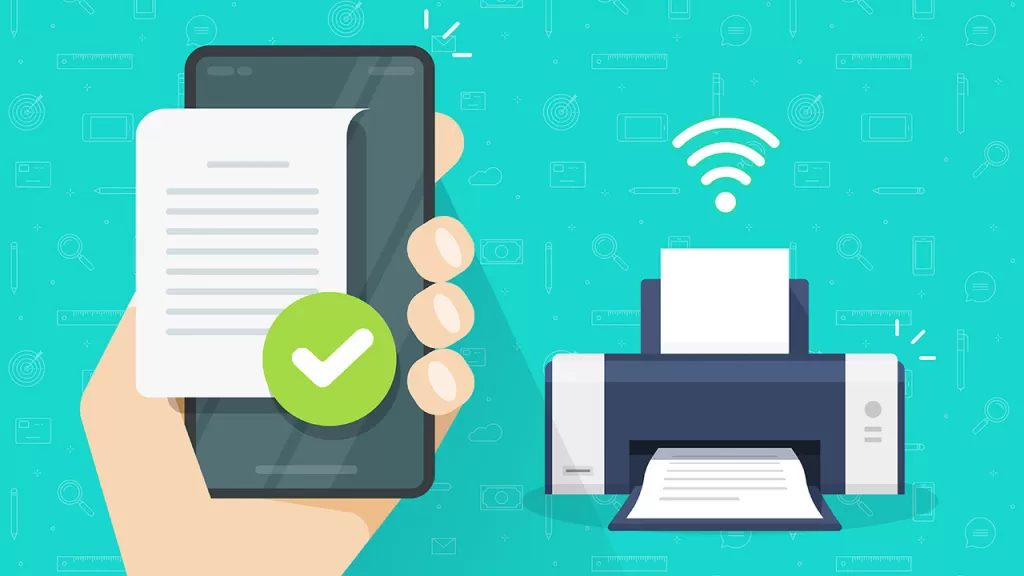Written By:
Scott McAuley
Scott is the IT Director of Texas Management Group, and has been in the IT industry for 25 years.
In a world where businesses are embracing digital transformation, traditional fax machines are becoming a thing of the past.
Enter electronic fax—an innovative solution that lets you send and receive faxes through email and the cloud. But how exactly does it work, and why is it gaining traction as we approach 2025?
Electronic fax offers a streamlined, cost-effective way to handle important documents without the need for clunky hardware or paper. It’s fast, secure, and perfect for today’s digital landscape.
Curious about how electronic fax can enhance your workflow? Let’s dive into this comprehensive guide and explore the future of faxing!
Key Takeaways
- Electronic fax replaces traditional faxing by using the internet, eliminating the need for bulky machines, paper, and dedicated phone lines.
- It offers significant cost savings, as businesses no longer need to invest in physical equipment, phone lines, or paper supplies.
- Cloud storage and encryption ensure that documents are securely stored and transmitted, improving data security and compliance.
- Electronic faxing enhances flexibility, allowing users to send and receive faxes from any device with internet access, supporting remote work.
- Practical applications include use in industries like healthcare, legal, and finance, where secure and fast document transmission is crucial.
Table of Contents
What is Electronic Fax?
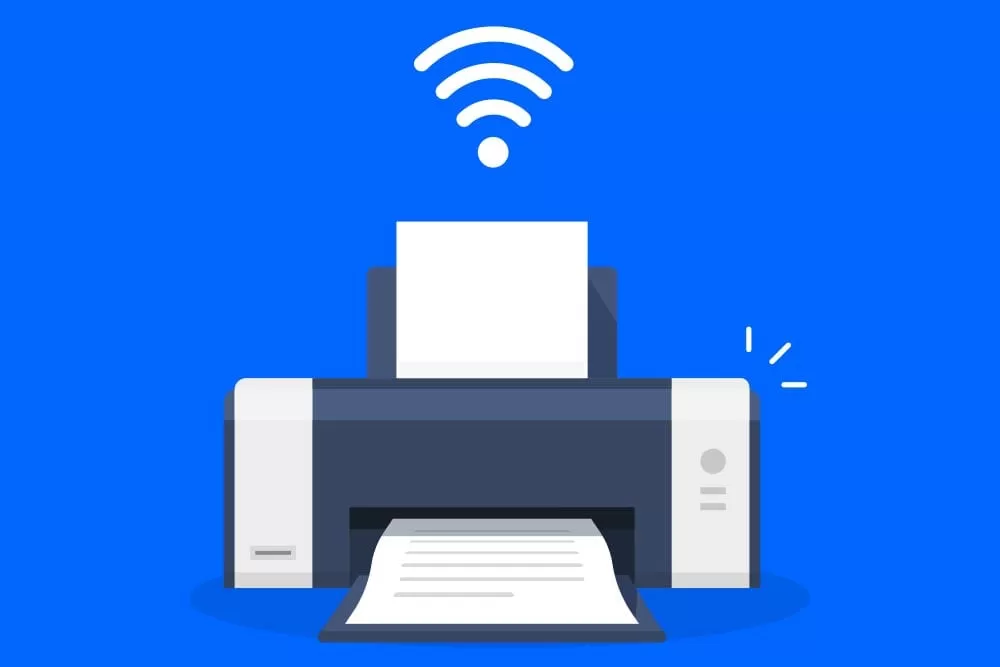
Electronic fax is the modern way of sending and receiving faxes without a traditional fax machine. Instead of relying on phone lines and bulky hardware, it uses the internet to transmit faxes digitally.
This means you can fax from any device connected to the web, including your computer, smartphone, or tablet.
Electronic faxing converts your documents into digital files, which are then sent to a recipient’s fax machine or another digital platform. The process is seamless, taking away the hassle of paper jams, long waits, and expensive phone lines.
With online faxing, you don’t need to print or scan documents. It’s as simple as attaching a file to an email or uploading it via a dedicated app. This streamlines faxing and keeps you productive on the go.
By going paperless, you not only save costs but also enhance the security of your information. Digital faxes are encrypted and stored safely, making this method more reliable for businesses and personal use alike.
How Does Electronic Fax Work?
Electronic fax, also called virtual fax, converts digital documents into a fax-compatible format. It uses the internet to send these documents to a traditional fax number.
There are several ways to send a fax online. One common method is uploading a document to a web platform, which converts and sends it to the specified fax number.
You can also use email-to-fax by attaching your document to an email. The email is sent to the recipient’s fax number, where it’s received like a traditional fax.
Another option is using a dedicated fax app on your smartphone or tablet. These apps make faxing even more accessible and easy to use.
Receiving faxes is just as simple with cloud-based solutions. Incoming faxes are turned into digital files like PDFs and can be managed through email or mobile apps.
This paperless approach eliminates the need for a fax machine. It saves resources, reduces paper waste, and enhances document security.
Why You Need Electronic Fax?
In today’s fast-paced business world, electronic fax is changing how companies communicate. It offers numerous advantages over traditional faxing methods.
Switching to online faxing can enhance your operations significantly. It boosts efficiency, streamlines workflows, and supports sustainability.
One of the biggest benefits is cost savings. You no longer need to invest in expensive fax machines, paper, or ink.
You also save money by eliminating dedicated phone lines. This allows your business to reallocate funds to areas that matter most.
Efficiency is another key advantage of electronic fax. It lets you send and receive faxes from anywhere with an internet connection.
Whether you’re in the office, working remotely, or traveling, you can manage your faxes with ease. This flexibility improves collaboration and response times.
Electronic faxing is also an eco-friendly choice. It cuts down on paper and ink usage, reducing waste.
By going digital, your business helps protect the environment. This commitment to sustainability also enhances your brand’s reputation.
In summary, electronic fax offers undeniable benefits. By adopting it, you can:
- Save money on equipment and maintenance.
- Improve efficiency and productivity.
- Streamline workflows with remote access.
- Reduce your environmental footprint.
- Boost your brand’s image through green initiatives.
Traditional Fax vs. Electronic Fax
| Aspect | Traditional Fax | Electronic Fax |
|---|---|---|
| Transmission Medium | Telephone lines | Internet |
| Equipment Required | Fax machine | Computer, smartphone, or tablet with internet access |
| Setup Cost | High (fax machine, phone line) | Low (existing devices, internet service) |
| Operating Cost | Medium (paper, toner, phone line charges) | Low (internet service, occasional printing) |
| Document Handling | Physical documents, requiring scanning | Digital documents, no need for physical copies |
| Storage | Physical storage (filing cabinets, etc.) | Digital storage (cloud, local drives) |
| Mobility | Stationary (tied to fax machine location) | Highly mobile (accessible anywhere with internet) |
| Reliability | Depends on phone line quality, paper jams | Generally more reliable, fewer physical issues |
| Security | Potential for interception over phone lines | Encrypted transmissions for better security |
| Speed | Slower, depends on phone line connection speed | Faster, depends on internet speed |
| Environmental Impact | Higher (paper, toner, electricity) | Lower (less paper and toner usage) |
| Integration | Limited to standalone fax machines | Easily integrated with email and other digital workflows |
| Ease of Use | Requires manual operation, physical presence | More user-friendly, can be automated |
| Archiving | Manual filing and storage | Easy to archive and search digitally |
| Transmission Receipt | Physical confirmation printout | Digital receipt via email or app notification |
| Maintenance | Requires regular maintenance (paper, toner) | Minimal maintenance (software updates) |
5 Key Features of Electronic Fax
Electronic fax offers advanced features that make it superior to traditional faxing. These features enhance document transmission and ensure compatibility with older fax machines.
Here are five key features of electronic fax that make it a better choice than traditional methods:
1. Digital Transmission
Electronic fax uses the internet to transmit documents, making the process faster and more reliable. It eliminates common issues like paper jams and busy signals, ensuring smooth communication.
2. Compatibility
Electronic fax is compatible with various devices, including smartphones, tablets, and computers. It integrates seamlessly with existing email systems and document management platforms.
3. Cloud Storage
With cloud storage, electronic fax eliminates the need for physical filing cabinets. Your faxes are securely stored online, accessible anytime from any device.
4. Security Features
Electronic fax ensures your sensitive data is protected with encryption and secure storage. It also allows for access controls and audit trails to monitor document handling.
5. Accessibility
Electronic fax provides flexibility by allowing access to your faxes from anywhere with an internet connection. Whether in the office or on the go, you can stay connected and manage your faxes from any device.
How To Set Up An Electronic Fax
Setting up electronic faxing is simpler than you might think. It starts with choosing the right provider and ensuring your technology is compatible.
Here’s a quick guide to get you started with electronic faxing efficiently.
1. Choosing a Service Provider
The first step is selecting the right electronic fax service, such as TEXMG. Consider pricing, features, and reliability when making your choice.
Find a plan that matches your faxing volume and includes essential features like email-to-fax and device compatibility.
Factors to Consider:
- Cost: Compare pricing plans that suit your budget.
- Features: Look for key features like digital transmission and secure storage.
- Reliability: Check reviews to ensure minimal downtime and reliable service.
2. Hardware and Software Requirements
You’ll need certain hardware and software to use electronic faxing. This includes a device with internet access and an operating system compatible with the service. Most popular systems, like Windows and macOS, are supported.
Necessary Devices:
- Computer (Desktop or Laptop): Ensure your system runs on Windows, macOS, or Linux.
- Smartphone or Tablet: Make sure your device uses iOS or Android with internet access.
- Printer and Scanner (Optional): These are helpful for converting physical documents to digital form or printing faxes.
Software Installations:
- Email Client: Services like Outlook or Gmail allow sending faxes directly through email.
- Dedicated Fax Software: Download apps like eFax or MyFax for easy fax scheduling and storage.
- Web Browser: Use Chrome or Firefox to manage faxes online via web-based services.
- PDF Reader: View faxes with software like Adobe Acrobat Reader.
- Cloud Storage (Optional): Store fax documents securely with services like Google Drive or Dropbox.
3. Configuration Steps
Once you’ve chosen your provider and confirmed compatibility, follow these steps to configure your electronic fax:
- Create an Account: Sign up with your provider and select your plan.
- Choose a Fax Number: Pick a local or toll-free number that fits your needs.
- Set Up Email-to-Fax: Enable this feature and confirm your email address.
- Install Software or Extensions: Download any necessary software for web-based faxing.
- Customize Your Fax Cover Page: Add business details and branding for a professional touch.
- Test the Setup: Send a test fax to ensure everything is functioning properly.
Use your provider’s support materials to guide you through setup. A well-designed interface can make sending and receiving faxes seamless.
5 Practical Applications and Use Cases of Electronic Fax
Electronic fax is a key tool for fast, secure document sharing. It streamlines workflows and ensures compliance across industries.
Here are five practical uses for electronic fax:
| Industry | Application |
|---|---|
| Business Communications | Sends contracts and invoices instantly, reducing costs and improving workflow. |
| Legal Sector | Securely transmits contracts, court documents, and client info with encryption for privacy. |
| Healthcare Industry | Protects patient data, securely sends medical records, ensuring HIPAA compliance. |
| Remote Work Environments | Enables remote workers to send and receive faxes online, simplifying document management. |
| Finance and Banking | Safely transmits financial documents, reducing errors and ensuring regulatory compliance. |
1. Business Communications
Businesses need quick, secure communication. Electronic fax sends contracts and invoices instantly, cutting costs and boosting efficiency. It’s perfect for teams in different locations, keeping them connected and productive.
2. Legal Sector
Law firms handle sensitive documents daily. Electronic fax securely sends contracts, court papers, and client information with encryption for privacy. It speeds up legal processes and improves client service.
3. Healthcare Industry
Healthcare providers must protect patient data and follow HIPAA rules. Electronic fax securely sends medical records and prescriptions. It reduces the risk of lost documents and improves patient care.
4. Remote Work Environments
Remote workers need easy-to-use tools. Electronic fax lets them send and receive faxes online without a fax machine. It simplifies document management and keeps remote teams productive.
5. Finance and Banking
In finance, security is essential. Electronic fax safely sends financial documents, like credit reports, protecting sensitive information. It reduces errors and ensures compliance with industry regulations.
Conclusion
Electronic fax is revolutionizing the way businesses handle document transmission, offering a modern, efficient alternative to traditional faxing.
By integrating with digital platforms, it simplifies workflows, reduces costs, and enhances security—all while supporting a paperless environment.
As 2025 approaches, adopting electronic fax can future-proof your operations, making them more flexible and sustainable. It’s the perfect solution for businesses looking to streamline communication without compromising security.
Ready to embrace the future of faxing? Explore electronic fax today and see how it can transform your document management. Let’s continue the conversation—your digital transformation starts here!
Considering a Shift to Electronic Faxing?
Discover insights in our blogs on the benefits of digital solutions, and learn how our Business Communication Solutions simplify and secure your document management.
Step into a paperless world!
FAQ
What is the Meaning of Electronic Fax?
Electronic fax is a method of sending and receiving faxes via the internet.
How Can I Electronically Fax?
You can electronically fax using an online fax service or a fax-capable email account.
How Does eFax Work?
eFax works by converting documents into digital format and transmitting them over the internet.
What is the Difference Between Physical Faxing and Electronic Faxing?
Physical faxing uses phone lines and fax machines, while electronic faxing uses the internet and digital devices.