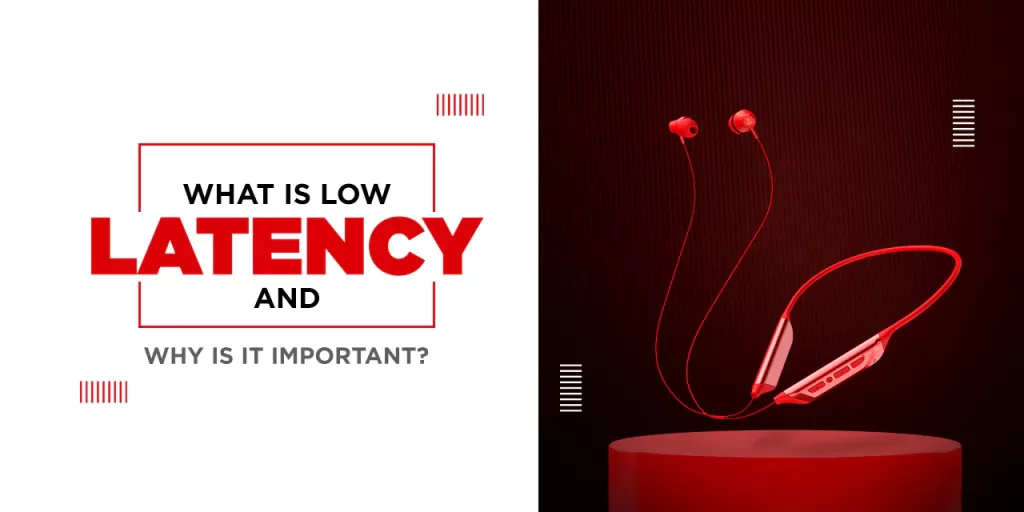Written By:
Scott McAuley
Scott is the IT Director of Texas Management Group, and has been in the IT industry for 25 years.
Ever wonder why some video calls or online games lag while others run smoothly? The answer often lies in Low Latency—a crucial factor in real-time communication and data processing.
In this article, we’ll define Low Latency, explore its top applications, and share 8 easy tips to help you achieve it in your systems.
Curious how reducing latency can give your business or online experience a competitive edge?
Let’s dive into the world of low-latency performance and find out how to keep things running fast and smooth!
Key Takeaways
- Low latency minimizes delays, ensuring smooth real-time communication for activities like gaming, video conferencing, and high-frequency trading.
- High-frequency trading and online gaming require ultra-low latency, where even milliseconds can significantly impact performance and competitive outcomes.
- Using wired connections and content delivery networks (CDNs) are key strategies for reducing latency, improving response times in data transmission.
- Optimizing routing and prioritizing network traffic helps ensure that critical data receives the necessary bandwidth, reducing delays.
- Regular updates and upgrades to hardware and software are essential to maintaining low-latency networks, ensuring peak performance and minimal delays.
Table of Contents
What is Latency?

Latency refers to the delay in data transmission across a network. It impacts online activities like gaming, streaming, and browsing speed.
Latency is commonly measured by round trip time (RTT), the time it takes for data to travel to a destination and back. This measurement is key for assessing network performance.
To test latency, pings are sent to servers, and response times are averaged. Multiple tests are needed due to latency fluctuations.
Reducing latency is crucial for IT, as even fast processes experience delays. It affects data processing and streaming, where minimizing delay improves user experience.
Lowering latency is important for real-time applications like gaming and financial trading. In these cases, milliseconds can make a significant difference in performance.
What is Low Latency?
Low latency refers to the minimal delay between an action and its reaction in digital systems. It’s crucial for responsive gaming and real-time applications.
In financial markets, low-latency trading is essential, where even a split second matters. The gaming industry also depends on it for fast, competitive play.
Low latency is important beyond gaming, especially in live streaming. It eliminates noticeable delays, making broadcasts nearly real-time.
Video calls and virtual meetings also rely on ultra-low latency. It creates a seamless experience, mimicking face-to-face interactions despite the distance.
10 Scenarios Where Low Latency Matters
Low latency is critical in today’s fast-paced digital world, where split-second responses can make or break user experiences across various applications.
Whether it’s online gaming, video calls, or high-stakes financial trading, minimizing delay is key to seamless interactions.
Here are 10 scenarios where low latency plays a crucial role in performance and user satisfaction:
| Scenario | Why Low Latency Matters | Ideal Latency |
|---|---|---|
| Online Gaming | Prevents input lag and improves player synchronization for a smooth gaming experience. | Below 50 ms |
| Video Conferencing | Ensures real-time communication and natural conversation flow. | Below 150 ms |
| High-Frequency Trading (HFT) | Critical for fast order execution and competitive advantage in financial markets. | Below 1 ms |
| Remote Desktop Applications | Enables responsive input and seamless screen updates when controlling devices remotely. | Below 100 ms |
| Live Streaming | Reduces buffering and ensures near-real-time content delivery to viewers. | Below 5 seconds |
| Virtual Reality (VR) / AR | Minimizes motion-to-photon delay, preventing motion sickness and enhancing immersion. | Below 20 ms |
| VoIP Telephony | Maintains clear, real-time voice communication and conversational flow. | Below 150 ms |
| Autonomous Vehicles & Drones | Enables real-time decision-making for safe and efficient navigation and control. | Below 10 ms |
| Cloud Gaming | Reduces input lag and visual artifacts, ensuring a responsive gaming experience. | Below 100 ms |
| Real-Time Collaboration Tools | Facilitates instant updates and smooth interaction in document editing and screen sharing. | Below 50 ms |
1. Online Gaming
Low latency in online gaming is vital for a smooth and immersive experience. High latency causes input lag, delayed actions, and poor player synchronization, leading to frustration and disrupted gameplay.
For optimal performance, gamers should aim for latency below 50 milliseconds (ms). This ensures real-time reactions, creating a competitive and enjoyable gaming environment.
2. Video Conferencing
In video conferencing, low latency ensures real-time communication between participants. High latency results in awkward audio and video delays, making meetings disjointed and difficult to follow.
The ideal latency for video calls should be under 150 ms. This maintains natural conversation flow and effective collaboration.
3. High-Frequency Trading (HFT) in Financial Markets
In high-frequency trading, even microseconds count when executing trades and seizing market opportunities. Low latency ensures traders stay ahead in fast-moving markets.
Latency in HFT must often be below 1 millisecond (ms). This enables rapid decision-making and order execution, crucial for maximizing profits.
4. Remote Desktop Applications
Low latency is essential for remote desktop applications, allowing users to control their devices from a distance with minimal lag. High latency makes remote inputs feel sluggish, reducing productivity.
For an optimal experience, latency should be under 100 ms. This ensures smooth screen updates and responsive input controls.
5. Live Streaming and Broadcasting
In live streaming, low latency ensures that broadcasts are almost in sync with real-world events. High latency causes buffering and playback delays, ruining the viewer’s experience.
Ideally, live streaming latency should be under 5 seconds. This allows for near-real-time content delivery and keeps audiences engaged.
6. Virtual Reality (VR) and Augmented Reality (AR)
Low latency is critical in VR and AR for a seamless, immersive experience. High latency disrupts synchronization between physical movements and virtual environments, leading to discomfort or motion sickness.
For a software company developing VR or AR applications, reducing latency ensures users have a smooth and engaging experience, free from delays.
7. Voice over IP (VoIP) Telephony
For VoIP services, low latency is crucial to ensure clear, real-time conversations. High latency causes audio delays, poor call quality, and disrupted communication.
The ideal latency for VoIP should be below 150 ms. This preserves the natural flow of conversation and prevents frustrating interruptions.
8. Autonomous Vehicles and Drones
Low latency is vital for real-time control and decision-making in autonomous vehicles and drones. High latency in processing sensor data or executing commands can lead to safety risks or crashes.
Latency should be under 10 ms for autonomous systems. This enables quick responses to changing environments and ensures safe, reliable operations.
9. Cloud Gaming
In cloud gaming, low latency is critical for smooth streaming of high-quality video and responsive gameplay. High latency leads to input lag and visual issues, undermining the gaming experience.
For the best performance, cloud gaming latency should be below 100 ms. This provides a responsive experience comparable to local gaming consoles.
10. Real-Time Collaboration Tools
Low latency is essential for real-time collaboration tools, allowing teams to work together seamlessly across distances. High latency causes delays in document updates and shared actions, hindering productivity.
Latency should be under 50 ms in these tools. This enables instant updates and enhances collaborative efficiency in tasks like document editing or screen sharing.
What Causes Latency?
At its core, latency measures the time it takes for data packets to travel between devices. The main factors affecting latency include:
5 Methods for Measuring Latency
There are several ways to measure network latency, each suited to different needs and goals:
- Ping: The simplest and most common method, where a small packet of data is sent to a target and the time it takes for a response is measured. It’s fast and provides a basic round-trip time measurement.
- Traceroute: This tracks the path data takes across the network and measures the time taken at each hop (intermediary device). It’s particularly useful for identifying where delays occur in the network.
- Application-Level Monitoring: This method tracks latency specific to applications like video streaming or gaming. It provides a real-world view of how latency affects the user experience.
- Network Monitoring Tools: Tools like Wireshark or SolarWinds analyze and report network latency in detail, giving insights into delays caused by routers, firewalls, or overloaded network segments.
- Real-User Monitoring (RUM): This method collects latency data directly from users interacting with websites or applications, providing an accurate measurement of how the network performs in real-world scenarios.
7 Factors Affecting Latency
For professionals aiming to boost network efficiency, understanding how latency works is vital. Several elements influence the time it takes for data to travel across a network. Identifying these factors is key to improving data transmission rates.
Let us discuss what contributes to network latency and why it matters:
| Factor | Impact on Latency | Potential for Optimization |
|---|---|---|
| Physical Distance | Direct: Greater distances increase propagation delay. | Mitigate impact by using Content Delivery Networks (CDNs). |
| Network Congestion | High: Can lead to packet loss and increased latency. | Implement Quality of Service (QoS) to manage traffic priority. |
| Packet Processing Time | Variable: Depends on the efficiency of network equipment. | Upgrade hardware to reduce processing delays. |
| Network Equipment Performance | Significant: Superior equipment performs faster. | Invest in high-performance networking gear. |
| Protocol Overhead | Substantial: Affects bandwidth and increases latency. | Optimize or change protocols to reduce overhead. |
| Transmission Medium | Crucial: Different media have different speed limits. | Opt for faster mediums like fiber optics where feasible. |
| Routing Efficiency | Strategic: Well-routed networks experience less latency. | Utilize advanced routing algorithms for optimal paths. |
1. Physical Distance
Physical distance, or the space between the data’s origin and its endpoint, significantly impacts latency. This is due to propagation delay, which is inherent in data transmission.
The physics governing signal travel through cables or air can slow down the process, especially over long distances.
2. Network Congestion
Network congestion mirrors traffic jams, delaying data packets. It occurs when multiple requests overwhelm available bandwidth. This situation can cause packet loss, affecting overall network performance negatively.
3. Packet Processing Time
Packet processing time adds up with each network device a packet encounters. Devices like routers and firewalls introduce minor delays. These delays depend on the device’s performance level and hardware capabilities.
4. Network Equipment Performance
The quality of network devices directly influences data handling efficiency. Devices with higher processing power can better manage traffic flows. This reduces latency by facilitating quicker data transmission.
5. Protocol Overhead
Data transmission protocols, while necessary, contribute extra data loads. This overhead can impact bandwidth and increase latency, as it takes additional time to process these protocol-related data.
6. Transmission Medium
The medium used for data transmission affects latency levels. Choices like copper cables, fiber optics, or satellite links each have unique attributes. These specifics play a role in either speeding up or slowing down communication within networks.
7. Routing Efficiency
An effectively designed network can significantly cut down on latency. By ensuring data packets travel the most direct paths and leveraging content delivery networks globally, latency can be minimized.
8 Easy Tips to Achieve Low Latency
Boosting network efficiency to attain minimal latency is essential for real-time operations and quick content delivery. Lowering latency ensures responsiveness, high performance, and competitiveness in all your activities.
Here’s how to effectively reduce network delays:
| Tip | Description |
|---|---|
| Use a Wired Connection | Ethernet cables offer stability and avoid the fluctuations of wireless connections. |
| Reduce Physical Distance | Shorten the distance data has to travel for faster transmission. |
| Use CDNs | Distribute content across multiple servers to bring data closer to users. |
| Caching & Prefetching | Store frequently used data for faster retrieval and lower server loads. |
| Use UDP Instead of TCP | Optimize data transmission by skipping unnecessary confirmation steps. |
| Optimize Routing | Ensure data takes the most direct path to minimize delays. |
| Prioritize Traffic | Allocate bandwidth to essential tasks to prevent delays in critical data. |
| Regular Updates & Upgrades | Keep network hardware and software up-to-date for peak performance. |
1. Use a Wired Connection
Wired connections outperform wireless by providing more reliable and consistent bandwidth. Ethernet cables eliminate Wi-Fi’s fluctuations, making them essential for minimizing latency.
2. Reduce Physical Distance
Shorter distances between devices result in faster data transmission. To achieve low latency, choose servers closer to your users or adjust your network to minimize physical distance.
3. Use Content Delivery Networks (CDNs)
CDNs distribute your content across multiple servers globally. This reduces the distance data has to travel, significantly lowering latency and ensuring faster content delivery to users.
4. Employ Caching and Prefetching
By storing frequently accessed data, caching speeds up retrieval times. Prefetching works similarly, ensuring commonly needed data is readily available, reducing server load, and cutting latency.
5. Use UDP Instead of TCP
UDP bypasses the need for confirmation that data packets were received, reducing transmission time. This makes UDP a better choice for latency-sensitive applications like gaming or video calls.
6. Optimize Routing and Path Selection
Routing plays a vital role in determining the speed of data transmission. Optimizing routing ensures data follows the fastest and most direct path, minimizing delays along the way.
7. Prioritize Traffic
On congested networks, prioritizing essential traffic can make a significant difference. This technique ensures critical data gets the necessary bandwidth, maintaining low latency for vital tasks.
8. Regularly Update and Upgrade
Keeping your network hardware and software up to date is crucial for low latency. Regular updates fix bugs, enhance performance, and ensure your infrastructure can handle growing demands.
Conclusion
Achieving low latency is essential for delivering smooth, real-time performance in today’s digital world.
From gaming and video conferencing to high-frequency trading, reducing delays can enhance user experiences and improve operational efficiency.
By understanding the causes of latency and implementing the 8 tips outlined, you can optimize your systems and networks for minimal delay.
Looking for expert guidance? Dive deeper into our resources and IT services to keep your systems running smoothly and efficiently!
Want to Keep Your Systems Running at Lightning Speed?
Take a look at our blog for more tips on achieving low latency, and discover how our IT Consulting Services can optimize your network for peak performance.
Let’s enhance your efficiency together!
FAQ
What is a Low-Latency network?
A low-latency network is one that minimizes the delay in transmitting data between devices, resulting in quick response times and smoother communication.
What is Latency Jitter?
Latency jitter refers to the variation in latency or delay experienced in a network connection over time. It measures the inconsistency in data transmission times.
Latency vs. Jitter?
Latency refers to the time delay in data transmission, while jitter refers to the variability or inconsistency of that delay. In essence, latency measures the delay, while jitter measures the fluctuation or irregularity in that delay.
Latency vs. Ping?
Latency and ping are often used interchangeably, but there’s a subtle difference. Latency is the delay in data transmission, while ping is a specific network diagnostic tool used to measure the round-trip time it takes for a data packet to travel from the source to the destination and back.