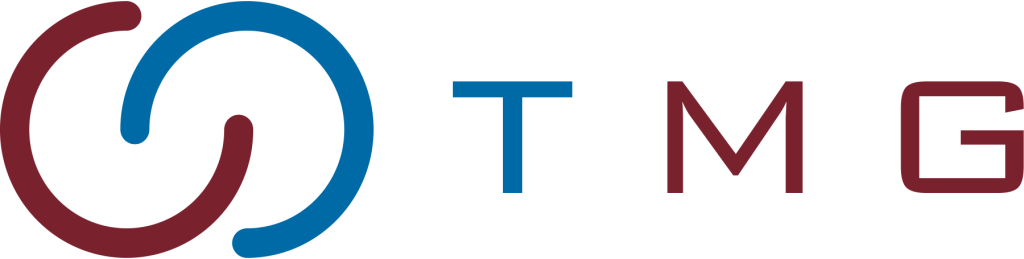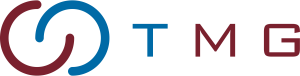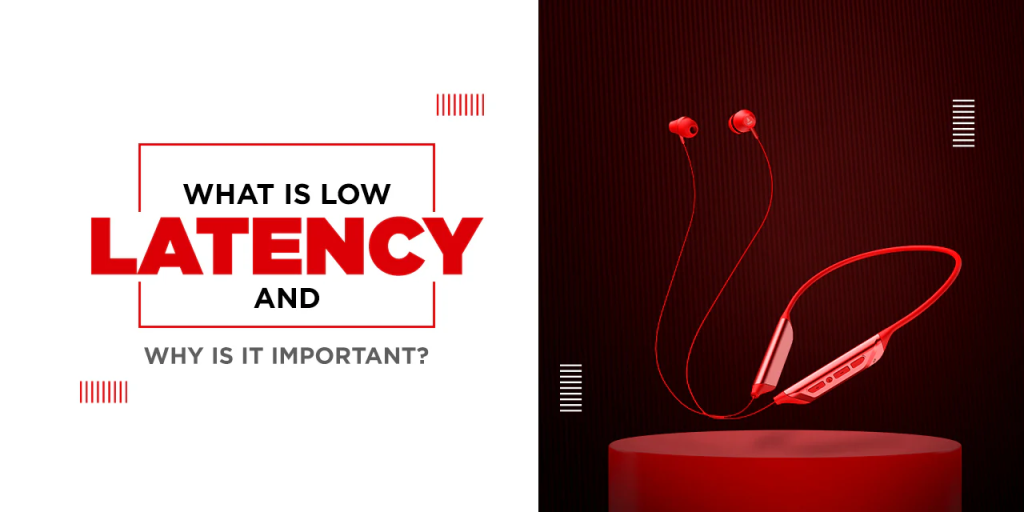Written By:
Scott McAuley
Welcome to my blog! I am a recognized expert in SMB IT solutions with over 25 years of experience as a Technology Executive. My expertise includes IT strategy, digital transformation, and optimizing IT operations to drive business growth. I specialize in leading IT teams, enhancing cybersecurity, and delivering innovative technology solutions that improve efficiency and performance. If you’re looking to explore IT strategies or need expert guidance on digital transformation and technology implementation, connect with me. Let’s collaborate to leverage technology for your business success. Reach out today!
In a world where milliseconds matter, low latency is the silent hero driving seamless digital experiences.
But what exactly is low latency, and why is it so crucial? Whether you’re a gamer aiming for the perfect shot, a financial trader executing split-second transactions, or a business striving for real-time communication, low latency is the key to success.
This article dives into the essence of low latency, explores its diverse applications, and offers eight straightforward tips to achieve it. Ready to unlock the secrets behind lightning-fast performance?
Let’s embark on this journey together and discover how you can optimize your digital interactions to be faster than ever.
Key Takeaways
- Latency in networks causes delays in data transmission, impacting gaming, streaming, and browsing experiences. Measured via round trip time (RTT), it’s crucial for assessing network performance.
- Regular ping tests to various servers are essential due to latency’s fluctuating nature, even with fast internet service.
- From financial trading to online gaming, minimizing latency is critical for real-time applications, where milliseconds matter for optimal performance.
- Industries like gaming, video conferencing, and high-frequency trading demand low latency for seamless user experiences and competitive advantages.
- Utilize wired connections, reduce physical distance, leverage content delivery networks, and prioritize traffic to achieve minimal latency and enhance network efficiency.
Table of Contents
What is Latency?

Latency in networks means a delay in the transmission of data. It can affect several online activities and can affect the speed at which one is gaming, streaming, or browsing.
One of the most common ways to measure latency is through the concept of round trip time, or RTT, which is the amount of time taken by a signal to travel from a point to its destination and then back. This is a fundamental thing to consider when measuring network performance.
To test latency, one needs to send a series of pings to different servers and determine average response times. Multiple tests are required due to the fluctuating nature of latency. When people think about fast internet service, they often do not realize that it may not necessarily translate to low latency.
Reducing latency is a big thing in the field of IT, given that even apparently fastest processes have measurable delays. It has many implications on many aspects of network performance, including data processing and even video streaming, where minimizing delays has a huge impact on user experience.
The goals of reducing latency sometimes include real-time applications, such as financial trading or online gaming. When you learn more about latency’s effects, you can hope to have an idea of how to achieve the best performance of a network. Remember, in environments in which that instant response counts a lot, even milliseconds are important.
What is Low Latency?
In essence, low latency represents the lightning-quick response time between an action and the corresponding reaction in digital environments, which is pivotal for both responsive gameplay and real-time applications that are sensitive to any form of delay.
For practitioners working in the financial markets, where profit and loss sometimes boil down to a fraction of a second, low-latency trading is not an option; it is a necessity. This phenomenon is not limited to trading. The gaming industry also profits from ultra-responsive interactions, and low latency forms the basis of fair and competitive play.
But why limit it to gameplay? The media world is also witnessing a paradigm shift with ultra-low latency streaming, which eliminates all noticed delays in live streaming, altering the viewer’s experience by making the broadcast sync with near real-time engagement.
Video latency is not something to be overlooked either, given the exponential increase in the consumption of digital media. Video calls, virtual meetings, and remote training sessions all demand ultra-low latency to simulate an environment that is free of the distance barrier and replicates face-to-face interaction.
10 Scenarios Where Low Latency Matters
- Online Gaming:
- Why Latency Matters: In online gaming, low latency is crucial for a responsive and immersive gaming experience. High latency can result in input lag, delayed actions, and poor synchronization between players, leading to frustration and impacting gameplay.
- Ideal Latency: Ideally, latency should be below 50 milliseconds (ms) to ensure smooth and real-time interaction between players.
- Video Conferencing:
- Why Latency Matters: In video conferencing applications, low latency is essential for real-time communication and collaboration. High latency can cause audio and video delays, leading to communication breakdowns and difficulty in conducting meetings effectively.
- Ideal Latency: Latency should be below 150 ms to ensure smooth and natural conversation flow without noticeable delays.
- High-Frequency Trading (HFT) in Financial Markets:
- Why Latency Matters: In high-frequency trading, microseconds can make a significant difference in executing trades and capitalizing on market opportunities. Low latency is critical for ensuring timely order execution and maintaining competitiveness in fast-paced markets.
- Ideal Latency: Latency requirements are extremely low, often in the range of microseconds (less than 1 ms), to stay ahead of competitors and maximize trading profits.
- Remote Desktop Applications:
- Why Latency Matters: Remote desktop applications enable users to access and control their computers remotely. Low latency is essential for responsive mouse and keyboard inputs, smooth screen updates, and seamless interaction with remote applications.
- Ideal Latency: Latency should be below 100 ms to provide a responsive and fluid remote desktop experience without noticeable delays.
- Live Streaming and Broadcasting:
- Why Latency Matters: In live streaming and broadcasting, low latency is crucial for minimizing delays between real-world events and their transmission to viewers. High latency can result in buffering, playback interruptions, and a disjointed viewing experience.
- Ideal Latency: Latency should be below 5 seconds for live streaming applications to ensure near-real-time delivery of content and engage viewers effectively.
- Virtual Reality (VR) and Augmented Reality (AR):
- Why Latency Matters: In VR and AR applications, low latency is essential for providing an immersive and responsive user experience. High latency can cause motion sickness, disorientation, and a disconnect between virtual and physical environments.
- Ideal Latency: Latency should be below 20 ms to minimize motion-to-photon latency and provide a comfortable and natural VR/AR experience for users.
- Voice over IP (VoIP) Telephony:
- Why Latency Matters: In VoIP telephony, low latency is critical for ensuring clear and natural-sounding voice communication. High latency can result in audio delays, dropped calls, and poor call quality, impacting productivity and user satisfaction.
- Ideal Latency: Latency should be below 150 ms to maintain conversational flow and provide a seamless VoIP calling experience.
- Autonomous Vehicles and Drones:
- Why Latency Matters: In autonomous vehicles and drones, low latency is essential for real-time decision-making and control. High latency can introduce delays in sensor data processing, navigation commands, and obstacle avoidance, compromising safety and reliability.
- Ideal Latency: Latency should be below 10 ms for autonomous vehicles and drones to ensure prompt response to changing environmental conditions and avoid collisions.
- Cloud Gaming:
- Why Latency Matters: In cloud gaming, low latency is critical for streaming high-quality video and audio content to remote players. High latency can lead to input lag, visual artifacts, and gameplay inconsistencies, detracting from the gaming experience.
- Ideal Latency: Latency should be below 100 ms for cloud gaming services to provide a smooth and responsive gaming experience comparable to traditional gaming consoles.
- Real-Time Collaboration Tools:
- Why Latency Matters: In real-time collaboration tools such as document editing and screen sharing applications, low latency is essential for synchronous collaboration among users. High latency can cause delays in document updates, cursor movements, and shared content, hindering teamwork and productivity.
- Ideal Latency: Latency should be below 50 ms to ensure instantaneous updates and seamless collaboration in real-time collaboration tools.
How is Latency Measured?
Latency measurement gauges the time delay of data transmitted from source to destination and back. The delay is because of measuring the time it takes for packets of data to travel.
Other factors that cause latency include packet loss and bandwidth. Packet loss enhances latency, but more bandwidth has the potential to reduce the exchange time, although it is not the sole determinant. Wired connections are more stable than wireless ones, hence the lower latencies that result.
Propagation delay, which refers to the time the signal takes to travel, is another significant factor that affects latency. Low latency, measured in milliseconds, is the ultimate purpose of having a network that is efficient.
There are different methods to measure latency. These include ping, traceroute, application-level monitoring, network monitoring tools, and real-user monitoring. Each method has its pros and cons in view of specific measurement needs and goals.
| Factor | Description | Impact on Latency |
|---|---|---|
| Amount of Data | The size of data packets being sent across the network. | Larger packets can increase latency, requiring effective data management. |
| Packet Loss | Loss of data packets during transmission. | Can cause retransmissions, increasing latency. |
| Propagation Delay | The time it takes for a signal to travel from sender to receiver. | Directly proportional to distance, longer distances lead to higher latency. |
| Connection Type | The medium of the connection, wired vs. wireless. | A wired connection typically experiences lower latency than a wireless one. |
| Bandwidth | The maximum rate of data transfer across a network path. | While higher bandwidth can help manage higher data loads, it does not directly reduce latency. |
What Causes Latency?
Latency resembles the delay you face on a congested highway. It’s crucial to know what causes this to improve your internet use.
Latency, the delay in data transmission, stems from various factors along the network path. When a request is made, it undergoes local processing before traveling across switches, routers, and protocol changes.
Switches, for example, and routers both introduce tiny delays at each step, which then sum to noticeable wait times for end-users, especially when network traffic increases.
The delay in the propagation of data—or how long it takes for the data to travel—adds to latency and it is compounded by the geographical distance between the sender and the receiver. By moving data closer to users through edge computing, latencies can be reduced.
Algorithms are used in internet traffic management to reduce latency—this involves optimizing data flow and allocating bandwidth. But, again, like with highway traffic, the latencies persist because it takes data time to travel through networks.
- Amount of Data – Larger payloads can slow down data transmission resulting in increased latency.
- Networking Equipment – Modern equipment can aid in processing data more efficiently, decreasing potential bottlenecks.
- Bandwidth Demands – Higher bandwidth can alleviate bottlenecks caused by the simultaneous transmission of large data volumes.
- Data Center Location – Proximity to data centers can notably affect latency; the further the distance data has to travel, the higher the latency.
- Network Infrastructure – The build and sophistication of the underlying network infrastructure determine its ability to handle large-scale data transmission effectively.
7 Factors Affecting Latency
For professionals aiming to boost network efficiency, understanding how latency works is vital. Several elements influence the time it takes for data to travel across a network. Identifying these factors is key to improving data transmission rates.
In this section of the article, we will delve into what contributes to network latency and why it matters.
| Factor | Impact on Latency | Potential for Optimization |
|---|---|---|
| Physical Distance | Direct: Greater distances increase propagation delay. | Mitigate impact by using Content Delivery Networks (CDNs). |
| Network Congestion | High: Can lead to packet loss and increased latency. | Implement Quality of Service (QoS) to manage traffic priority. |
| Packet Processing Time | Variable: Depends on the efficiency of network equipment. | Upgrade hardware to reduce processing delays. |
| Network Equipment Performance | Significant: Superior equipment performs faster. | Invest in high-performance networking gear. |
| Protocol Overhead | Substantial: Affects bandwidth and increases latency. | Optimize or change protocols to reduce overhead. |
| Transmission Medium | Crucial: Different media have different speed limits. | Opt for faster mediums like fiber optics where feasible. |
| Routing Efficiency | Strategic: Well-routed networks experience less latency. | Utilize advanced routing algorithms for optimal paths. |
1. Physical Distance
Physical distance, or the space between the data’s origin and its endpoint, significantly impacts latency. This is due to propagation delay, which is inherent in data transmission. The physics governing signal travel through cables or air can slow down the process, especially over long distances.
2. Network Congestion
Network congestion mirrors traffic jams, delaying data packets. It occurs when multiple requests overwhelm available bandwidth. This situation can cause packet loss, affecting overall network performance negatively.
3. Packet Processing Time
Packet processing time adds up with each network device a packet encounters. Devices like routers and firewalls introduce minor delays. These delays depend on the device’s performance level and hardware capabilities.
4. Network Equipment Performance
The quality of network devices directly influences data handling efficiency. Devices with higher processing power can better manage traffic flows. This reduces latency by facilitating quicker data transmission.
5. Protocol Overhead
Data transmission protocols, while necessary, contribute extra data loads. This overhead can impact bandwidth and increase latency, as it takes additional time to process these protocol-related data.
6. Transmission Medium
The medium used for data transmission affects latency levels. Choices like copper cables, fiber optics, or satellite links each have unique attributes. These specifics play a role in either speeding up or slowing down communication within networks.
7. Routing Efficiency
An effectively designed network can significantly cut down on latency. By ensuring data packets travel the most direct paths and leveraging content delivery networks globally, latency can be minimized.
How to Achieve Low Latency
Boosting network efficiency to attain minimal latency is key for real-time operations and fast content delivery. Lowering latency ensures competitiveness, responsiveness, and high efficiency in your activities. Look into strategies to decrease network delays effectively.
| Step | Description |
|---|---|
| Use a Wired Connection | Wired connections offer greater bandwidth and reliability, foundational for low-latency applications. |
| Reduce Physical Distance | Shortening data travel distance minimizes latency, achieved by locating servers closer to end-users. |
| Use Content Delivery Networks (CDNs) | CDNs distribute content across multiple servers, reducing data travel distances and ensuring quick delivery. |
| Employ Caching and Prefetching | Caching and prefetching store frequently accessed data temporarily, reducing server load and latency. |
| Use UDP Instead of TCP | UDP protocol omits data confirmation, lowering transmission time and latency compared to TCP. |
| Optimize Routing and Path Selection | Smart routing selects direct, clear data paths, optimizing network function and reducing latency. |
| Prioritize Traffic | Traffic prioritization ensures critical data receives necessary bandwidth, maintaining low latency. |
| Regularly Update and Upgrade | Frequent updates and upgrades to networking gear enhance function and security, crucial for low latency. |
1. Use a Wired Connection
Wired connections outperform wireless ones by providing greater bandwidth and reliability. They use Ethernet cables to avoid Wi-Fi’s inconsistencies, which is foundational for low latency. For the least delay, choosing wired connections is best.
2. Reduce Physical Distance
Physics shows longer distances increase transmission time. Reduce latency by shortening data travel distance. This may mean choosing data centers near users or optimizing server locations.
3. Use Content Delivery Networks (CDNs)
CDNs improve network performance by distributing content across varied servers. This setup shortens data travel distances, lowers latency significantly, and ensures quick, dependable content delivery.
4. Employ Caching and Prefetching
Caching and prefetching quicken access to frequently visited data by storing it temporarily. Faster data retrieval reduces server load and lowers latency, enhancing user experience.
5. Use UDP Instead of TCP
Choosing the right data transmission protocol is crucial. UDP omits data receipt confirmation, cutting down transmission time. It suits speed-critical applications better by lowering latency than TCP.
6. Optimize Routing and Path Selection
Selecting the quickest data paths is like finding the fastest road trip route. Smart routing detects and uses direct, clear routes. Regular routing optimization ensures reduced latency and better network function.
7. Prioritize Traffic
To keep latency low on busy networks, prioritize critical data. Traffic prioritization ensures important data receives the necessary bandwidth. This approach secures top performance for crucial network tasks.
8. Regularly Update and Upgrade
Maintaining network performance demands frequent updates and upgrades. Update networking gear, like your router, with the latest fixes to avoid vulnerabilities and enhance function. With technological advancements, upgrading infrastructure is crucial for ongoing low latency.
Types of Internet Connections
- Fiber Optic Internet:
- Pros:
- High-speed internet: Fiber optic cables transmit data using light signals, providing ultra-fast internet speeds, making it ideal for bandwidth-intensive activities like streaming and gaming.
- Reliability: Fiber optic connections are less susceptible to interference and signal degradation, offering a stable and reliable internet connection.
- Cons:
- Limited availability: Fiber optic internet infrastructure is not widely available in all areas, especially in rural or remote locations.
- Installation costs: Initial installation costs for fiber optic internet can be higher compared to other types of internet connections.
- Pros:
- Cable Internet:
- Pros:
- High-speed internet: Cable internet offers fast download speeds, making it suitable for streaming, gaming, and downloading large files.
- Wide availability: Cable internet is widely available in urban and suburban areas, making it accessible to a large number of users.
- Cons:
- Shared bandwidth: Cable internet connections are shared among multiple users in the same neighborhood, which can lead to decreased speeds during peak usage times.
- Speed inconsistency: Actual speeds may vary depending on network congestion and the number of users sharing the connection.
- Pros:
- Digital Subscriber Line (DSL) Internet:
- Pros:
- Availability: DSL internet is widely available in both urban and rural areas, making it accessible to users in remote locations.
- Cost-effective: DSL internet plans are often more affordable compared to fiber optic and cable internet options.
- Cons:
- Speed limitations: DSL internet speeds are typically slower than fiber optic and cable internet, especially for users located far from the provider’s central office.
- Signal degradation: DSL speeds can be affected by factors such as distance from the provider’s central office and the quality of copper telephone lines.
- Pros:
- Satellite Internet:
- Pros:
- Wide coverage: Satellite internet can reach remote and rural areas where other types of internet connections may not be available.
- Quick installation: Satellite internet installation is relatively quick and easy, requiring a satellite dish and modem.
- Cons:
- High latency: Satellite internet connections often have higher latency compared to other types of internet due to the distance between the satellite and the user’s location.
- Data caps: Satellite internet providers often impose data caps and throttling, limiting the amount of data users can consume each month.
- Pros:
- Wireless (Wi-Fi) Internet:
- Pros:
- Mobility: Wi-Fi internet allows users to connect wirelessly from anywhere within the range of a Wi-Fi network, providing flexibility and mobility.
- Easy setup: Wi-Fi networks are easy to set up and can be expanded using additional access points or range extenders.
- Cons:
- Limited range: Wi-Fi signals have limited range, and obstructions such as walls and interference from other electronic devices can weaken signal strength.
- Security concerns: Wi-Fi networks can be vulnerable to security threats such as unauthorized access and data interception if not properly secured.
- Pros:
4 Categories of Latency
Different categories of latency are crucial for enhancing the performance of digital services. This spectrum ranges from ultra-low latency in high-stakes settings to regular delays in internet browsing.
We’ll delve into the four primary latency categories and their effects on your online experience, especially within low-latency systems.
Near Real-Time
The zenith of technological speed is ultra-low latency, achieving near real-time delivery. It’s indispensable in areas where milliseconds are crucial, such as financial trading or remote surgery, needing instant reactions.
Low Latency
Low latency is critical for interactive experiences, impacting online gaming and live video streaming. It ensures the streaming workflow is fluent, with the end user experiencing zero notable delays.
Reduced Latency
For the majority of streaming platforms and everyday internet use, reduced latency suffices. It strikes a balance, keeping users engaged without the high response times needed in ultra-low latency settings.
Typical HTTP Latencies
Standard web tasks are grouped under this category, where typical HTTP latencies are seen as acceptable. Activities like web surfing, streaming documents, and other non-essential tasks fall here. They function well enough for users to interact with content with little to no hassle.
The Relationship Between Bandwidth and Latency
Understanding the relationship between bandwidth and latency is key for network performance optimization. High bandwidth means a network can transmit lots of data simultaneously, akin to how a multi-lane road supports more traffic than a single lane. However, more bandwidth doesn’t guarantee faster data delivery. Adding lanes to a road doesn’t make a single car’s journey faster.
The belief that increased bandwidth decreases network latency is a myth that needs addressing. Latency is the delay before data moves from its origin to its destination. Many factors influence latency, including distance and the capabilities of routers and switches. To cut down latency, it’s more effective to optimize data routes than just expand the transmission capacity.
| Aspect | Bandwidth | Latency |
|---|---|---|
| Definition | Capacity for data transmission | Time delay in data transmission |
| Concern | Volume of data | Speed of delivery |
| Improved by | Increasing network capacity | Optimizing routes, upgrading equipment |
| Measured in | Mbps/Gbps | Milliseconds |
Emerging Technologies Impacting Low Latency
The increasing need for immediate, real-time interaction on various digital platforms puts a premium on low latency. The advent of new technologies marks a pivotal change in data processing and delivery. Significantly, edge computing stands out as a revolutionary force. It moves data processing closer to the user, slashing the latency issues associated with centralized networks. This evolution carries major implications, especially for high-data, fast-loading applications.
In gaming, responsive gameplay requires real-time data handling. It is in such applications that edge computing excels since it accomplishes the data processing at the network edge. This results in exceptionally smooth gaming. Moreover, new technologies have been strengthening the network framework and improving real-time interaction in sectors ranging from telemedicine to self-driving cars.
- Enhanced edge computing platforms vastly mitigate latency issues
- Refined network architectures elevating responsive gameplay
- Advanced protocols enable real-time interaction with minimal lag.
These groundbreaking innovations continue to push the envelope, fostering deeper digital engagement and interaction. They rely on ongoing innovation and embracing new technologies that improve data flow. This effort is crucial for achieving next-level low-latency communication capabilities.
Conclusion
In our increasingly digital world, low latency is essential for delivering smooth, real-time experiences across various applications. Whether you’re gaming, trading stocks, or engaging in video conferences, minimizing latency is critical.
By understanding what latency is, recognizing its importance in different scenarios, and implementing strategies to reduce it, you can significantly enhance network performance. Utilizing wired connections, reducing physical distance, and leveraging content delivery networks are practical steps to achieve low latency.
To truly master low latency, continual learning and application of best practices are vital. Explore further insights and resources at texmg.com to keep your digital interactions swift and seamless. Join us in minimizing delays and maximizing efficiency for an optimized digital experience.
Eager to Reduce Latency and Boost Performance?
Keep exploring at texmg.com! Discover more expert blogs for valuable insights, and don’t miss our affordable IT services to optimize your latency-sensitive applications.
Let’s minimize delays and maximize efficiency together
FAQ
What is a Low-Latency network?
A low-latency network is one that minimizes the delay in transmitting data between devices, resulting in quick response times and smoother communication.
What is Latency Jitter?
Latency jitter refers to the variation in latency or delay experienced in a network connection over time. It measures the inconsistency in data transmission times.
Latency vs. Jitter?
Latency refers to the time delay in data transmission, while jitter refers to the variability or inconsistency of that delay. In essence, latency measures the delay, while jitter measures the fluctuation or irregularity in that delay.
Latency vs. Ping?
Latency and ping are often used interchangeably, but there’s a subtle difference. Latency is the delay in data transmission, while ping is a specific network diagnostic tool used to measure the round-trip time it takes for a data packet to travel from the source to the destination and back.