Written By:
Scott McAuley
Scott is the IT Director of Texas Management Group, and has been in the IT industry for 25 years.
In an era where our smartphones and tablets hold everything from emails to sensitive data, protecting them is more critical than ever. But what exactly is Mobile Device Security?
Mobile Device Security involves safeguarding mobile devices from threats like malware, data breaches, and unauthorized access. As businesses and individuals increasingly rely on mobile technology, the importance of securing these devices has skyrocketed.
In this article, we’ll dive into the concept of Mobile Device Security and explore the 7 vital benefits of embracing it to protect your digital life.
Wondering how to keep your mobile devices safe from cyber threats? Let’s uncover the key advantages of mobile security and why it matters.
Key Takeaways
- Mobile Device Security safeguards against malware, data breaches, and unauthorized access, protecting both personal and business information stored on smartphones and tablets.
- Encryption and two-factor authentication are essential tools for securing data on mobile devices, ensuring that sensitive information remains private and secure.
- As businesses adopt mobile technology, securing devices becomes crucial to protect corporate networks, especially with the rise of remote work and mobile access to sensitive data.
- Mobile Device Security enhances productivity and business continuity by preventing downtime caused by security breaches, malware attacks, and data theft.
- Key mobile security solutions include antivirus software, VPNs, and Mobile Device Management (MDM), providing comprehensive protection against evolving cyber threats and ensuring data safety.
Table of Contents
What is Mobile Device Security?
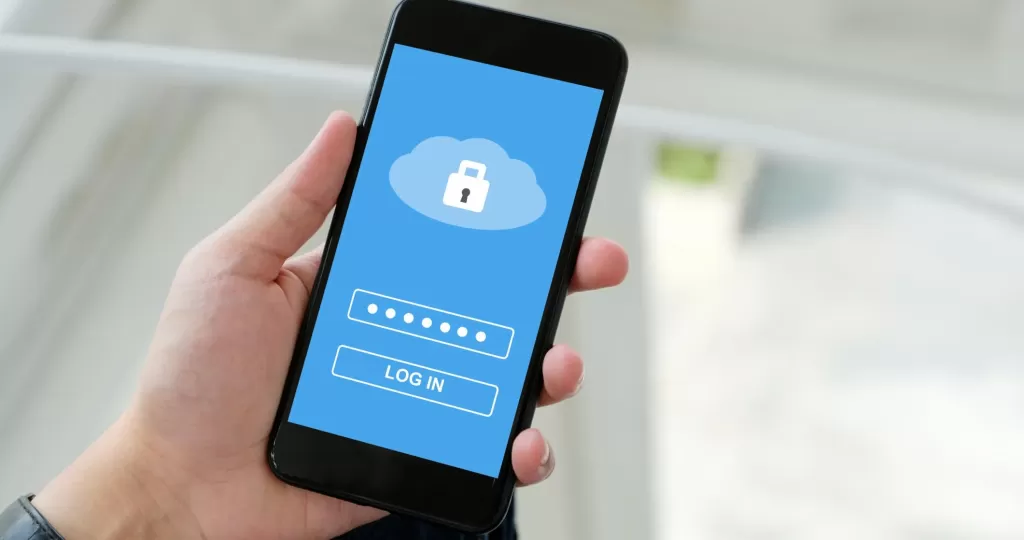
Mobile device security protects smartphones, tablets, and other devices from threats like malware, phishing, data breaches, and theft. It includes using lock screens, encryption, security apps, and updating software regularly.
Remote wipe features help protect data if a device is lost. Two-factor authentication and regular data backups add extra protection.
As we rely more on mobile devices, securing them is crucial to prevent unauthorized access and protect sensitive information.
Importance of Mobile Device Security
As businesses grow, securing mobile devices becomes essential for protecting sensitive information. These devices connect to corporate networks and pose risks if not properly secured.
With vast amounts of data, including emails and financial records, stored on devices, a breach can be devastating. Protecting mobile devices helps safeguard entire systems from potential threats.
Endpoint security plays a critical role in defending mobile devices against cyber threats. Strong security measures ensure that business operations continue smoothly, even when employees work remotely.
Security teams aim to make mobile devices secure without compromising ease of use. Effective mobile device security prevents unauthorized access to corporate networks, protecting both the company and its data.
How Does Mobile Device Security Work?
Mobile device security revolves around layers designed to prevent unauthorized access. These layers protect personal and business data from threats. Understanding these security measures can help strengthen your digital safety.
One key feature is encryption. It converts your device’s data into unreadable code that requires a password to unlock. Even if someone steals your phone, encryption ensures your information remains secure.
Another important layer is two-factor authentication (2FA). It combines something you know, like a password, with something you have, like your phone. This dual check makes unauthorized access significantly harder.
End-to-end encryption protects data during transfer. It scrambles messages and files so that only the intended recipient can read them. This ensures that any intercepted communications are unreadable to outsiders.
Imagine mobile security as a combination of these crucial elements:
- Encryption of Data at Rest: Secures stored data with robust encryption.
- Two-factor Authentication: Adds an extra layer of protection beyond passwords.
- Data Encryption in Transit: Keeps data safe as it moves through networks.
- Access Controls: Regulates who can access the device’s data.
- Security Updates: Continually fortifies the device against evolving threats.
9 Types of Mobile Device Security Solutions
In today’s digital world, securing mobile devices is essential. Whether you’re an individual or part of a large organization, a strong security strategy is vital to protect your data and privacy.
Here’s a quick overview of the nine key mobile security solutions:
| Security Solution | Description |
|---|---|
| Antivirus and Antimalware | Detects and removes malicious software. |
| Mobile Device Management (MDM) | Manages and secures devices remotely. |
| Endpoint Security | Protects devices from malware and cyber threats. |
| Secure Messaging | Ensures safe communication and file sharing. |
| Enterprise Mobile Management (EMM) | Manages and secures mobile apps, data, and devices. |
| Email Security | Blocks phishing, spam, and email-based threats. |
| Virtual Private Networks (VPN) | Encrypts data on public networks for secure connections. |
| Cloud Access Security Broker (CASB) | Enforces cloud security and data privacy policies. |
| Secure Web Gateway (SWG) | Filters web traffic to block malicious content. |
1. Antivirus and Antimalware Solutions
These solutions detect and remove malware. They safeguard mobile devices from harmful software and potential threats.
2. Mobile Device Management (MDM)
MDM solutions allow remote management and security of mobile devices. They enforce company policies and control access to sensitive data.
3. Endpoint Security Solutions
Endpoint security monitors and protects devices from cyber threats. It includes malware detection, encryption, and access control.
4. Secure Messaging and Collaboration Platforms
These platforms provide secure communication across devices. They ensure that your conversations and files remain confidential.
5. Enterprise Mobile Management (EMM)
EMM offers complete control over mobile apps, data, and devices. It ensures that organizations maintain secure mobile operations.
6. Email Security
Email security solutions filter out phishing attempts, spam, and malware. They protect users from email-based attacks.
7. Virtual Private Networks (VPNs)
VPNs create secure, encrypted connections on public Wi-Fi. They ensure data remains private and inaccessible to hackers.
8. Cloud Access Security Broker (CASB)
CASB solutions enforce security policies for cloud applications. They protect against threats and ensure data privacy and compliance.
9. Secure Web Gateway (SWG)
SWG filters and monitors web traffic to block malware. It protects users from web-based threats like phishing and malicious sites.
7 Benefits of Mobile Device Security
As technology advances, protecting mobile devices is more essential than ever. Whether for work or personal use, securing your devices ensures a safer digital experience. Understanding these benefits will help protect your sensitive information.
Here’s are the 7 key benefits:
| Benefit | Description |
|---|---|
| Protection of Sensitive Data | Safeguards personal and business information. |
| Prevention of Malware Attacks | Blocks malware and keeps your device safe. |
| Secure Remote Access | Enables safe remote work from anywhere. |
| Compliance with Regulations | Ensures adherence to legal and industry standards. |
| Enhanced Productivity | Boosts productivity by minimizing security issues. |
| Protection Against Identity Theft | Protects against theft of personal and digital identities. |
| Secure Communication | Encrypts communications for privacy and confidentiality. |
1. Protection of Sensitive Data
Mobile security revolves around safeguarding sensitive data. This is vital for both personal privacy and protecting business information.
2. Prevention of Malware Attacks
Mobile devices are vulnerable to malware threats. Strong security measures prevent malware infections, ensuring your device functions smoothly.
3. Secure Remote Access
Secure remote access allows teams to work from anywhere without risking data breaches. It enhances productivity by enabling safe, flexible work environments.
4. Compliance with Regulations
Adhering to legal and industry regulations is crucial for businesses today. Mobile security helps ensure compliance, avoiding legal issues and fostering trust.
5, Enhanced Productivity
Mobile security reduces downtime from security incidents. This allows employees to focus on tasks without interruptions, increasing overall efficiency.
6. Protection Against Identity Theft
Your personal and digital identity needs strong protection. Effective mobile security prevents identity theft, keeping your private information safe.
7. Secure Communication
Secure communication is essential for business and personal conversations. Encryption keeps messages confidential, ensuring privacy during every exchange.
10 Common Mobile Security Threats
As technology grows, mobile devices face more risks from cybercriminals. Knowing about mobile security threats is key for digital safety.
Let’s look at the top ten dangers to your online security:
| Threat | Description | Preventative Measures |
|---|---|---|
| Malware | Software designed to harm or exploit any programmable device or network. | Install reputable antivirus software and keep all systems up to date. |
| Phishing Scams | Attempts to obtain sensitive information through deceptive communications. | Be careful with emails and messages. Avoid clicking on strange links. |
| Data Leakage | Exposure of sensitive information from within an application. | Use secure apps only. Check app permissions regularly. |
| Device Theft/Loss | Physical loss of a device can potentially lead to data theft. | Set strong passwords, use encryption, and enable remote wipe. |
| Unsecured Wi-Fi | Unprotected networks can expose your data. | Don’t use public Wi-Fi for important stuff. Use a VPN instead. |
| App Vulnerabilities | Apps with security flaws can be targets. | Keep your apps updated. Delete any that aren’t needed or safe. |
| Jailbreaking/Rooting | Removing device software restrictions. | Don’t jailbreak or root your devices. Keep the default security. |
| SMS/Call Interception | Listening in on calls and texts for private info. | Communicate using apps that encrypt your calls and messages. |
| Network Spoofing | Fake networks set up to capture your data. | Check Wi-Fi connections carefully before using them. |
| Device Exploitation | Using device’s security gaps for attacks. | Update your device’s software regularly. Avoid dodgy downloads. |
1. Malware
Malware includes harmful software like viruses and ransomware. These can get into your device, steal personal info, or cause big problems.
2. Phishing
Phishing scams trick you with fake emails or texts. They lead you to click bad links, risking your personal and financial info.
3. Data Leakage
Data leakage happens when private information leaks by accident. This can happen through apps or software flaws, putting your details at risk.
4. Device Theft or Loss
Losing your device or having it stolen can expose your info. Use encryption and remote wipe to protect your data.
5. Unsecured Wi-Fi Networks
Public Wi-Fi may be handy, but it’s often not safe. Without strong security, attackers can easily steal your data.
6. App Vulnerabilities
Some apps have weak security or bugs. Cybercriminals use these flaws to insert malware or steal data from your device.
7. Jailbreaking or Rooting
Jailbreaking or rooting removes manufacturer limits. It gives you more control but also increases security risks, like malware.
8. SMS and Call Interception
Attackers can intercept texts and calls. This allows them to listen in or get important codes sent via SMS.
9. Network Spoofing
Cybercriminals set up fake Wi-Fi networks that seem legit. If you connect, they can launch scams or attacks.
10. Device Exploitation
Unpatched flaws in your device’s system can be exploited. Cybercriminals use these to gain unauthorized access, risking a serious breach.
5 Mobile Device Security Best Practices
Digital security is a must today. We need the best practices to keep our mobile devices safe.
Here are five steps to make your device more secure:
| Best Practice | Description |
|---|---|
| Implement Remote Wipe and Lock | Enables remote erasure and locking of the device in case of loss or theft to prevent unauthorized access to sensitive information. |
| Keep Software Updated | Regularly updating device software to patch security vulnerabilities and ensure optimal protection against potential threats and exploits. |
| Install Security Apps | Installing security applications to enhance device security by detecting and blocking viruses, malware, and other security threats effectively. |
| Use Secure Networks | Utilizing secure networks for sensitive tasks and avoiding public Wi-Fi networks to minimize the risk of data interception and unauthorized access. |
| Backup Data Regularly | Performing regular backups of data to external drives or cloud storage to prevent data loss and ensure that information is readily available for restoration if needed. |
1. Implement Remote Wipe and Lock
The remote wipe and lock feature is vital if your device is lost or stolen. You can erase your sensitive info from afar. This keeps your data from falling into the wrong hands.
2. Keep Software Updated
Regularly updating your software is crucial for security, not just new features. Updates fix security weak spots. Always keep your device’s system and apps current.
3. Install Security Apps
Adding security apps gives extra safety. They can stop viruses and breaches. Use them to keep malware and hackers at bay.
4. Use Secure Networks
Always use secure networks for sensitive tasks. Stay away from public Wi-Fi for important stuff. A VPN can give you more security.
5. Backup Data Regularly
Loss of data from theft or attacks can be a big problem. Regular backups to the cloud or an external drive are a solution. They keep your info safe and ready to restore.
Step-by-Step Guide for Securing Android Devices
As most mobile devices are Android, securing them becomes crucial. We’re in a world filled with data loss and cyber threats.
Here’s an easy guide to improve your Android device’s security:
- Update Your Operating System: Make sure your device has the latest Android operating systems via your mobile application management. It brings the latest security updates.
- Download a Reputable Antivirus Software: Install antivirus software from a reliable source. It defends against malware and other threats.
- Activate a Virtual Private Network (VPN): A VPN secures your online activity by encrypting your connections. It helps prevent data loss.
- Enable End-to-End Encryption: Choose apps that use end-to-end encryption. This keeps your chats safe from spying eyes.
- Secure Your Lock Screen: Use a PIN, password, or biometric security. This prevents others from accessing your device.
- Manage App Permissions: Check and adjust app permissions regularly. Turn off any that are not needed or look suspicious.
- Use Secure Wi-Fi Connections: Be cautious with public Wi-Fi. Use a VPN for any sensitive actions on such networks.
Step-by-Step Guide for Securing iOS Devices
If you use an iOS device, it’s vital to make it more secure. This guide will show you how to strengthen your device’s security, focusing on key areas.
Securing mobile devices requires enabling two-factor authentication, using secure cloud services, and encryption.
Here’s an easy guide to improve your iOS device’s security:
- Activate Two-Factor Authentication: Two-factor authentication gives you extra security by asking for another verification step. To turn this on, go to Settings > [your name] > Password & Security and choose “Turn On Two-Factor Authentication.”
- Utilize Built-In Encryption: Your iOS device has encryption that keeps your data safe. You can activate it by setting a passcode. Do this by navigating to Settings > Touch ID & Passcode (or Face ID & Passcode for newer models) and create a strong passcode.
- Secure Cloud Applications: When you use cloud services, pick apps that are secure. Turn on any extra privacy settings they offer. Always sign out of your cloud accounts after using them.
Conclusion
Mobile device security is essential for protecting personal and business information in today’s digital world. By adopting effective security measures, you can safeguard sensitive data and prevent unauthorized access.
From encryption to secure remote access, mobile security provides a range of benefits. These practices help prevent malware attacks, data breaches, and ensure the confidentiality of your communications.
Taking proactive steps to enhance your mobile security now will reduce risks and strengthen your defenses against potential threats. By securing your devices, you can improve productivity and protect your digital identity.
Ready to secure your mobile devices? Explore our expert resources to take control of your digital safety and enjoy a worry-free mobile experience!
Ready to Embrace Full-Scale Security?
Our blogs have all the latest on device protection, and our IT Software Solutions can help you safeguard your entire business infrastructure.
Let’s take your security to the next level!
FAQ
What is Mobile Device Security?
Mobile device security refers to measures and practices implemented to protect smartphones, tablets, and other portable devices from cybersecurity threats and unauthorized access.
Why is Mobile Security Important?
Mobile security is crucial to safeguard sensitive data, prevent unauthorized access, protect against malware and cyberattacks, and ensure the privacy and confidentiality of personal and business information stored on mobile devices.
How Can You Keep Your Mobile Device Secure?
You can keep your mobile device secure by using strong passwords or biometric authentication, keeping software and apps up to date, avoiding suspicious links or downloads, using security features like encryption and remote wipe, and using reputable antivirus or mobile security apps.
What is the Risk of Mobile Device Security?
The risks of mobile device security include data breaches, identity theft, financial fraud, malware infections, phishing attacks, unauthorized access to sensitive information, and loss or theft of the device.






