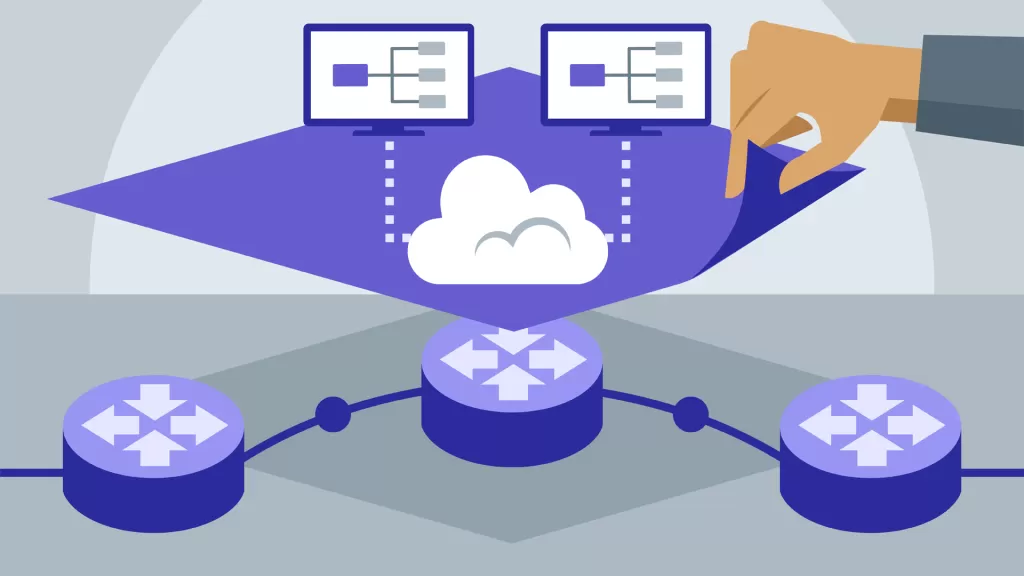Written By:
Scott McAuley
Scott is the IT Director of Texas Management Group, and has been in the IT industry for 25 years.
As businesses become more connected, managing complex IT infrastructures can be a challenge. Enter Network Virtualization—a technology that simplifies network management by creating virtual versions of physical hardware.
Network Virtualization allows you to run multiple virtual networks on a single physical infrastructure, making it easier to scale, improve security, and reduce costs. But what exactly does it involve, and why is it so critical in 2024?
In this article, we’ll break down everything you need to know about Network Virtualization, including its benefits, use cases, and the key trends shaping its future.
Curious how this technology can transform your network operations? Let’s dive in and explore how network virtualization is changing the game.
Key Takeaways
- Network Virtualization simplifies management by creating virtual networks on a single infrastructure, improving scalability, security, and reducing costs.
- Virtual switches and network adapters enable multiple virtual networks to operate efficiently on the same physical hardware, enhancing flexibility.
- Centralized control through Software-Defined Networking (SDN) allows administrators to easily manage policies and resources, optimizing network performance.
- Key use cases like mobile edge computing and video analytics showcase how network virtualization improves real-time data processing and security.
- Network virtualization enables rapid deployment and cost savings, but requires specialized knowledge and presents potential security vulnerabilities.
Table of Contents
What is Network Virtualization?

Network virtualization is the abstraction of network resources from the underlying physical infrastructure, combining hardware and software network resources into a single, software-based administrative entity, or virtual network.
It allows organizations to decouple network services and configurations from the constraints of physical hardware, providing flexibility, scalability, and agility in network management.
By virtualizing network components such as switches, routers, and firewalls, network virtualization optimizes resource utilization, enhances security, and streamlines network operations.
Ultimately, it empowers businesses to dynamically provision and manage virtualized networks to meet the evolving demands of modern applications and services.
Why You Should Use Network Virtualization
In today’s digital age, optimizing network efficiency is crucial. Network virtualization simplifies network management, allowing multiple functions to run on a single physical infrastructure.
By leveraging virtual machines, it reduces the need for extra hardware. Different applications can share the same network, providing flexibility and better performance.
Network virtualization improves server utilization by dynamically distributing resources. This boosts overall efficiency and makes data traffic management more responsive.
It also cuts down operational costs by reducing hardware requirements. With less equipment to manage, expenses for power and cooling decrease significantly.
One of the biggest benefits is enhanced security. By isolating network environments, vulnerabilities in one area won’t affect the rest of the system.
How Does Network Virtualization Work?
Network virtualization relies on several key components to function efficiently. Here’s a step-by-step breakdown of how it works:
1. Virtual Switches
Virtual switches manage data flow within the network. They ensure data packets reach the correct virtual locations, all while using the same physical infrastructure.
2. Virtual Network Adapters
These adapters connect virtual machines to the network. They enable devices to communicate within virtual private networks while staying separate from the physical network for enhanced security.
3. Centralized Control (Software-Defined Networking)
Centralized control allows admins to manage the entire network through software. This makes it easier to set network policies, provision resources, and quickly adjust to business demands.
4. External Network Virtualization
This bridges the internal network with the global internet. It ensures secure communication between your virtual and external networks.
Key Components:
- Virtual Switches: Manage data flow and ensure packet delivery within the virtual network.
- Virtual Network Adapters: Connect virtual machines and allow seamless communication.
- Centralized Control (SDN): Simplifies network management through software control.
- External Network Virtualization: Safely links internal networks to external internet connections.
2 Categories of Network Virtualization
In our constantly evolving digital landscape, grasping the intricacies of network virtualization’s categories boosts your ability to manage virtual networks.
There are two main types of virtualization: external and internal. Both types use different virtual networks atop the same physical infrastructure, but they serve distinct purposes.
| Feature | External Virtualization | Internal Virtualization |
|---|---|---|
| Scope | Spans multiple LANs or servers | Operates within a single server |
| Key Components | Virtual LANs (VLANs), network switches | Software containers, pseudo-interfaces |
| Functionality | Combines or subdivides LANs into virtual networks | Emulates multiple physical networks within one server |
| Efficiency | Enhances network management and connectivity across systems | Optimizes resource utilization on a single server |
| Best Use Case | Large networks, service providers | Isolating applications or running multiple OS on the same server |
1. External Virtualization
External network virtualization enhances efficiency by combining or subdividing local area networks (LANs) into virtual networks. It uses virtual LANs (VLANs) and network switches to optimize connectivity and streamline network administration.
Administrators can configure systems on the same LAN into separate VLANs or combine systems from different LANs into one. This improves management by allowing collective configuration of all systems attached to the virtual network.
External virtualization boosts resource utilization and scalability. It benefits large networks and service providers by enhancing connectivity and service delivery.
2. Internal Virtualization
Internal network virtualization optimizes a single server’s efficiency using software containers or pseudo-interfaces. These isolate applications, making resource use more efficient.
It allows multiple operating systems or applications to run in separate environments on the same server. This mimics multiple physical networks, improving performance through virtual containers.
Unlike external virtualization, which connects multiple servers, internal virtualization focuses on maximizing the performance of one server. It emulates network functions using software techniques like containers and pseudo-interfaces.
5 Use Cases of Network Virtualization
Network virtualization enhances efficiency across various fields. From improving security to speeding up network provisioning, it plays a vital role in modern technology.
Here are the 5 use cases of network virtualization:
| Use Case | Description | Benefit |
|---|---|---|
| Mobile Edge Computing | Brings computing power closer to data sources. | Reduces latency, improves real-time data processing. |
| Operational Engines | Streamlines server provisioning and IP management. | Ensures smooth, secure operations. |
| Video Analytics | Optimizes continuous video streaming and data flow. | Efficient processing and secure storage. |
| Security | Moves security policies to a centralized virtual space. | Faster response to threats. |
| Network Slicing | Creates specialized networks for 5G applications. | Enhances performance for varied needs. |
1. Mobile Edge Computing
Mobile Edge Computing (MEC) brings computing power closer to data sources. This reduces latency and enhances real-time data processing, meeting the needs of fast-paced mobile networks.
2. Operational Engines
In high-speed environments, network virtualization ensures smooth operations. It quickly provisions servers and assigns IP addresses while allowing dynamic security adjustments to protect critical systems.
3. Video Analytics
Network virtualization is essential for video analytics in security and retail. It supports continuous video streaming by optimizing data flow, ensuring efficient processing and secure storage.
4. Security
Network virtualization shifts security policies to a centralized virtual space. This flexibility enables faster responses to new threats, protecting sensitive data with more effective strategies.
5. Network Slicing
In 5G networks, network slicing creates tailored networks for different applications. This improves data center load balancing, ensuring optimal performance for varied needs like high bandwidth or ultra-low latency.
Virtual vs. Physical Networks
Virtual networks run on software, enabling flexible and scalable communication across any location. Physical networks rely on hardware, limiting adaptability but providing direct, secure connections.
Here is a comparison between virtual and physical networks:
| Aspect | Virtual Networks | Physical Networks |
|---|---|---|
| Deployment | Quick and flexible deployment using software | Requires physical installation of hardware components |
| Scalability | Easily scalable by adjusting software configurations | Scaling often involves adding or replacing hardware |
| Cost | Generally more cost-effective due to software-based setup | Initial setup costs can be higher due to hardware purchases |
| Maintenance | Software updates and maintenance are typically easier | Hardware maintenance and troubleshooting may be more complex |
| Security | Vulnerable to software-based attacks | Physical security measures needed to protect hardware |
| Reliability | Susceptible to software glitches and outages | Less prone to software-related issues, but hardware failures can occur |
| Flexibility | Offers greater flexibility in network configurations | Configuration changes may require physical adjustments |
Advantages and Disadvantages of Virtual Networks
Virtual networks offer numerous benefits, but they also come with challenges. Understanding both sides helps businesses make better decisions when adopting this technology.
Below is a comparison of the main advantages and disadvantages of virtual networks:
| Advantages | Disadvantages |
|---|---|
| Easily scaled without changing physical infrastructure. | Vulnerable to cyber attacks if not properly secured. |
| Requires less investment due to software-defined infrastructure. | Can experience performance degradation from shared resources or congestion. |
| Faster implementation of services or applications. | Relies on internet connectivity, which may fail. |
| Easily expand or reduce resources without additional hardware. | Requires specialized knowledge for configuration and management. |
| Provides remote access from any location with internet. | May lead to dependency on specific providers. |
| Simplifies replication and backup for recovery. | Can face challenges with legacy systems or hardware. |
Examples of Network Virtualization
In today’s digital landscape, network virtualization is essential for businesses. It removes the limitations of traditional networks, allowing administrators to manage resources more flexibly and efficiently.
Here are some key examples of how network virtualization is used:
Virtual Local Area Networks (VLANs)
VLANs divide a physical network into multiple virtual ones. Each segment controls traffic and security independently, improving data flow and efficiency.
Virtual Private Networks (VPNs)
VPNs create secure, encrypted connections over the internet. They are vital for remote workers, ensuring safe access to company networks.
Overlay Networks
Overlay networks add a flexible layer on top of existing networks. This allows for easier configuration and ensures consistent performance across different systems.
Network Functions Virtualization (NFV)
NFV moves network services like load balancing from dedicated hardware to virtual platforms. This approach maximizes resource use and enhances operational flexibility.
Software-Defined Networking (SDN)
SDN separates network management from traffic control, enabling programmatic adjustments. This allows for more agile, responsive network management in high-demand environments.
Conclusion
Network virtualization is revolutionizing IT infrastructure, offering flexibility, scalability, and cost efficiency. It enables businesses to run multiple virtual networks on a single physical system, simplifying management and reducing overhead.
From improving security to real-time data processing, this technology has wide applications across industries. It’s also critical for supporting future technologies like 5G and IoT.
Adopting network virtualization allows businesses to stay competitive by optimizing resources and reducing latency. Implementing the right solutions tailored to your needs is key.
As you plan for 2024, consider how network virtualization can enhance your operations. Now is the time to embrace this technology and transform your network management.
Need to Make Your Network Agile and Resilient?
Find more insights in our blog and learn how our Network Management and Monitoring Services provide robust support to enhance your network’s capabilities.
Contact us today to start building a smarter network!
FAQ
What is an Example of a Network Function Virtualization?
An example of network function virtualization (NFV) is virtualizing network services such as firewalls, load balancers, or routers to run as software instances on standard hardware instead of dedicated appliances.
Is VPN an Example of Network Virtualization?
Yes, a VPN (Virtual Private Network) is an example of network virtualization, as it creates a secure, encrypted connection over a public network (usually the Internet), allowing users to access a private network remotely.
What is the Difference Between Server and Network Virtualization?
Server virtualization involves abstracting physical servers into multiple virtual servers, while network virtualization abstracts physical network resources into logical network components, enabling multiple virtual networks to run on a single physical network infrastructure.
What is Network Virtualization in SDN?
In SDN (Software-Defined Networking), network virtualization abstracts network resources, such as switches and routers, from the underlying hardware, allowing network administrators to create multiple virtual networks that operate independently over the same physical network infrastructure.