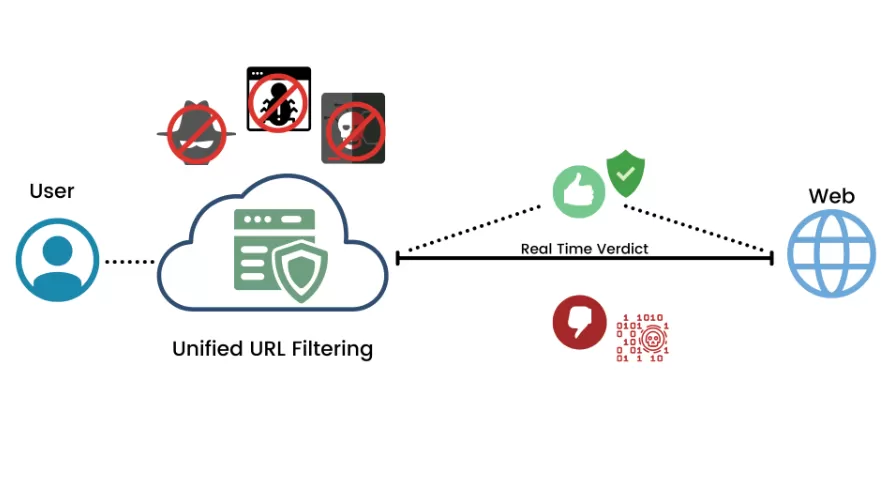Written By:
Scott McAuley
Scott is the IT Director of Texas Management Group, and has been in the IT industry for 25 years.
Today, living in a digital world where threats loom large, URL filtering emerges as one important armament for fortifying online security.
This article provides an overview of URL filtering, including its definition, method of operation, and seven real-world examples that demonstrate its efficacy in safeguarding digital environments.
Explore the world of cybersecurity with us as we explore the usefulness and potential of URL filtering in the modern, internet-connected world.
Let’s get right into it.
Key Takeaways
- URL filtering restricts access to specific web content by blocking certain URLs. It’s vital for maintaining security and productivity within organizations by preventing employees from accessing harmful or non-work-related websites.
- The process involves comparing requested URLs against a database of approved or restricted sites. This allows organizations to enforce rules that block inappropriate or dangerous websites, ensuring a secure and productive browsing experience.
- URL filtering is crucial for network security, protecting against threats like malware and phishing attacks. By blocking access to malicious sites, organizations can safeguard their data and maintain network integrity.
- URL filtering boosts productivity by limiting access to distracting websites and helps organizations comply with regulatory requirements. By enforcing internet usage policies, businesses can ensure a focused work environment and avoid legal risks.
- URL filtering enhances security, increases productivity, ensures regulatory compliance, optimizes bandwidth, and protects against phishing attacks. However, it can also lead to issues like overblocking, false positives, and performance impacts, requiring careful implementation and management.
Table of Contents
What is URL Filtering?
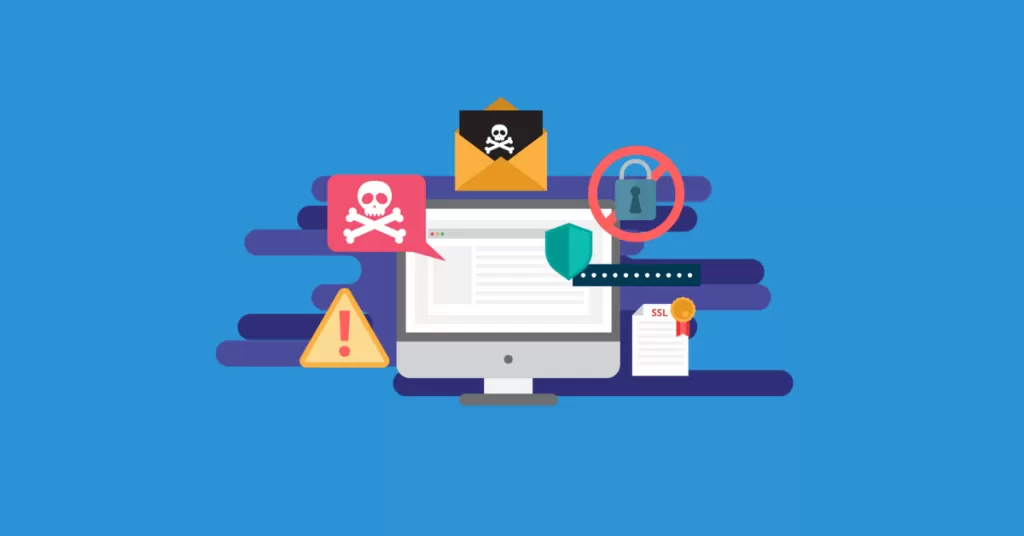
URL filtering is a cybersecurity technique that restricts what web content users can access by blocking specific URLs. Its primary goal is to control internet usage within an organization by preventing employees from accessing unauthorized or potentially harmful websites.
Implemented by many companies, URL filtering helps maintain productivity and security by restricting access to sites that could consume excessive network bandwidth or pose risks such as malware or phishing attacks. By filtering URLs, organizations can ensure that employees use company resources responsibly and avoid activities that may compromise network integrity.
The procedure involves checking requested URLs against a database of approved or restricted websites. This allows organizations to implement rules that prevent employees from going to inappropriate or non-work-related websites, leading to a more secure and productive browsing session.
While maintaining a balance between restriction and user freedom, URL filtering is vital for enhancing productivity and security. Excessive filtering can hinder lawful activities and annoy employees. Consequently, companies need to diligently set up URL filtering settings to find the right mix of security and user-friendliness.
How Does URL Filtering Work?
URL filtering technology compares web traffic to a database of URLs and determines whether to allow or deny access based on predefined policies. Each URL is classified, allowing organizations to restrict or allow traffic based on these classifications.
This process occurs through local database lookups or querying a cloud-based database. Local lookups ensure faster performance for frequently accessed URLs, while cloud queries provide coverage for the latest sites. On-device caches store recently accessed URLs, with the ability to query the cloud for additional information.
URL filtering enables organizations to block specific URLs or groups of URLs, with vendors frequently providing predefined categories like malware or phishing sites. Companies can tailor these categories to their specific requirements, ensuring the effective restriction of objectionable or dangerous content.
URL filtering is done at the application layer of the Internet when requests are transmitted over web protocols like HTTP, FTP, and SMTP. When a blocked URL is detected, the user is redirected to a block page from the filtering system, which allows organizations to manage their internet usage.
Why is URL Filtering Important?
In today’s digital age, URL filtering is the top priority for improving network security software. As cyber threats evolve, so should our defense mechanisms.
Implementing internet filtering software and web filtering services in your cybersecurity setup can significantly reduce the risks. It protects your network from a variety of threats, including malicious software and inappropriate content.
Imagine a world without effective website blocking. It could mean minor hiccups or major data breaches. Breach could cause irreversible damage to your brand’s image and financial health. It is critical that organizations recognize the importance of good URL filtering for data integrity and smooth operations.
| Feature | Importance in Network Security |
|---|---|
| Malware Protection | Blocks access to sites known for distributing malicious software |
| Data Security | Prevents unauthorized data exfiltration attempts by restricting access to risky websites |
| Productivity Management | Ensures workforce efficiency by limiting access to non-work-related sites |
| Compliance | Helps in adhering to regulatory requirements by enforcing secure browsing practices |
Internet filtering software is essential for enforcing internet usage policies, in addition to protecting against external threats. This promotes professionalism and reduces legal risks. A web filtering service is essential for promoting security, organizational goals, and culture.
7 Advantages of URL Filtering
Organizations heavily depend on the Internet for their day-to-day activities. Filtering URLs is essential to guarantee a secure and efficient online atmosphere. Ensuring online security and following browsing restrictions is crucial.
Here are some of the advantages of utilizing a URL filtering system:
- Enhanced Security: URL filtering works proactively to defend against malignant or potentially dangerous sites, as this can bring down the chance of infection by malware and other cyber attacks. In this way, it continuously monitors and analyzes website URLs, enabling it to identify and intercept known threats such as phishing websites, malware distribution networks, and malicious downloads before they reach users’ systems or sensitive data.
- Increased Productivity: URL filtering helps employees stay focused on their tasks by limiting access to non-work-related or inappropriate websites, resulting in increased organizational productivity. Businesses can reduce distractions and time-wasting activities by implementing URL filtering policies that are aligned with their goals and values, allowing employees to spend their time more efficiently and effectively.
- Regulatory Compliance: URL filtering enables organizations to maintain regulatory compliance by preventing access to websites that violate industry regulations or company policies. Businesses can prove adherence to regulations by restricting access to websites containing illegal or inappropriate content, thereby shielding themselves from legal risks or harm to their reputation.
- Bandwidth Optimization: URL filtering optimizes network bandwidth by excluding unnecessary or bandwidth-intensive websites, resulting in smoother and more efficient data transmission. Organizations can improve network performance and reliability by prioritizing business-critical applications and services and restricting access to non-essential websites.
- Protection Against Phishing Attacks: URL filtering safeguards individuals from potential identity theft and fraudulent activities by identifying and preventing access to phishing sites designed to steal confidential information, such as financial details or login credentials. Filtering systems can identify and block phishing attacks in real time, stopping users from unknowingly giving hackers sensitive information by checking website URLs against known phishing signs.
- Content Control: Organizations can manage the content that users can access, removing inappropriate material and creating a safer online environment. Businesses can prevent employees from being exposed to inappropriate content by enforcing URL filtering rules based on their organization’s principles, reducing the likelihood of legal or HR issues, and promoting a healthy workplace environment.
- Cost Savings: URL filtering saves organizations money by reducing security incidents, increasing productivity, and optimizing network resources. Businesses that invest in effective URL filtering solutions with better security features and customizable filtering policies will see a lower financial impact from cyber threats, regulatory infractions, and network inefficiencies, resulting in long-term cost savings and a stronger bottom line.
3 Disadvantages of URL Filtering
There are a host of security and management advantages with URL filtering, but it is essential to understand its cons. Knowing these cons means that you will be able to use the internet filtering software better. Hence, such a decision about content control solutions becomes more informed.
Here are some of the disadvantages of using URL filtering that you should look out for:
- Overblocking: While URL filtering is targeted at limiting access to malicious or unsafe websites, it sometimes goes to the extreme of blocking legitimate sites or content. This is a phenomenon known as overblocking. It can frustrate the users and subsequently deny them access to important resources or information. Organizations should find a balance between security and ease of access in order to avoid overly restrictive filtering policies that could affect the rightful activities of a user.
- False Positives: Filtering systems require algorithms to sort out the sites and bar their access, again based on pre-configured criteria. These algorithms, however, are not perfect and may occasionally produce false positives, wherein harmless or legitimate websites are falsely flagged and blocked. False positives disrupt user workflows, reduce the credibility of the filtering system, and necessitate manual intervention to correct errors. Organizations must review filtering policies on a regular basis to fine-tune them and reduce false positives, resulting in the best possible balance of security and usability.
- Performance Impact: The implementation of URL filtering solutions can add extra processing overhead and latency to network traffic, especially in high-traffic environments. Each URL request from web traffic must pass through filtering systems, which, of course, may slow down the browsing experience for users. Deployment of filtering appliances or software for URL filtering may also entail more hardware resources or network bandwidth due to the increased workload, thereby affecting system performance. Organizations should, therefore, carefully weigh the performance implications of URL filtering and take measures to avert the negatives on network performance and the user experience.
Applications Where URL Filtering is Essential
URL filtering is critical today for ensuring security and proper content control. It is necessary in a variety of settings, including corporate networks and personal use. Understanding these needs for each setting emphasizes the importance of internet security solutions.
Here are some scenarios and examples where URL filtering is essential:
| Environment | Need for URL Filtering | Benefit of Secure Web Gateways |
|---|---|---|
| Corporate Networks | Protect sensitive data, manage access | Enhanced security against cyber threats |
| Educational Institutions | Control access to educational content | Safe browsing for students |
| Public Wi-Fi Networks | Legal compliance, user safety | Prevents access to harmful content |
| Government Organizations | Information control, prevent breaches | Reliable security infrastructure |
| Libraries and Public Spaces | Maintain content appropriateness | Balance accessibility with accountability |
| Healthcare Facilities | Protect patient data, access to medical resources | Critical for data security and resource availability |
| At Home | Manage exposure, secure personal data | Essential for safe home internet use |
1. Corporate Networks
In corporate environments, URL filters are applied to maintain network security and productivity. With a denial of access to non-work-related sites like social media or entertainment platforms, organizations will prevent data loss and keep employees focused on their tasks.
For instance, an organization may apply URL filtering to block access to online gaming sites or streaming services during working hours to ensure the safe preservation of valuable company assets and foster a productive work environment.
2. Educational Institutions
This method is implemented in educational institutions to save the students from exposure to unacceptable or harmful internet content. By limiting access to specific websites, schools and colleges ensure safer and more focused learning environments while being oriented toward educational resources.
For example, a school can use URL filtering to block access to websites containing explicit or violent content and guide the student to the educational platforms and research resources.
3. Public Wi-Fi Networks
Providers of public Wi-Fi networks utilize URL filtering to enhance safety and compliance with legal regulations. By filtering out inappropriate content, such as adult material or illegal downloads, public Wi-Fi providers ensure a safer browsing experience for users without violating legal standards.
For example, a coffee shop offering free Wi-Fi might implement URL filtering to block access to malicious websites and protect customers from online threats.
4. Government Organizations
To manage information and reduce the risk of data breaches, government entities use stringent URL filtering. Government organizations can ensure the security and confidentiality of sensitive data by implementing strong URL filtering policies.
For example, a government agency may use URL filtering to prevent access to websites known for distributing malware or engaging in cybercrime activities, thereby improving their overall cybersecurity posture.
5. Libraries and Public Spaces
Libraries and other public venues are making a big effort to grant free access to information without compromising appropriateness or safety for all ages of users. URL filtering is very important in these environments so that it is possible to enforce regulation regarding internet access and render online content acceptable according to the standards specified by the establishment.
For instance, a public library might use URL filtering to block access to sites that either contain explicit content or hate speech, yet still allow patrons to continue being allowed access to websites with educational and informational materials.
6. Healthcare Facilities
Patient data and access to medical resources are of utmost concern in healthcare settings. URL filtering is very important in maintaining cybersecurity and the safety of sensitive information against cyber threats.
A hospital or medical clinic would, for example, use URL filtering to lock out bad websites and phishing efforts in order to avert data breaches and to also ensure healthcare privacy regulations.
7. At Home
URL filtering is also important to a home user, particularly one with children, for controlling the content of the web and avoiding any conceivable risks associated with using the web. The ability to use URL filtering solutions allows them to control the kinds of websites that will be available to one’s home network, thus shielding them from exposure to unsuitable or harmful material.
For instance, parents can use URL filtering to block websites belonging to adult sites or online gambling, making the internet a safer place for their loved ones.
Different Types of URL’s That are Filtered
Understanding the types of URLs that filters target is critical as you navigate the internet. Internet filters are essential for preventing malicious or time-consuming websites. They make the online world more secure and productive.
Let’s look at the main URL types that are often filtered to enhance internet use.
| URL Type | Primary Concern | Filtering Objective |
|---|---|---|
| Malicious URLs | Malware and phishing | Prevent security breaches |
| Inappropriate Content URLs | Non-compliant content | Maintain content standards |
| Productivity Drain URLs | Distracting content | Enhance productivity |
| Bandwidth-Consuming URLs | High bandwidth usage | Optimize network resources |
| Security Risks URLs | Potential data leaks/exploits | Secure network integrity |
Malicious URLs
Some URLs are known for containing dangerous content, such as malware and phishing. Filtering software can quickly identify and block these. This action contributes to the safety and security of your digital information.
Inappropriate Content URLs
Some URLs direct to content that is not appropriate for certain settings. This could be in a school, a business, or another professional setting. Filters ensure online safety by limiting access to such content.
Productivity Drain URLs
Websites like social media or games that divert attention from work are considered in this group. Removing them helps in keeping track and efficiency. It is a strategy frequently employed in business settings and schools.
Bandwidth-Consuming URLs
Streaming, online games, and large download sites consume a lot of internet resources. Blocking these URLs helps to control usage and prioritize critical network needs. It’s a strategy for avoiding internet slowdowns.
Security Risks URLs
Some URLs can lead to significant security risks. They include sites that try to steal data or spread harmful software. Robust filters also handle these, providing an extra layer of defense for your network.
Should you have a URL Filtering System?
As digital security becomes more and more important, you’re probably wondering about a URL filtering system for your organization. Knowing the pros and cons of the same can actually let you understand the importance. They are key features to your digital assets; controlling access to the internet, they ensure secure web gates.
Content control serves many purposes. It keeps network material in line with rules and guidelines. Will these systems boost your security? Here’s what to think about:
- Network Size: Big networks face more risks. A strong URL filtering system helps protect these weak points.
- User Behavior: Knowing what sites your users visit might lead to needing stricter internet access rules.
- Compliance Requirements: Some industries must control content closely for legal and moral reasons. Is yours one of them?
In securing web gateways, keeping your internet environment safe is key. It guards against malware and controls access to non-business sites. A good URL filtering system offers precious security.
However, the use of these tools requires balance. They are important for filtering out harmful or unwanted content. However, they should be tuned to ensure crucial user needs are not impeded. Consider the level of the technology and where it fits into your configuration.
You know what your organization needs for a URL filtering system and what solutions they provide. Good internet access control assures safe data and enhances work environments. It’s a blend of safety and productivity.
URL Filtering vs Web Filtering vs DNS Filtering
| Filtering Type | Description | When to Choose |
|---|---|---|
| URL Filtering | Filters web access based on specific URLs, allowing or denying access to individual websites or web pages in accordance with predefined policies. | Choose URL filtering in instances where one needs granular control over access to particular websites, for example, in the corporate environment to block social media and streaming platforms. |
| Web Filtering | Controls user access to the Web content through content category, keyword, or security threat-based filtering for detailed filtering. | Choose web filtering when granular control is called for by web content, categorically, such as gambling, adult content, or even keywords on security threats. |
| DNS Filtering | Blocks access to malicious or inappropriate websites by filtering web traffic at the DNS level and focusing on domain names to prevent access to known threats. | DNS filtering also offers basic protection against rogue websites and is good in environments that lightly utilize and need very efficient blocking based on domain names. |
Conclusion
The open digital world sees URL filtering as one of the crucial safety measures. It provides an important layer of protection against online threats. As indicated above, these services are critical in protecting both the users and their data online. They are the core of internet security in the fight against cyber threats.
The use of URL filtering is more than a means to block bad content from reaching your computer. It is a calculated measure to better internet protection. This will ensure that businesses and individuals are able to keep safe and remain compliant online. The following careful choice of web filtering tools ensures that everybody has a safe online experience.
When choosing the URL filter, one should understand one’s needs. Once you customize your setup, you will have the best protection for your activities online. This custom-made setup strategy will fit like a glove, making the online world safer. The next steps that one takes will keep in mind the critical role of URL filtering within today’s cyber security landscape. This means that one must try to avoid potential threats, making online security the first line of defense.
Curious About Keeping Harmful Sites Away From Your Network?
Find answers in our blogs on URL filtering, and explore how our Managed Cybersecurity Services ensure a safe online environment for your business.
Strengthen your defenses now!
FAQ
What is URL Filtering in Cyber Security?
URL filtering in cyber security is a technique used to restrict or control access to certain websites based on their URLs, helping to block malicious or inappropriate content.
What is URL Content Filtering?
URL content filtering involves examining the content of websites accessed through URLs to block harmful or unsuitable material, enhancing security and compliance.
What is a URL in Cyber Security?
In cyber security, a URL (Uniform Resource Locator) is a reference to a web resource that can be used to identify and manage access to internet content, often monitored to prevent access to malicious sites.
What is Content Filtering in Cyber Security?
Content filtering in cyber security is the process of screening and blocking access to inappropriate or harmful content on the internet, based on predefined policies and rules.