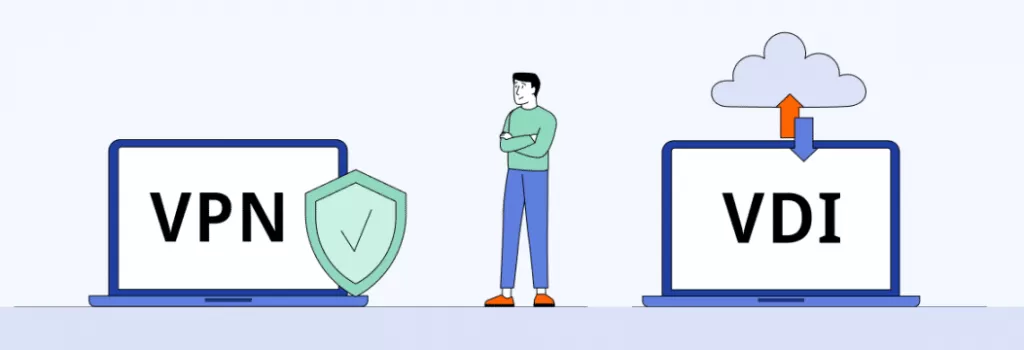Written By:
Scott McAuley
Scott is the IT Director of Texas Management Group, and has been in the IT industry for 25 years.
Navigating the world of remote work solutions can be tricky, especially when choosing between VPN and VDI. So, what are the key differences in the VPN vs VDI debate?
This article breaks down the ten essential distinctions you need to know, helping you make an informed decision for your business. Understanding these differences is crucial for optimizing security, performance, and user experience.
Curious about how VPN and VDI stack up against each other? Dive in to discover expert insights and practical tips that will streamline your remote work strategy.
Key Takeaways
- VPN provides secure remote access by encrypting data, making it ideal for smaller teams with budget constraints and minimal hardware.
- VDI centralizes desktop environments, offering a consistent, secure user experience, best for industries with strict security and compliance needs.
- VPN is more affordable upfront with lower maintenance costs, while VDI requires higher initial investment in servers and infrastructure.
- VDI offers superior performance, especially for resource-intensive applications, but depends heavily on high-speed and stable network connections.
- Both solutions have different scalability requirements: VPN is easier to scale, whereas VDI needs additional hardware and resources for expansion.
Table of Contents
VPN vs. VDI: Definition

Organizations increasingly rely on remote access technologies to ensure secure and efficient connectivity for their remote workforce.
Two prominent solutions are Virtual Private Network (VPN) and Virtual Desktop Infrastructure (VDI). Each technology serves different purposes and offers unique advantages.
What is VPN?
A VPN (Virtual Private Network) creates a secure, encrypted tunnel between a user’s device and the company’s network.
This encryption ensures that data transmitted between the user and the network remains confidential and protected from unauthorized access.
VPNs allow users to access company resources remotely, mimicking the experience of being on-site.
Key Features:
- Device Agnosticism: VPNs can be used with any device, including PCs, laptops, and smartphones.
- Security: Data transfers are encrypted, ensuring secure communication.
- Performance Impact: VPN performance can be affected by the user’s internet speed and distance from the VPN server, potentially leading to slower connection speeds.
What is VDI?
VDI (Virtual Desktop Infrastructure) virtualizes desktop environments and delivers them to users over a network.
A central server hosts multiple virtual machines (VMs), each running a dedicated desktop environment accessible to remote users. This centralized approach ensures consistent performance and enhanced security.
Key Features:
- Centralized Management: System administrators can efficiently manage, update, and configure virtual desktops from a central location.
- Device Agnosticism: Users can access their virtual desktops from any device, regardless of the hardware.
- Security: Corporate data is stored centrally, reducing risks associated with data loss or theft from endpoint devices.
- Performance: VDI typically offers consistent performance, provided there is a stable and high-speed network connection.
Who Should Use VPN?
VPNs offer a versatile solution for a wide range of users. They enhance security, privacy, and access to restricted content.
From remote workers to privacy-conscious individuals, VPNs cater to diverse needs in today’s interconnected world.
Let’s explore who can benefit most from using a VPN:
1. Remote Workers
With the rise of remote work, VPNs have become crucial for employees working outside the office. They establish a secure connection to the company network.
VPNs prevent unauthorized access and protect against cyber threats. This ensures a safe and productive remote work environment. For a software company, VPNs can help safeguard sensitive development environments and project data.
2. Privacy-Conscious Individuals
In an era of increasing online surveillance and data breaches, privacy-conscious individuals rely on VPNs for protection.
They encrypt internet traffic and mask IP addresses, offering an additional layer of protection against prying eyes.
3. Public Wi-Fi Users
Public Wi-Fi networks, found in cafes, airports, and hotels, are often unsecured and vulnerable to hackers. Users risk exposing sensitive information, including login credentials and financial details, on these networks.
4. Users Who Need Access to Geographically Restricted Content
Geo-blocking and content restrictions can limit access to certain websites, streaming services, and online resources based on a user’s location.
VPNs allow users to bypass these restrictions by connecting to servers in different countries.
5. Businesses and Enterprises Providing Remote and Hybrid Work Setup
As businesses adopt remote and hybrid work models, robust cybersecurity measures become essential. VPNs are a fundamental part of these measures, enabling secure remote access to company networks and resources.
6. Individuals Living in Regions With Heavy Censorship or Surveillance
In countries with strict internet censorship and surveillance, VPNs offer a way to access the open internet. They encrypt internet traffic and route it through servers in different locations.
Who Should Use VDI?
Virtual Desktop Infrastructure (VDI) is a cutting-edge technology that empowers organizations to deliver uniform desktop environments, boost security, and streamline management.
It’s especially beneficial for companies with remote teams, strict security mandates, or a need for effective disaster recovery.
Let’s explore who can benefit most from using a VDI:
1. Organizations Needing Standardized Desktop Environments, Enhanced Security, and Centralized Management and Control
VDI stands out as a prime solution for entities seeking a consistent and secure desktop experience across their workforce.
By centralizing desktop management, IT departments can swiftly deploy updates and applications to all users, reducing compatibility issues and ensuring uniformity.
2. Companies with Remote Teams Needing Secure Access to Desktop Resources
VDI is gaining traction among companies embracing remote work to ensure their remote teams have secure access to essential desktop resources.
It enables remote workers to access their virtual desktops from any device, anywhere, without compromising security or performance.
3. Sectors like Healthcare, Finance, and Legal Requiring Data Security and Compliance
Industries such as healthcare, finance, and legal face stringent data security and compliance mandates. VDI aids these sectors by securing sensitive data within a centralized, controlled environment.
4. Temporary Staff Needing Secure Access to Controlled Environments
VDI benefits organizations that rely on temporary staff, contractors, or seasonal workers by offering secure access to controlled environments.
It enables companies to swiftly onboard new users, grant them access to necessary applications and data, and revoke access upon contract termination.
5. Organizations Seeking Robust Disaster Recovery Solutions
VDI is pivotal in an organization’s disaster recovery strategy. By hosting virtual desktops in a secure, off-site data center, businesses can ensure continuity of operations during natural disasters or disruptions.
This continuity is crucial for maintaining productivity and minimizing financial losses from unexpected events.
10 Key Differences: VPN vs. VDI
Virtual Private Networks (VPNs) and Virtual Desktop Infrastructure (VDI) are two distinct technologies used to enhance remote access, security, and productivity.
Each serves different purposes and offers unique advantages and disadvantages. Understanding the key differences between VPNs and VDI can help organizations choose the right solution for their specific needs.
Here are the ten key differences between VPNs and VDI:
| Key Differences | VPN | VDI |
|---|---|---|
| Objective | Secure connection to a private network | Deliver virtual desktops from a central server |
| Cost | Lower initial cost | Higher initial investment |
| Hardware Dependency | Relies on user devices | Centralized processing on servers |
| Data Storage and Security | Data stored locally on devices | Data stored centrally on servers |
| Performance | Dependent on user device and network | Better performance with stable network |
| Management and Maintenance | Centralized VPN configuration | Centralized management of virtual desktops |
| Scalability | Easily scalable | Requires additional server resources |
| User Experience | Variable based on device and connection | Consistent and unified across devices |
| Network Dependence | Less dependent on high-speed connection | Requires reliable and high-speed network |
| Types | Remote-access, site-to-site, client-to-site | Persistent, non-persistent virtual desktops |
1. Objective
VPN: The primary objective of a VPN is to create a secure connection between a user’s device and a private network over the internet. This secure tunnel ensures that data transmitted between the user and the network is encrypted and protected from unauthorized access.
VDI: VDI aims to deliver a virtual desktop environment hosted on a central server. Users can access this environment from any device, providing a consistent and secure desktop experience regardless of location.
2. Cost
VPN: VPNs typically involve lower initial costs, with expenses mainly related to software licenses and minimal hardware. They are cost-effective for small to medium-sized businesses seeking secure remote access.
VDI: VDI requires a higher initial investment due to the need for robust servers, storage, networking equipment, and specialized software licenses. Ongoing maintenance and upgrades can also add to the cost.
3. Hardware Dependency
VPN: VPNs rely on the user’s local device to run applications and process data. The performance is dependent on the capabilities of the individual devices used by remote workers.
VDI: VDI reduces hardware dependency by centralizing processing power and applications on a server. End-user devices can be less powerful since most of the computing is handled by the server.
4. Data Storage and Security
VPN: Data is stored locally on user devices when using a VPN. While the connection is encrypted, the data on the device is susceptible to risks if the device is lost, stolen, or compromised.
VDI: Data is stored on the central server, enhancing security by keeping sensitive information off user devices. Centralized storage also simplifies backup and disaster recovery processes.
5. Performance
VPN: VPN performance can be affected by the user’s device, internet connection speed, and the VPN server’s capacity. Heavy applications can cause lag and decreased productivity.
VDI: VDI typically offers better performance for resource-intensive applications since the processing is done on powerful servers. However, a stable and fast network connection is essential for optimal performance.
6. Management and Maintenance
VPN: VPN management is relatively straightforward, with IT teams handling configuration, monitoring, and updates centrally. However, ensuring each user’s device is secure and compliant can be challenging.
VDI: VDI simplifies management and maintenance by centralizing software updates, patches, and security policies. IT administrators can easily manage virtual desktops from a central location, reducing the need for onsite support.
7. Scalability
VPN: VPNs are highly scalable, allowing businesses to add or remove users with minimal impact on the infrastructure. Scalability is often limited by the capacity of the VPN server and the network bandwidth.
VDI: VDI scalability can be more complex and expensive, as it requires adding more server resources, storage, and network capacity to support additional virtual desktops.
8. User Experience
VPN: The user experience with VPNs can vary based on the device used and the network connection. Users work within their local desktop environment, which can be less consistent and secure.
VDI: VDI provides a consistent and unified user experience across different devices. Users access the same virtual desktop environment, ensuring uniformity in applications, settings, and data.
9. Network Dependence
VPN: VPNs depend on a stable internet connection for secure data transmission. However, they are generally less dependent on high-speed connections compared to VDI.
VDI: VDI requires a reliable and high-speed network connection to deliver a smooth and responsive desktop experience. Network issues can significantly impact performance and user satisfaction.
10. Types
VPN: There are various types of VPNs, including remote-access VPNs, site-to-site VPNs, and client-to-site VPNs, each serving different use cases and scales.
VDI: VDI solutions can be persistent (where each user has a dedicated virtual desktop) or non-persistent (where users get a fresh desktop session each time they log in). Both types offer different benefits based on user needs and organizational requirements.
How They Work: VPN vs. VDI
Remote access technologies like VPN and VDI offer distinct methods to ensure secure remote connectivity. Understanding their functions can help organizations choose the best solution for their needs.
VPN
A Virtual Private Network (VPN) creates a secure, encrypted link between a user’s device and a remote network. This secure tunnel allows users to access network resources as if they were on-site.
How VPN Works:
- Installation and Connection: Users install a VPN client application on their devices. The VPN client connects to a VPN server, creating a secure tunnel over the internet.
- Encryption: Data transmitted through this tunnel is encrypted using protocols like SSL/TLS or IPsec, protecting it from eavesdropping and unauthorized access.
- Data Transmission: The VPN server acts as an intermediary, routing data between the user’s device and the corporate network. It encrypts outgoing data from the user’s device and decrypts incoming data from the network.
Key Considerations:
- Performance: VPN performance can be affected by the user’s internet speed and device capabilities.
- Security Risks: While VPNs encrypt data, they rely on the security of the user’s device. Human error or malicious actions can lead to data breaches.
VDI
Virtual Desktop Infrastructure (VDI) virtualizes desktop environments and delivers them to users over a network. Users access their desktop and applications from a central server, providing a consistent and secure experience.
How VDI Works:
- Centralized Hosting: A central server hosts multiple virtual machines (VMs), each running a desktop environment.
- User Access: Users connect to the VDI infrastructure through a web browser or a dedicated client application. A connection broker authenticates users and assigns them a virtual desktop.
- Remote Interaction: The connection broker manages interactions between the user and the virtual desktop, transmitting screen updates and input commands (mouse clicks, keystrokes) over the network.
Key Considerations:
- Performance: VDI typically offers better performance for resource-intensive applications since processing is done on powerful servers.
- Security: Data is stored centrally, reducing risks associated with lost or compromised endpoint devices. VDI includes built-in security measures like end-to-end encryption of data.
When to Use: VPN vs. VDI
Choosing between a Virtual Private Network (VPN) and Virtual Desktop Infrastructure (VDI) depends on your organization’s specific needs, security requirements, and budget.
Below are scenarios where each solution excels:
When to Use VPN:
- Large and Fluctuating Workforce: Ideal for organizations with a varying number of remote workers or short-term projects, as VPNs require minimal hardware.
- BYOD Policy: Suitable for remote workers using their own devices, providing secure access to company resources.
- Budget Constraints: VPNs are generally less expensive compared to VDI solutions.
- Stable Internet Connections: Effective when remote workers have reliable internet and do not require resource-intensive applications.
- Connecting Branch Offices: Useful for securely linking multiple office locations.
When to Use VDI:
- Standardized Desktop Environments: Provides remote teams with a consistent desktop experience and centralized management.
- High Security and Compliance: Essential for industries with strict data security requirements, such as healthcare, finance, or legal sectors.
- Temporary Staff or Contractors: Offers secure access to controlled environments for temporary personnel.
- Disaster Recovery: Ensures business continuity with robust disaster recovery solutions.
To help you decide, consider the following comparison:
| Factor | VPN | VDI |
|---|---|---|
| Cost | Lower upfront and maintenance costs | Higher setup, operation, and maintenance costs |
| Security | Encrypts data in transit, potential risks on end-user devices | Centralized control, data remains on servers |
| Performance | Depends on end-user devices and internet connection | Consistent user experience, requires additional bandwidth and resources |
| Scalability | Easily scalable for growing remote workforce | Requires additional hardware and resources to scale |
| Compatibility | Works with various devices and OS | Some applications may not function optimally via VDI |
Making an Informed Decision
Your choice between VPN and VDI should be guided by your organization’s specific requirements, budget, and IT capabilities. Consulting with a cloud-first IT partner can provide additional insights tailored to your needs.
Conclusion
Choosing between VPN and VDI hinges on your organization’s specific needs. VPNs offer a cost-effective, flexible solution for mobile workforces and provide secure, encrypted connections for remote access.
VDIs, on the other hand, deliver a consistent user experience, centralized management, and robust security, making them ideal for businesses requiring stringent data protection and compliance.
To make an informed decision, consider your workforce’s mobility, security requirements, and budget constraints. Implementing a hybrid approach could leverage the strengths of both technologies.
Ready to optimize your remote work strategy? Explore these solutions further to find the perfect fit for your business needs and join the conversation about remote access innovations.
Choosing Between VPN and VDI?
Browse our blogs to understand the pros and cons of VPN and VDI. Learn how our IT software solutions can deliver customized, secure access to keep your business running smoothly.
Reach out now to explore your options!
FAQ
What is the Difference Between a VPN and a Virtual Machine?
A VPN provides secure network access, while a Virtual Machine emulates an entire computer system.
Is Citrix a VDI or VPN?
Citrix is primarily known for VDI (Virtual Desktop Infrastructure) solutions.
Is a VPN Better than a Remote Desktop Connection?
It depends on the use case. VPNs secure network connections, while Remote Desktop Connections allow remote access to desktop environments.
What is the Purpose of VDI?
VDI centralizes desktop management, allowing remote access to virtual desktops from any device.