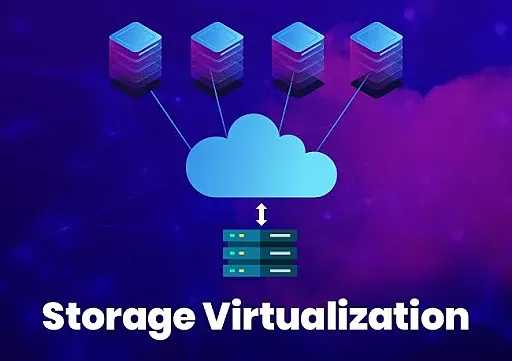Written By:
Scott McAuley
Scott is the IT Director of Texas Management Group, and has been in the IT industry for 25 years.
In a world where data is constantly expanding, how we manage it has become a critical challenge. Have you ever wondered if there’s a smarter way to organize, access, and use all that data efficiently? That’s where Storage Virtualization comes in.
This game-changing technology can transform the way businesses store and manage data, streamlining operations and cutting costs. But what exactly is Storage Virtualization, and why is it such a big deal?
In this article, we’ll break down what Storage Virtualization means, explore its key uses, and uncover five great benefits that can help you optimize your data management.
Ready to take your understanding of storage to the next level? Let’s dive in.
Key Takeaways
- Storage Virtualization simplifies data management by consolidating multiple physical storage devices into one virtual resource, improving flexibility and utilization.
- Improved storage utilization allows businesses to maximize existing hardware, reducing waste and optimizing performance across the storage infrastructure.
- Simplified management through centralized control makes provisioning, troubleshooting, and scaling easier for IT teams, enhancing operational efficiency.
- Enhanced flexibility and scalability ensure businesses can quickly adapt their storage systems to meet changing needs without major disruptions.
- Cost savings are achieved by reducing the need for additional hardware and lowering operational expenses, making storage virtualization a cost-effective solution.
Table of Contents
What is Storage Virtualization?
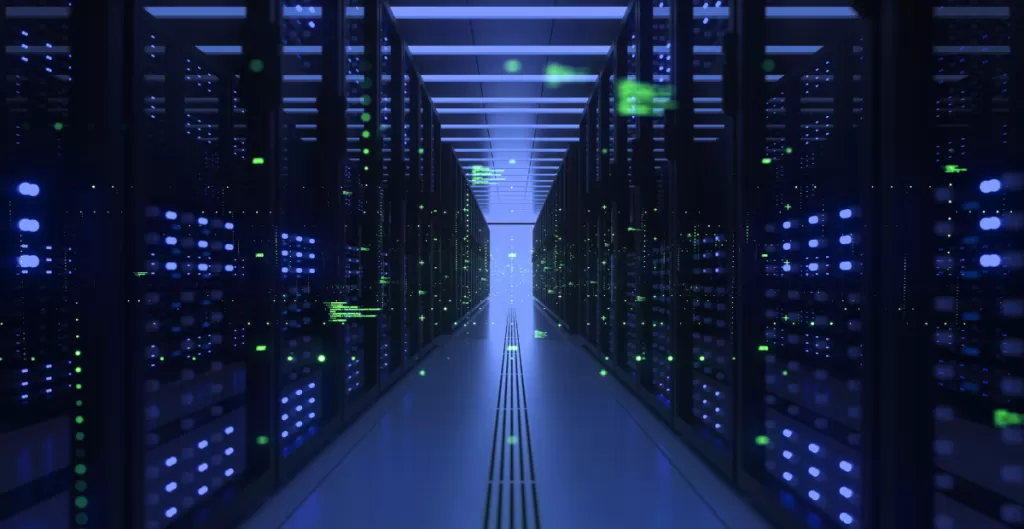
Storage virtualization pools physical storage from multiple devices into one unified storage resource. This virtual pool is managed centrally, making it easier to allocate and optimize storage efficiently.
Instead of handling each hard drive individually, virtualization lets IT administrators manage all storage as one entity. This simplifies operations and maximizes storage capacity, ultimately boosting flexibility and performance.
This technology simplifies tasks like data migration and replication. It also enhances disaster recovery efforts while improving overall system availability and performance.
In short, storage virtualization turns fragmented storage systems into a single, manageable pool. This unified management system reduces complexity and helps organizations save on costs.
History of Storage Virtualization
The history of storage virtualization is a journey of innovation and adaptation. It evolved to meet growing data demands and simplify storage management.
Storage virtualization began in the late 1990s as data volumes skyrocketed. Early solutions were simple but revolutionary, allowing different storage devices to work as one.
By the 2000s, technology advanced, introducing SANs (Storage Area Networks). This increased the sophistication of storage networks, making them more flexible and efficient.
As the 2010s arrived, storage virtualization integrated with cloud computing. This made virtual storage a key component of modern cloud services.
In the 2020s, AI and machine learning began transforming storage management. Automation and intelligence have now taken virtualization to new levels of efficiency and reliability.
The table below outlines some of the key developments in the history of storage virtualization:
| Year | Development | Impact |
|---|---|---|
| Late 1990s | Introduction of basic storage virtualization | Foundation for virtualized storage solutions |
| Early 2000s | Advent of SAN (Storage Area Networks) | Increased storage network sophistication |
| Mid-2000s | Rise of sophisticated management software | Enhanced virtualization layer functionalities |
| 2010s | Integration with cloud computing | Storage virtualization becomes ubiquitous in cloud services |
| 2020s | Application of AI and machine learning | Intelligent and automated storage management |
How Storage Virtualization Works?
Storage virtualization abstracts physical storage resources into a virtualized layer, separating them from the hardware beneath. This layer allows centralized control, simplifying storage management across different devices.
By using techniques like pooling and provisioning, storage virtualization increases flexibility and efficiency. It creates a single pool of storage, making it easier to allocate and optimize resources.
This virtualized layer supports advanced features like data migration and replication. These features ensure seamless access to data, while simplifying complex storage tasks.
Overall, storage virtualization optimizes resource usage and enhances scalability. It also streamlines data management, allowing IT teams to focus on other critical tasks.
7 Uses of Storage Virtualization
The digital world is always changing, and storage virtualization is a big part of that change. Here are seven important ways this technology is helping out.
Here are the 7 key uses of storage virtualization:
| Use Case | Description |
|---|---|
| Data Centers | Enhances efficiency by optimizing storage space and enabling easy data movement. |
| Cloud Computing | Supports scalable cloud storage for both personal and enterprise use. |
| Enterprise IT | Improves data management flexibility to meet business growth and evolving needs. |
| Disaster Recovery | Reduces downtime and ensures quick recovery by protecting critical data. |
| Virtual Desktop Infrastructure (VDI) | Enhances desktop performance and simplifies management of multiple desktops. |
| Content Delivery Networks (CDNs) | Speeds up content delivery and ensures uninterrupted streaming. |
| Media and Entertainment | Scales with creative demands to handle large amounts of digital content. |
1. Data Centers
Storage virtualization makes data centers work better. It helps manage storage space well, making it easy to move data and adjust resources when needed.
2. Cloud Computing
For cloud computing and storage, storage virtualization is key. It lets providers offer lots of storage options, from small personal clouds to big ones for companies.
3. Enterprise IT
Enterprise IT gets a boost from storage virtualization. It makes managing data flexible, supporting growth and meeting changing business needs smoothly.
4. Disaster Recovery
Storage virtualization is a game-changer for disaster recovery. It ensures quick bounce-back from problems, reducing downtime and protecting data.
5. Virtual Desktop Infrastructure (VDI)
VDI works better with virtual storage management. It improves performance and makes managing many desktops easier.
6. Content Delivery Networks (CDNs)
CDNs use storage virtualization for faster content delivery. A strong storage system means quick access to content and uninterrupted streaming.
7. Media and Entertainment
The media sector depends on storage virtualization to handle digital content. It ensures the storage can grow with creative needs.
Why Use Storage Virtualization?
More and more businesses are choosing storage virtualization. It’s a smart move for managing storage better and using resources wisely. With storage virtualization, you separate the logical storage from the physical parts. This makes everything simpler.
It allows for the effective management of different storage resources. Here are the key benefits of going for storage virtualization.
- Storage Controllers streamline the management of storage assets, ensuring improved storage utilization.
- Logical storage abstraction allows for greater flexibility and scalability without being constrained by physical storage limits.
- Managing storage resources becomes more centralized and efficient, reducing operational overhead and expenses.
- Enhanced storage utilization results in cost savings through more effective use of existing hardware.
The storage controller plays a big role in storage virtualization. It can be a piece of hardware or software at the heart of the virtual environment. It handles all storage resources.
From allocating to managing and optimizing, it makes storage management smooth:
| Benefits | Impact on Storage Utilization | Impact on Managing Storage Resources |
|---|---|---|
| Consolidation of Storage Capacity | Maximizes available space, minimizes waste | Simplifies management, centralizes control |
| Ease of Data Management | Improves data accessibility and availability | Reduces complexity and administrative tasks |
| Efficient Resource Allocation | Dynamic distribution based on demand | Optimizes performance, minimizes bottlenecks |
| Cost Reduction | Decreases the need for physical expansion | Lowers overall IT expenditure |
6 Types of Storage Virtualization
Understanding the types of storage virtualization helps you choose the best option for your IT needs. Each type offers distinct advantages depending on the use case.
Here are the types of storage virtualization:
1. Block-Level Storage Virtualization
This type manages storage at the block level, treating data as individual units. It allows for efficient allocation and management of storage space.
Example: Storage Area Network (SAN) manages blocks of data on hard drives for better performance.
2. File-Level Storage Virtualization
File-level virtualization handles entire files, abstracting physical storage into a unified file system. It simplifies file organization and access across multiple devices.
Example: Network Attached Storage (NAS) systems store and organize files like documents and videos.
3. Object-Level Storage Virtualization
Object-level virtualization stores data as objects, each with a unique identifier. It’s ideal for managing large amounts of unstructured data, especially in cloud environments.
Example: Amazon S3 treats each file as a unique object, perfect for scalable cloud storage.
4. Host-Based Storage Virtualization
This type uses software on individual servers to manage local storage resources. It enhances performance through features like data caching and replication.
Example: Veritas Volume Manager improves storage performance on servers by managing resources locally.
5. Array-Based Storage Virtualization
Array-based virtualization is built directly into storage arrays, centralizing the management of multiple devices. It simplifies administration and improves scalability.
Example: EMC VMAX manages storage across multiple devices within a single storage array.
6. Network-Based Storage Virtualization
Network-based virtualization manages storage resources across a network using specialized devices. It boosts data availability and enables disaster recovery solutions.
Example: NetApp FAS series offers network-based storage virtualization for better data management and resilience.
Block vs. File Storage Virtualization
Block storage breaks data into small, manageable blocks, each with a unique ID. This setup makes it efficient and flexible for high-performance tasks like databases and transaction-heavy applications.
File-based storage organizes data into files and folders, creating a familiar structure for users. It’s ideal for environments where file sharing and collaboration are crucial, such as storing documents and web content.
| Criteria | Block Storage Virtualization | File-Based Storage Virtualization |
|---|---|---|
| Data Structure | Block-level, unstructured | File-level, hierarchical |
| Access Patterns | Random and sequential I/O | Primarily sequential I/O |
| Performance | High performance for transactional applications | Optimized for data sharing and management |
| Environment Suitability | OLTP systems, SAN environments | File servers, NAS devices |
| Logical Storage Presentation | Appears as independent drives | Accessible as shared folders |
Choosing the right type of storage is critical in a virtual environment. Block storage is best for systems needing fine-tuned control and support for multiple systems. If you prioritize simplicity and easy access, file-based storage is the better choice.
In-Band vs. Out-of-Band Virtualization
In-band virtualization, or symmetric virtualization, combines data and control paths. The storage virtualization software runs on the main controller, streamlining processes but potentially slowing it down.
Out-of-band virtualization, or asymmetric virtualization, separates the control and data paths. While it adds complexity, this setup enhances performance by dedicating resources to each path.
| Aspect | In-Band Virtualization | Out-of-Band Virtualization |
|---|---|---|
| Control Path | Combined with data path | Separate from data path |
| Data Path | Passes through virtualization layer | Direct to storage, avoiding bottlenecks |
| Performance | Can be impacted by heavy traffic | Typically higher due to dedicated control handling |
| Complexity | Simpler setup, less hardware | More components, potentially more complex |
| Scalability | Limited by controller capacity | Scales independently of data path resources |
Choosing between in-band and out-of-band virtualization depends on your system’s needs. For high-performance environments, out-of-band’s dedicated resources offer better efficiency. In smaller setups, in-band’s simplicity might be more practical.
5 Benefits of Storage Virtualization
In today’s fast-paced digital landscape, efficient data management is crucial. Storage virtualization offers a powerful solution by simplifying storage infrastructure while maximizing performance and cost savings.
Let’s explore the key benefits this technology brings to organizations:
1. Improved Storage Utilization
Storage virtualization enables efficient pooling and allocation of storage resources. This ensures maximum utilization across all infrastructure components.
2. Simplified Management
By abstracting physical storage into logical units, management tasks like provisioning and troubleshooting become more streamlined. This reduces the complexity for IT teams.
3. Enhanced Flexibility
Virtualized storage can easily scale to meet changing business needs without disrupting operations. This scalability helps avoid costly and time-consuming migrations.
4. Increased Performance
Features like caching, tiering, and load balancing are common in virtualized environments. These tools optimize performance by ensuring efficient data access and placement.
5. Cost Savings
Better resource utilization and easier management reduce hardware needs and operational expenses. Virtualization helps minimize the reliance on costly proprietary storage systems.
3 Risks of Storage Virtualization
Storage virtualization offers many benefits, but it also comes with potential risks that organizations need to consider. Understanding these risks is crucial for maintaining data integrity and operational efficiency.
Here are the risks of storage virtualization:
1. Data Security Concerns
Centralizing storage can expose organizations to new security vulnerabilities. These include unauthorized access to sensitive data and breaches within virtualized systems.
2. Single Point of Failure
Virtualization introduces the risk of a single point of failure in the infrastructure. If the virtualization layer fails, it could lead to significant data loss or service disruptions.
3. Complexity and Compatibility Issues
Virtualization can add complexity to IT environments, demanding careful planning to maintain system compatibility. Compatibility challenges between platforms and hardware can result in performance issues or operational setbacks.
Conclusion
Storage Virtualization offers a compelling solution for modern data management. It simplifies storage operations by consolidating resources and increasing efficiency.
With its ability to enhance performance, scalability, and cost savings, storage virtualization is a must-have technology for businesses looking to stay competitive in a data-driven world.
Now that you’ve explored its benefits and applications, the next step is to assess how this technology can fit into your organization’s IT strategy. Consider starting small with virtualized storage solutions to see how they streamline operations and improve flexibility.
Ready to transform your storage infrastructure? Contact us today to explore tailored solutions that fit your business needs.
Interested in Getting More From Your Storage Solutions?
Visit our blog for expert advice on virtualization, and find out how our Managed Cloud Services can help your business reduce costs and improve access.
Let’s connect to explore the options!
FAQ
What is Storage Virtualization?
Storage virtualization is the process of abstracting physical storage resources and presenting them as logical storage units, providing simplified management, scalability, and flexibility.
What is the Difference Between Software-Defined Storage and Storage Virtualization?
While storage virtualization abstracts physical storage resources, software-defined storage (SDS) extends this concept by decoupling storage management and control from hardware, allowing for more flexible and programmable storage infrastructures.
What are Examples of Virtual Storage?
Examples of virtual storage include virtual disks, storage pools, and virtual SANs (Storage Area Networks) created by pooling together physical storage resources into logical units.
What is the Function of Virtual Storage?
The function of virtual storage is to provide a layer of abstraction that enables efficient utilization, provisioning, and management of storage resources, regardless of the underlying physical infrastructure.